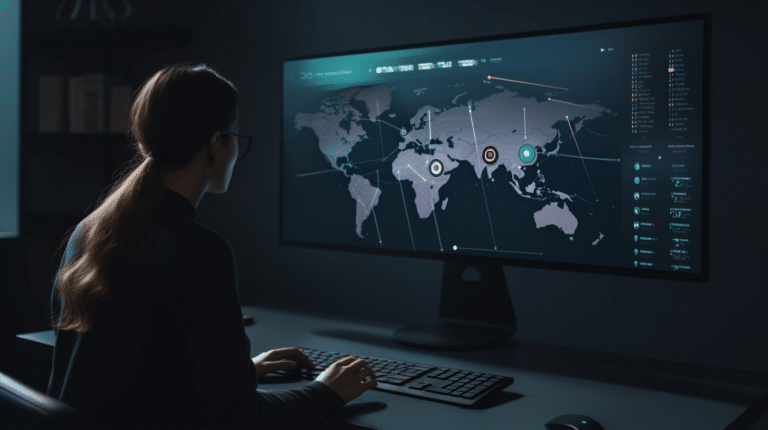A VPN (Virtual Private Network) is a crucial tool for maintaining privacy and security while surfing the internet. However, users may sometimes experience frequent disconnections, which can be frustrating and compromise your online safety. Understanding the various reasons behind these disconnections will help you troubleshoot the issue and ensure a stable connection.
Not all VPN disconnections are alike; they can stem from a variety of factors, such as network interference, bandwidth limitations, or even protocol issues. Examining your VPN provider’s server networks, device settings, and software can reveal potential culprits and assist in maintaining a secure connection. Additionally, it’s important to be aware of the risks associated with a disconnected VPN and the advanced features that can help mitigate these risks.
Key Takeaways
- Frequent VPN disconnections can result from factors like network interference, bandwidth limitations, and protocol issues.
- Examining your VPN provider, server networks, and device settings can help identify and resolve common disconnection problems.
- Understanding the risks associated with disconnected VPNs and utilizing advanced features can help maintain a secure and stable connection.
Understanding VPN Disconnections
VPN disconnections can be frustrating, especially when you depend on a stable connection for work or privacy. Several factors can cause an unstable VPN connection, leading to frequent disconnects.
Common Causes:
- Network Issues: One of the primary reasons for VPN disconnections is unstable internet connections at the user end. This can be due to signal interference, weak Wi-Fi strength, or network congestion. Ensuring a strong network connection may help reduce VPN connection drops.
- VPN Server Overload: When a VPN server’s capacity is reached, it can cause connection issues. This is because there isn’t enough bandwidth to accommodate the users connected to the server. In such cases, switching to a less congested VPN server can resolve the problem.
- VPN Protocol Compatibility: Each VPN provider offers a variety of protocols, and sometimes a particular protocol may not be well suited for your network environment or device. Incompatibility between the VPN protocol and your network may result in disconnections. Trying different VPN protocols might help in establishing a stable connection.
- Device Power Management: Some devices have aggressive power management settings that can cause the VPN to disconnect when the device goes into power-saving mode. Adjusting power management settings or keeping the device plugged in may help avoid VPN drops.
- VPN App or Software Issues: In some instances, the VPN app or software itself may cause the connection to drop. This can be due to buggy software releases or compatibility issues with your device’s operating system. Updating the VPN app or trying a different VPN provider may improve the connection stability.
By understanding the potential causes of VPN disconnections, users can address the issues more effectively. However, it’s essential to remember that every case is unique, and what works for one situation may not necessarily work for others. Trial and error is often necessary to determine the best course of action to maintain a stable VPN connection.
Common Reasons For Frequent VPN Disconnection
Frequent VPN disconnections can be frustrating and concerning. There are several common reasons why your VPN might disconnect more often than you would like.
One possible cause of disconnections could be issues with your router or internet connection. A weak Wi-Fi signal, network congestion, or an unstable connection with your internet service provider (ISP) may lead to dropped VPN connections. To resolve these issues, consider moving closer to your wifi router, using a wired connection, or contacting your ISP for assistance.
Another contributing factor could be problems with the VPN servers themselves. High server load or a poor server choice can lead to unstable connections. To remedy this, try connecting to a different VPN server or choose a server closer to your physical location to reduce latency.
Firewalls and other security measures implemented by your network or device may also interfere with VPN connections. Check your device’s firewall settings and add exceptions for the VPN software if necessary. Similarly, certain antivirus programs and software conflicts can interrupt VPN connectivity, so be sure you’re using a compatible antivirus and ensure no conflicting software is running simultaneously.
Your choice of VPN protocol can affect the stability of your VPN connection. If you find that your VPN keeps disconnecting, consider changing your VPN protocol or using a VPN service that offers different protocol options.
DNS server issues might also lead to disconnections. To fix this, you can change the DNS settings on your device to a more reliable DNS server.
If you’re using a VPN on an Android device, notifications, and battery-saving features can sometimes cause the VPN to disconnect. Ensure that you have added the VPN app to your list of exceptions so it doesn’t get closed accidentally by your device’s system.
Lastly, some VPN services have a device limit, which means you can only use a certain number of devices at once. Make sure you haven’t exceeded this limit, as it could lead to disconnections.
By addressing these potential issues, you can achieve a more consistent and secure VPN connection, ensuring that your personal information remains protected while using the internet.
The Role of Protocols in VPN Disconnection
When it comes to VPN disconnections, the chosen VPN protocol plays a crucial role in maintaining a stable connection. Different protocols offer different levels of security, speed, and reliability, so it is essential to understand their characteristics and choose the right one for your needs.
A common issue that causes VPN disconnection is conflicts between the VPN protocol and your network’s settings. For instance, some networks may block specific protocols or have strict security measures that interfere with the VPN connection. One of the most popular VPN protocols is OpenVPN, which comes in two variations: OpenVPN TCP and OpenVPN UDP.
OpenVPN TCP (Transmission Control Protocol) focuses on maintaining a reliable connection and ensuring that all data packets arrive at their destination. It can function on various ports, offering increased compatibility with different networks. However, this reliability might lead to slower speeds in some cases, as the protocol prioritizes data transfer accuracy over speed.
On the other hand, OpenVPN UDP (User Datagram Protocol) emphasizes speed over reliability. This protocol doesn’t retransmit lost data packets, which can result in a faster connection but could cause issues in terms of connection stability, especially on unstable networks.
Other commonly used VPN protocols are IKEv2 and L2TP/IPsec. IKEv2 (Internet Key Exchange version 2) is known for its fast connection speeds and ability to automatically reconnect after a temporary disconnection. L2TP/IPsec (Layer 2 Tunneling Protocol/Internet Protocol Security) combines L2TP and IPsec protocols, offering a good balance between security and performance.
The choice of VPN protocol can be a significant factor in preventing disconnections. If you find that your VPN keeps disconnecting, consider switching to a different protocol that better suits your network’s settings and requirements. Moreover, checking the open ports on your network and ensuring that your VPN runs on an allowed port can improve the stability of the connection.
In conclusion, selecting the appropriate VPN protocol and adjusting your network settings can significantly impact the connection stability and prevent frequent disconnections.
Impact of ISPs, Bandwidth and Latency
Internet Service Providers (ISPs) play a crucial role in VPN performance. ISPs may sometimes influence your VPN connection stability through bandwidth throttling or deliberate slowing down of your internet connection. This can happen if the ISP detects excessive data usage or heavy streaming, which usually occurs when using a VPN.
Latency refers to the time it takes for data to be transmitted from one point to another. High latency can lead to a slow and unstable VPN connection. When connecting to a VPN server, your data has to travel through additional nodes, which can increase latency and affect the overall performance of your VPN connection.
Bandwidth is the maximum amount of data that your internet connection can transfer per second. Limited bandwidth can cause your VPN connection to become slower, especially if the VPN server you are connecting to is far from your location. When using a VPN, your connection speed is affected by the lower bandwidth of the two end points: your ISP’s bandwidth and the VPN server’s bandwidth.
VPN connections can also be impacted by packet loss, which occurs when data packets do not reach their intended destination. This can be due to network congestion, an unreliable internet connection, or even a malicious attack on the network. Packet loss can result in a less stable VPN connection, causing frequent disconnections or reduced connection speeds.
To help mitigate the impact of ISPs, bandwidth, and latency on your VPN experience, consider the following steps:
- Choose a VPN server closer to your location to reduce latency and improve connection speed.
- Use a wired connection instead of Wi-Fi, as wired connections tend to have lower latency and packet loss.
- Check with your ISP to confirm if bandwidth throttling is taking place, and if so, consider switching to a more VPN-friendly ISP or upgrading your plan.
- Monitor your network for any congestion or packet loss issues and address them accordingly.
By being aware of the potential impacts of ISPs, bandwidth, and latency on your VPN connection and taking proactive measures to mitigate them, you can help ensure a more stable and reliable VPN experience.
The Importance of VPN Software
Virtual Private Networks (VPNs) have become an essential tool for those who value their online privacy and security. VPN software provides a secure and encrypted connection between the user’s device and the internet, ensuring that their data is safe from hackers and third parties.
VPNs offer several key features that contribute to a secure online experience, including:
- Encryption: VPNs use advanced encryption algorithms to protect user data, making it nearly impossible for anyone to intercept and read. This is especially important for those who rely on public Wi-Fi networks, which are often targeted by hackers.
- Anonymity: Using a VPN helps conceal your true IP address, which is tied to your physical location. This makes it more difficult for websites, advertisers, and other entities to track you online.
- Kill switch: A kill switch is a vital feature offered by many VPN software packages. In case the VPN connection is unexpectedly lost, the kill switch will automatically disconnect your device from the internet. This ensures that your data remains secure and doesn’t accidentally get transmitted over an unsecured connection.
- Compatibility with antivirus software: Many VPN providers design their software to be compatible with antivirus software. This means the VPN can work seamlessly with the antivirus software to provide comprehensive protection against viruses, malware, and other cybersecurity threats.
- Protecting email communications: Using a VPN when sending and receiving emails can add an extra layer of security to your communications. This is particularly important if you’re sending sensitive or confidential information that could be intercepted by cybercriminals.
In essence, VPN software is an indispensable tool for ensuring online privacy and security. By offering encryption, anonymity, a kill switch, compatibility with antivirus software, and protection for email communications, VPN software effectively safeguards users against different types of online threats and privacy intrusions.
Possible Device and Setting Interferences
There are a few factors that might cause your VPN to disconnect due to device and setting interferences. Let’s explore these in more detail.
First, standby mode or sleep mode can interfere with your VPN connection. When a device goes into standby mode or sleep mode, it may temporarily disconnect from active connections, including your VPN, to save power. To prevent this, you can adjust your device settings to make sure that it does not disconnect while in these modes, especially on mobile devices, where the issue is more likely to occur.
Another common interference stems from power-saving mode or battery-saving settings on your device. This mode might limit the background activities and auto-detect certain connections to save power, causing your VPN to disconnect. To fix this problem, you can either disable power-saving mode or adjust the settings to ensure your VPN can run without interruptions.
In addition, certain device settings may contribute to unexpected VPN disconnections. For instance, some devices feature an option that allows the computer to turn off WiFi hardware to save power when it’s idle. Disabling this option can help maintain a stable VPN connection. To do this, access the network adapters settings and uncheck the box that reads “Allow the computer to turn off this device to save power” as described here.
It is crucial to examine and adjust these various settings on your device to ensure a stable and uninterrupted VPN connection. By taking these steps, you can minimize the risk of external factors disrupting your online privacy and security.
Examining VPN Providers and Server Networks
When it comes to VPN disconnections, we must consider various factors, including the VPN provider and their server network. Top-tier providers such as ExpressVPN, Surfshark, and NordVPN offer extensive networks and stable connections. However, they may experience temporary issues that cause disconnections.
Multiple aspects of a VPN provider can impact your connection stability. For instance, the number of available servers and their locations can significantly influence your connection. Top VPN providers typically offer a larger number of servers worldwide, which allows users to switch between them if they face any connectivity issues. Moreover, a comprehensive server network ensures better redundancy, allowing for smoother connections.
Server quality also plays a crucial role in maintaining stable connections. High-quality servers provided by the best VPNs can handle more simultaneous connections, offer better speed and stability, and reduce the chance of sudden disconnections. Ensure you connect to a server that’s relatively close to your location, as this will help reduce latency and improve your overall experience.
It’s essential to choose a VPN provider with a solid reputation for providing reliable service. The best VPNs invest in improving their infrastructure, server networks, and software constantly to ensure optimal performance. Furthermore, they prioritize customer support and frequently update their applications to fix any bugs or connectivity issues.
An important factor to consider is the VPN provider’s security measures. SSL/TLS encryption and multiple VPN protocols, such as OpenVPN and IKEv2/IPsec, should be offered. These ensure your data remains secure and maintain a stable VPN connection. Additionally, reputable VPNs offer features such as kill switches and DNS leak protection, which can help mitigate the risk of disconnections or data exposure.
In conclusion, when selecting a VPN provider, pay close attention to their server networks, security measures, and reputation. The top VPNs, such as ExpressVPN, Surfshark, and NordVPN, tend to provide more reliable service, reducing the likelihood of disconnecting issues.
Troubleshooting Your VPN
Experiencing frequent VPN disconnections can be frustrating. Here are some steps you can take to address this issue and maintain a stable connection.
Firstly, check your internet connection to ensure it is stable. Poor connectivity can often lead to VPN disconnections. If your internet connection is weak, consider moving closer to the Wi-Fi router or using an Ethernet cable for a direct connection.
Another factor that may contribute to VPN crashes is outdated VPN software. Make sure you have the latest version of your VPN application installed. This can often resolve issues related to compatibility or software bugs. For example, downloading the latest version of ExpressVPN can help alleviate disconnections.
In some cases, your VPN disconnections might be caused by an overloaded VPN server. Switching to a different VPN server can often alleviate this problem. Most VPN clients allow users to choose servers based on location, so experiment with different server connections to find one that works best for you.
Firewalls and antivirus programs can also interfere with your VPN connection. Consider temporarily disabling your firewall or adding your VPN software as an exception in your antivirus or online security application to see if this resolves the issue.
Your device’s control panel can also help troubleshoot VPN disconnections. In your control panel, inspect your network settings to ensure your device is not conflicting with the VPN software. For users on Windows, you can access network settings through “Control Panel” > “Network and Sharing Center.”
Occasionally, certain VPN protocols might not work well with your network configuration. Changing your VPN protocol within the VPN client’s settings menu can sometimes resolve connectivity issues.
If you have tried the above troubleshooting steps and your VPN still continues to disconnect, consider reaching out to your VPN provider’s customer support team for further assistance. They may be able to address issues specific to their software or even discover larger-scale issues that they are unaware of.
By following these troubleshooting steps, you can minimize VPN disconnections and maintain a stable, secure connection when browsing the internet.
The Risks of Disconnected VPN
A disconnected VPN poses several risks that can compromise your privacy and security. When your VPN drops, it leaves your data and online activities exposed, making you vulnerable to various cyber threats.
Firstly, the most immediate risk is the loss of privacy. VPNs are designed to encrypt your data and mask your IP address, ensuring your online activities remain private. However, when your connection drops, your real IP address can be exposed, allowing others to trace your internet activities back to you.
Another concern is the reduced protection against hackers and other cyber criminals. VPNs typically provide an additional layer of security by securing your connection against interceptors. When your VPN disconnects, your connection becomes less secure, and you can be more susceptible to cyber threats such as malware, phishing, and man-in-the-middle attacks.
Security risks increase when VPNs disconnect, especially for those who rely on public Wi-Fi networks. Public Wi-Fi networks are notorious for cyber criminals trying to intercept and steal data. If your VPN disconnects while using public Wi-Fi, your personal information, such as passwords and banking details, can be exposed to these malicious actors.
A significant aspect of VPN use is the ability to avoid cyber threats like targeted surveillance and censorship. Disconnections can expose you to various cyber threats emerging from hackers, governments, or other entities who might be interested in monitoring your internet activities.
Moreover, your IP address can reveal your location, browsing history, and personal information. When your VPN protects you by masking your IP address, you are safeguarded from potential security risks. A disconnection could expose your IP address, making it easier for individuals with malicious intent to gain knowledge about you and your internet activities.
To maintain your privacy, protection, and security while using a VPN, it is crucial to minimize disconnections and have a reliable VPN service in place. Addressing the causes of frequent VPN disconnections is vital for reducing the risks associated with a disconnected VPN.
Maintaining a Secure Connection
A stable VPN connection is vital for protecting your internet traffic and preventing data exposure. To maintain a secure connection, it’s essential to address common issues that may lead to VPN disconnections.
One of the primary reasons for a VPN disconnecting is high latency. High latency can cause data packets to be delayed or lost, leading to an unstable connection. Resolving latency issues may involve selecting a closer VPN server or upgrading your internet connection for better performance.
Network adapters may also cause VPN connections to drop. In some cases, the computer may try to save power by turning off the network adapter, which leads to disconnection. To prevent this, consider modifying your device’s power settings to avoid the network adapter from being disabled.
Another common issue is the misconfiguration between the VPN endpoints. This problem can lead to constant disconnections and reconnections, making it difficult to maintain a secure connection. Ensuring that the settings between the VPN client and server are correct is crucial for a stable VPN connection. A misconfiguration can be fixed by updating the VPN software or contacting your VPN service provider for assistance.
Firewalls or antivirus software may sometimes block VPN traffic. To address this issue, ensure that your security software is allowing VPN connections and not interfering with data traffic. You may need to adjust the settings or create exceptions for your VPN client within your security software.
In conclusion, maintaining a secure VPN connection involves addressing high latency, network adapter issues, misconfiguration, and potential interference from security software. By identifying and resolving these issues, you can protect your internet traffic, prevent data loss, and avoid unwanted data exposure.
Advanced VPN Features
One powerful capability of modern VPNs is obfuscation technology. This is a technique used to conceal VPN traffic, making it appear as regular HTTPS traffic. Obfuscation technology helps bypass VPN blocks, circumvent censorship, and avoid detection by internet service providers and other entities monitoring network usage. Using a VPN with obfuscation technology can improve the stability of your connection and reduce the chances of disconnection.
Another noteworthy feature is channel bonding. Channel bonding allows a VPN to use multiple internet connections simultaneously to improve the speed and reliability of a connection. This can be highly beneficial in scenarios where one network connection is unstable, as it enables the VPN to continue functioning without disconnecting. By spreading data across multiple channels, channel bonding can reduce latency and the likelihood of dropped connections.
File synchronization can be an added advantage when using VPNs, especially for businesses and remote workers. File synchronization is the process of automatically updating files across multiple devices to ensure that the most recent version of the file is available on every device. Employing this feature within a VPN infrastructure can facilitate seamless collaboration among team members, while also protecting data from unauthorized access and maintaining a stable connection.
Lastly, accessing blocked content is a common reason for using a VPN. Some websites, apps, or videos might be blocked or restricted based on the user’s geolocation. A reliable VPN can help bypass these restrictions by connecting you to a server in a different location, allowing content to be accessed without issues. Ensuring your VPN has a strong network of servers worldwide will enable you to view and interact with blocked content seamlessly.
Incorporating advanced features such as obfuscation technology, channel bonding, file synchronization, and connecting to unblocked content can significantly improve the performance of your VPN and reduce the frequency of disconnections.
Frequently Asked Questions
Why does my VPN disconnect from Wi-Fi?
VPN disconnects from Wi-Fi can occur for various reasons including weak Wi-Fi signals, router configuration issues, or intermediary devices like firewalls. Make sure your Wi-Fi strength is stable and consider checking your router settings or updating its firmware.
How to fix VPN disconnecting on Windows 11?
To fix VPN disconnecting on Windows 11, try the following steps:
- Test your internet connection to ensure it’s stable.
- Restart the VPN software and your computer.
- Clear your device of old VPN software.
- Update your VPN software to the latest version.
- Changing the VPN server might also help in resolving the issue.
For more details, visit this VPN troubleshooting guide.
How to resolve VPN disconnect issues on iPhone?
VPN disconnect issues on iPhone can be resolved by:
- Restarting your iPhone.
- Reinstalling the VPN app.
- Checking for VPN app updates.
- Switching to a different VPN server.
- Resetting your network settings (Settings > General > Reset > Reset Network Settings).
Why is my Cisco VPN frequently disconnecting?
Cisco VPN may frequently disconnect due to network connection issues, misconfigurations between VPN endpoints, or outdated software. Check your internet connection, verify your VPN settings, and ensure you’re running the latest software version. For more help, visit the Cisco community.
How can I troubleshoot Google One VPN disconnection?
To troubleshoot Google One VPN disconnection issues:
- Ensure your device’s connection to the internet is stable.
- Restart your device and the Google One app.
- Verify you’re using the most recent version of the app.
- Check if any other VPN or network-related apps might be conflicting.
What causes Express VPN to keep disconnecting?
ExpressVPN can keep disconnecting due to unstable internet connections, outdated app versions, or server-specific issues. To resolve the issue, make sure your internet connection is stable, update the ExpressVPN app, and try connecting to a different server. Also, consider contacting ExpressVPN support if the problem persists.