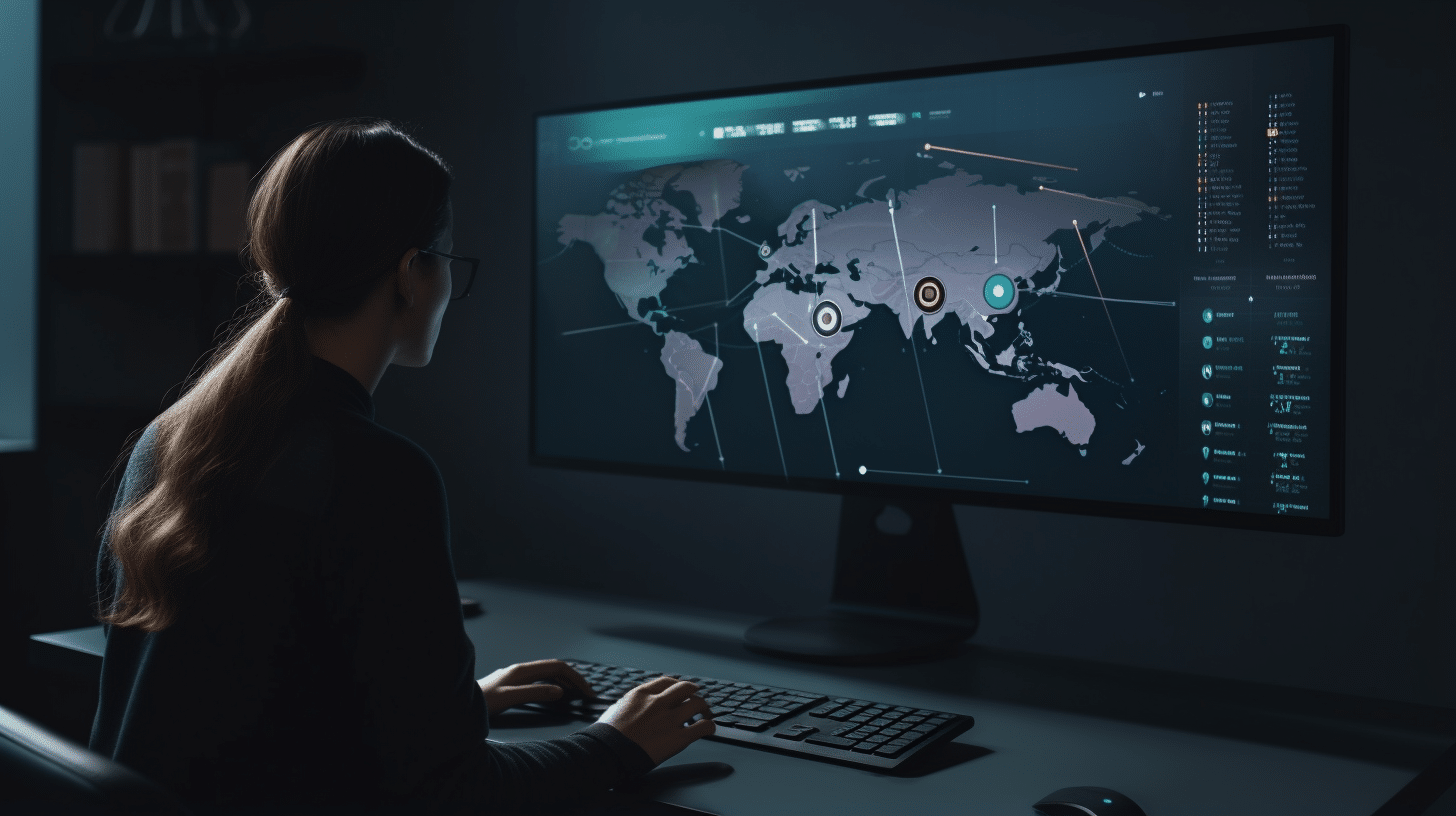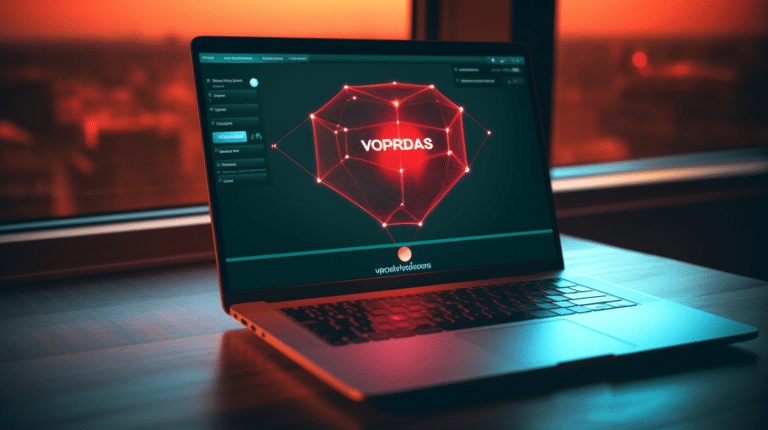In today’s increasingly connected world, online privacy and security are of paramount importance. Virtual Private Networks (VPNs) offer an effective way to safeguard your personal data and ensure your browsing activities remain anonymous. By creating an encrypted tunnel for your internet traffic to pass through, VPNs help protect your sensitive information from hackers, governments, and even Internet Service Providers (ISPs).
As more people recognize the importance of protecting their online privacy, there has been a surge in the popularity and adoption of VPN services. However, with numerous VPN providers available, selecting the right one can be an overwhelming task. It is crucial to understand the various factors that contribute to a high-quality VPN service, such as the VPN protocols used, security and privacy features, and the ease of setting up and managing the VPN on different devices.
Key Takeaways
- VPNs provide essential online privacy and security by encrypting your internet traffic
- Choosing a suitable VPN service involves considering factors like protocols, security features, and device compatibility
- Understanding how VPNs work can help users make informed decisions and optimize their online privacy experience
Understanding VPNs
A Virtual Private Network (VPN) is a technology that creates a secure and encrypted connection between your device and the internet. It helps protect your online privacy, secure your data, and even grant access to geo-restricted content.
VPNs work by routing your internet connection through their servers, effectively masking your IP address and location. This process creates a private network within the vast and public landscape of the internet. With the use of encryption protocols, VPNs ensure that your data remains secure and confidential when transferred between your device and the VPN servers.
There are various reasons you might consider using a VPN. Maintaining online privacy is one of the key benefits, as it shields your browsing history from your internet service provider, hackers, advertisers, and even curious onlookers on public Wi-Fi networks. Additionally, with many VPNs offering servers in multiple countries, you can bypass geo-restrictions on content, allowing you to access websites and streaming services that might otherwise be unavailable in your location.
It’s crucial to choose a reliable VPN service with a strong commitment to security and privacy. Look for companies that operate a large network of servers, employ state-of-the-art encryption protocols, and have clear and transparent privacy policies. It’s also essential to verify that the VPN service does not log your browsing activity or hand it over to third parties.
In summary, VPNs provide a means to create secure and private connections across the internet, ensuring your data remains encrypted and your online activities stay private. Understanding the features and benefits of VPN services will allow you to make an informed decision on the best one to suit your needs and maintain your online safety.
Why Use a VPN
A VPN, or Virtual Private Network, is a valuable tool for anyone who wants to enhance their online security and privacy. By using a VPN, you are able to protect sensitive data, hide your location, and enjoy a host of benefits that come with secure internet browsing.
- Increased security is one of the main reasons for using a VPN. When you connect to the internet, your data is transmitted through various networks, making it vulnerable to hackers and other cyber threats. VPNs encrypt your data, which means that even if someone intercepts your transmission, it will be unreadable and useless. This is especially important when using public Wi-Fi networks, where the risks of data theft are higher.
- Privacy protection is another major advantage of using a VPN. Your online activities can be tracked by your internet service provider (ISP), advertisers, and even governments. A VPN masks your IP address and location, making it difficult for third parties to monitor your browsing habits and build a profile on you. This also helps you to avoid targeted ads that are based on your browsing history.
- Bypassing geo-restrictions is yet another reason to use a VPN. Certain websites and online services are restricted to specific countries or regions, and a VPN can help you overcome these limitations. By connecting to a VPN server in a different location, you can access content that would otherwise be unavailable in your area.
- Avoiding online trackers is a crucial benefit of using a VPN. Online trackers are employed by advertisers, analytic companies, and websites to gather information about your online activities. A VPN helps you to thwart these trackers and protect your privacy.
In conclusion, using a VPN can greatly enhance your online security, privacy, and overall browsing experience. By encrypting your data, hiding your location, and protecting you from online trackers, VPNs provide essential benefits that can help you stay safe and secure while online.
Choosing a VPN Service
When looking for a new VPN service, you’ll want to consider several factors to ensure you pick the right one for your needs. Start by researching various VPN providers and evaluating the services they offer based on features, reliability, and affordability.
Some popular VPN providers include NordVPN, ProtonVPN, Private Internet Access, and CyberGhost. While there are also free VPNs available, they often lack some of the features and security measures found in paid options. It’s essential to weigh the pros and cons of both free and paid services to determine the best fit for your requirements.
- Features: When comparing VPN services, focus on the features they offer, such as security protocols, data encryption, and any additional tools like ad blockers or malware protection. Also, consider if they provide simultaneous connections for multiple devices since this can be beneficial if you want to protect all your gadgets at once.
- Reliability and Speeds: A vital aspect of any VPN service is its reliability and connection speeds. For seamless browsing and streaming experiences, choose a VPN provider with a reputation for maintaining consistent connections and minimal speed loss. This can often be found in user reviews or expert evaluations.
- Server Locations and VPN Servers: The number of server locations and VPN servers a provider has can significantly impact your online experience. A larger selection of server locations allows you to bypass regional restrictions and access content from various countries. Additionally, having more VPN servers can help avoid overcrowded connections and improve performance.
Take the time to research and compare VPN providers based on their features, speed, server locations, and affordability. By doing so, you’ll be able to select a service that best meets your needs and provides excellent online privacy and security.
VPN Protocols
When setting up a VPN, it’s crucial to select the right VPN protocol. This will ensure optimal security and performance for your online activities. In this section, we’ll discuss some of the most common VPN protocols and their respective advantages and disadvantages.
OpenVPN is a widely-used and reliable VPN protocol thanks to its balance between security and performance. It utilizes SSL/TLS encryption, providing strong security measures for your data protection. OpenVPN is also highly configurable and compatible with most platforms, making it a popular choice for various VPN services.
Another option you might come across is L2TP/IPSec. This protocol combines Layer 2 Tunneling Protocol (L2TP) with Internet Protocol Security (IPSec) to create a secure VPN connection. L2TP/IPSec is generally considered secure, but it’s worth noting that it can be slower than OpenVPN due to its double encapsulation process. This feature might affect your browsing experience, especially when using a VPN on slower internet connections.
IKEv2/IPSec is a relatively new VPN protocol known for its excellent performance and flexibility. It’s particularly well-suited for mobile devices, as it can quickly re-establish a VPN connection when a device switches between Wi-Fi and mobile data networks. Though not as widely adopted as OpenVPN, IKEv2/IPSec is a solid choice for those seeking a secure, fast, and mobile-friendly VPN protocol.
One more recent entry into the world of VPN protocols is WireGuard. This lightweight protocol offers excellent security, speed, and simplicity, making it a promising contender in the VPN industry. However, it’s still under development and may not be supported by all VPN providers just yet.
To choose the right VPN protocol, you’ll need to consider your specific use case and requirements. For most users, OpenVPN is a reliable option that offers a good balance between security and performance. However, depending on your VPN settings and personal preferences, you may find that other protocols like IKEv2/IPSec or WireGuard are more suitable for your needs.
Remember to configure your chosen VPN protocol correctly within your VPN settings to ensure the best possible experience and maintain your online privacy and security.
Security and Privacy Features
When choosing a VPN, it’s essential to consider the security and privacy features offered to protect your data and maintain your online anonymity. One critical aspect is the encryption used by the VPN service, which scrambles your data, making it unreadable to third parties, including ISPs, hackers, and government agencies.
A strong VPN will provide a secure password option, allowing you to create complex, unique passwords that are harder to crack. In addition to password security, opt for a VPN that offers multi-factor authentication (MFA) as an extra layer of protection for your account.
Split tunneling is a valuable feature that allows you to route specific apps or websites outside the VPN connection while keeping others encrypted. This is particularly useful when you need to access local resources like your network printer or maintain a fast connection for a particular app.
Another essential feature to look for is a kill switch, which automatically disconnects your device from the internet if the VPN connection drops. This ensures your data is not accidentally exposed to your ISP or other prying eyes.
DNS (Domain Name System) security is crucial, as it could be the weak link in your privacy chain if not adequately protected. A reliable VPN should have DNS leak protection to prevent your queries from being visible to your ISP or hackers.
Finally, select a VPN service that offers a comprehensive privacy tool kit, encompassing various features like ad-blocking and tracker-blocking. This will enhance your online browsing experience while also ensuring your privacy remains intact.
In conclusion, ensure the VPN you choose exhibits a confident and knowledgeable approach while being neutral and respecting your privacy. To make an informed decision, do thorough research and opt for a VPN service that prioritizes security, privacy, and offers a clear, easy-to-understand set of features.
Setting Up a VPN
Setting up a VPN is a relatively simple process that can greatly enhance the security of your internet connection. Before you begin, make sure you have a VPN service provider in mind and have access to your account information.
To start, you’ll need to install a VPN app on your device. Most VPN providers offer apps for various devices, such as smartphones, PCs, and streaming boxes. Visit your VPN provider’s website or app store to download their application on your chosen device. Once installed, open the app, and enter your account information to sign in.
For Windows users, you can also set up a VPN connection manually through the Network and Internet settings. To do this, you’ll need to create a VPN profile with your provider’s specific configuration settings. This usually requires your VPN server’s IP address, username, and password. After creating your VPN profile, simply connect to the VPN through the Windows settings.
When the VPN is active, your internet traffic will be routed through the secure connection, meaning your IP address will appear as if you were in a different location. This offers increased privacy, as well as the ability to bypass geographical content restrictions. Be sure to verify that your chosen VPN provider has a strict no-logging policy to ensure your data is not stored or shared with third parties.
To maintain an efficient and fast connection, it’s important to choose a server closest to your actual location. Many VPN apps suggest the best server options based on your needs and preferences. In case you need to switch servers, the VPN app typically provides an interface that allows you to easily disconnect from the current server and choose another one.
VPN settings also offer options to configure the routing of your internet traffic. You can select which apps should use the VPN connection and which ones should remain on your regular home network. This can help you balance performance needs with security requirements.
Securing your internet connection with a VPN is an excellent way to protect your privacy and enhance your online experience. By following these steps, you can enjoy a more secure connection on any device, allowing you to use the internet with absolute confidence.
How VPN Changes Your IP Address
A Virtual Private Network (VPN) is a tool that helps you maintain online privacy and security by establishing encrypted connections between your device and remote servers. One of the primary functions of a VPN is to change your IP address. This serves to safeguard your identity and online activities from spying, tracking, and other unwanted interferences.
Your IP address serves as a digital identifier, revealing your location and allowing websites and other online services to gather information about your online habits. When connected to a VPN, your internet traffic is routed through its remote servers located in various countries. These servers assign you a new IP address, which means your original IP address is masked and replaced with an IP address from the server’s location.
This process not only hides your real location but also offers you the ability to virtually change your location by connecting to VPN servers in different countries. This can be particularly useful for bypassing geo-restrictions and accessing content that might not be available in your region.
Using a VPN, you can choose servers from multiple countries, thus offering a wider range of options for experiencing the internet without limitations. This can be especially helpful for travelers who want to access websites or services only available in their home country or for anyone interested in accessing region-specific content, such as streaming services, news, or shopping websites.
To sum up, a VPN effectively changes your IP address, masks your actual location, and provides you with the opportunity to explore the internet without restrictions related to geographical barriers. Embracing the possibilities offered by VPNs allows users to attain greater levels of online freedom, privacy, and security.
Managing VPNs on Different Devices
When it comes to managing VPNs across different devices, it’s essential to know that various platforms offer their unique approaches. The key is to ensure you have the right VPN client for your device and follow the steps specific to that platform.
For Windows users, both Windows 10 and Windows 11 offer built-in VPN functionality. You can add or change a VPN connection easily by navigating to your network settings. Simply enter the required information provided by your VPN provider, and you’re good to go.
On macOS and iOS, Apple provides a native VPN setup option in the system preferences and settings. You can add a VPN configuration by selecting the VPN type and providing the server address, remote ID, and login credentials. Some VPN providers also offer dedicated apps for macOS and iOS, making the connection process even more straightforward.
Android offers a built-in VPN option under the network settings as well, where you can create a manual VPN profile by entering the necessary details. Alternatively, download your VPN provider’s app from the Google Play Store for a more streamlined experience. Make sure to give the app the required permissions for optimal performance.
Configuring a VPN on your router can be a bit more complex compared to other devices. It involves accessing your router’s admin panel, finding the VPN settings, and providing the configuration details. This process can vary depending on your router’s make and model, so it’s crucial to consult your router’s manual or support website for specific instructions. Setting up a VPN on your router allows all devices connected to it to benefit from the VPN protection.
When choosing a VPN client for your devices, it’s essential to select a reputable provider that offers reliable service, strong encryption, and compatibility with your preferred platforms. Installing and managing VPNs on various devices can be a straightforward process when you follow device-specific guidelines and stay informed about best practices.
Potential Limitations and Considerations
When selecting a new VPN, it’s important to take into account the potential limitations and considerations that may come with its use. One significant aspect to consider is the network settings of the VPN. Ensure that your chosen VPN allows for customization in settings, such as the choice of protocol, so you can optimize security and performance.
Evaluating the available server locations is essential as well. A wider range of locations offers more flexibility in accessing geo-restricted content or bypassing censorship. Moreover, proximity to a VPN server can impact connection speeds. Choosing a provider with servers close to your physical location may result in better performance and fewer latency issues.
Speeds are another crucial factor. Although using a VPN might cause some reduction in speeds due to encryption and routing traffic, high-quality services should offer minimal impact. Test your VPN before committing, and look for providers that consistently deliver fast connections.
Additionally, consider the level of control you have over the VPN. User-friendly interfaces and advanced features allow for stronger security and an optimal user experience. However, keep in mind that with increased control comes the responsibility to configure the VPN properly to achieve the best results.
Lastly, it’s important to be aware of the potential limitations of a VPN. Some providers may limit the amount of data you can use, have restrictions on certain features, or enforce bandwidth caps. Be vigilant in reviewing the policies and offerings of each provider to prevent unexpected surprises.
In conclusion, carefully evaluate potential limitations and considerations when selecting a VPN. By taking all these factors into account, you can confidently choose a service that meets your needs and expectations.
Comparing Popular VPN Services
When looking for a new VPN service, there are a few popular providers that you should consider for your needs. One of these is Proton VPN, which is praised for its overall performance and security features. Another well-regarded provider is NordVPN for its premium features and ability to accommodate various devices.
As for other options, there is Surfshark VPN, which offers a balance between affordability and functionality. Tech enthusiasts looking for a VPN with built-in antivirus measures should look into providers such as Private Internet Access, which is known for its robust security suite.
It is important to evaluate the performance of each VPN service, including their speed and usability. While some providers, like NordVPN, boast excellent speed and performance, others may have varying results depending on factors such as server locations, encryption protocols, or network congestion.
A good VPN provider will also offer a range of VPN protocols to choose from, such as OpenVPN, IKEv2, or WireGuard. Each protocol has its advantages and limitations, so it is essential to find a provider that supports the protocol best suited for your needs.
In addition to paid services, there are also several free VPNs on the market. One option to consider is Windscribe, which offers a limited free plan alongside its paid subscription. However, it is essential to be cautious when using free VPNs, as they might not provide the same level of security and privacy as paid counterparts.
Finally, some popular VPN providers, such as CyberGhost, are known for their commitment to preserving internet freedom by providing access to geo-blocked content and bypassing internet censorship.
In conclusion, comparing VPN services requires considering factors such as performance, security features, supported VPN protocols, and price points. By assessing your specific needs and being mindful of potential limitations, you can confidently choose the VPN service that best suits your requirements.
Best VPN for Specific Needs
When it comes to selecting the right VPN, it is essential to consider your specific needs. Different users may prioritize various aspects, such as unblocking streaming services, bypassing censorship in countries like China, or protecting a company’s network.
For users focused on accessing streaming services like Netflix, a VPN with excellent speed and the ability to bypass geo-restrictions is essential. ExpressVPN is a popular choice, offering lightning-fast speeds, reliable content unblocking, and user-friendly apps for various platforms.
If you’re seeking a VPN to bypass strict censorship in countries like China, you need a VPN with advanced obfuscation features and solid security protocols. TechRadar recommends choosing a service known for staying ahead of government-imposed blocks and restrictions.
For businesses and organizations concerned about protecting their company’s network, a VPN with strong security features and enterprise-level options is crucial. A high-quality VPN will offer robust encryption, multi-platform support, and an extensive server network, ensuring data protection and secure connections for your company.
In addition, privacy-focused users should look for VPNs that take a strong stance against online trackers. To ensure your online privacy, choose a VPN with a no-logs policy and reliable customer support, as recommended by PCMag.
Remember, while it’s essential to find a VPN that meets your specific needs, the service should also be easy to set up and use. Be sure to check for user-friendly apps, intuitive interfaces, and responsive customer support when selecting the best VPN for your requirements.
Frequently Asked Questions
What is the process of setting up a VPN on a computer?
Setting up a VPN on a computer is quite simple. First, choose a reliable VPN service and download their app from the official website. Once downloaded, install the software and sign in with your account details. Most VPN applications have an easy-to-use interface, where you can select a server location and connect with a single click.
How can I obtain a VPN for my Android phone?
To get a VPN for your Android phone, visit the Google Play Store and search for the VPN provider of your choice. Download and install the app on your phone. Once installed, log in with your account details and choose a server location. Connect to the VPN, and your Android phone’s internet connection will now be secured.
What are the steps to install a VPN on a Mac?
Installing a VPN on a Mac is similar to the process on a computer. Visit the VPN provider’s website to download their native macOS app. Once downloaded, install the application, and sign in with your account details. Choose a server location from the list, and press the connect button to start using the VPN service on your Mac.
How do I configure a VPN on a Chromebook?
Setting up a VPN on a Chromebook might require a few additional steps compared to other devices. Download the VPN provider’s Chrome extension from the Chrome Web Store and install it on your Chromebook. After installation, open the extension, sign in, and choose a server location. Some VPN providers may offer Android apps, which could be an alternative option for your Chromebook.
What is the process to set up a home VPN?
Setting up a home VPN requires a VPN-compatible router. Some routers come with built-in VPN clients, while others may need custom firmware like DD-WRT or Tomato. Configure the router with your VPN provider’s server information and your account details. Once configured, all devices connected to the router will benefit from the VPN connection.
How can I connect to a VPN on Windows 10?
To connect to a VPN on Windows 10, download the VPN provider’s app from their official website. Install the software and sign in using your account. Choose a server location from the list, and press the connect button. Your Windows 10 device should now be connected to the VPN service, ensuring a secure online experience.