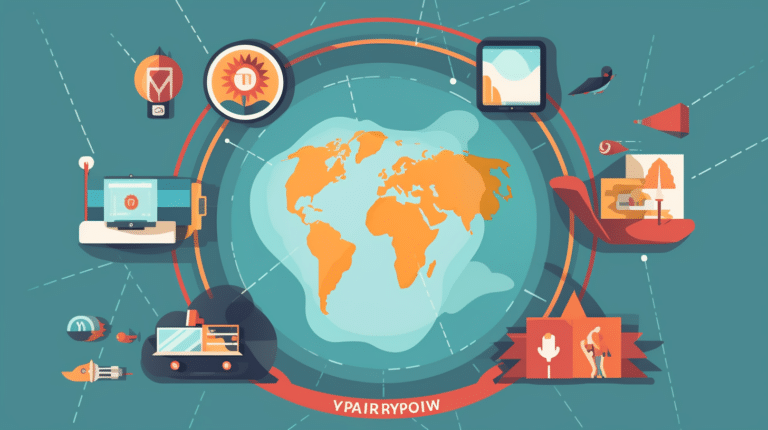ExpressVPN is a widely used virtual private network service, designed to protect user privacy and provide access to geo-restricted content. Despite its reputation, some users occasionally face issues with the VPN not working as expected. Understanding potential issues and their corresponding solutions is crucial for users who rely on ExpressVPN for their daily browsing needs.
Various factors such as application issues, blocked connections, and browser compatibility can cause disruptions with ExpressVPN connectivity. Additionally, users may encounter problems due to the underlying operating system or specific location-based restrictions. This article aims to provide insights and troubleshooting steps to help you navigate these challenges to ensure smooth operation of ExpressVPN.
Key Takeaways
- Application updates and browser compatibility can impact ExpressVPN functionality
- Location-based restrictions and VPN blocking may require alternative connection methods
- Operating system issues and seeking support resources can aid in troubleshooting
Understanding the Issue
ExpressVPN is a popular VPN service, but sometimes users may encounter issues with the software not working as expected. A common complaint is when ExpressVPN is not able to connect to the VPN server or when the user is connected but unable to access certain content or browse the internet.
There are several reasons why these issues may occur. For instance, it could be a problem with the internet connection itself, in which case you should check whether your connection is active or has any underlying issues. If you are disconnected from ExpressVPN and still unable to access the internet, this may be a sign of a problem with your internet connection.
Another reason could be the specific VPN server you are trying to connect to. Sometimes, certain servers might be experiencing high traffic or technical issues, which can affect their reliability and performance. In such cases, you could try switching to a different server location to see if that resolves the issue.
If you are connected to ExpressVPN but cannot access certain content, it might be due to geo-restrictions or content providers detecting your VPN use. To overcome this, you can try turning off your mobile device’s location settings or services and use the ExpressVPN browser extension on your computer. This can help prevent your physical location from being detected while connected to the service.
In some cases, the VPN app might keep disconnecting due to outdated software, battery-saving and Wi-Fi settings on your mobile device, or conflicts with antivirus and online security applications. Updating the ExpressVPN app, adjusting your device settings, and adding ExpressVPN as an exception to security applications might help resolve these issues.
In summary, the reasons for ExpressVPN not working can vary. By troubleshooting potential causes and trying different solutions, such as switching server locations, updating the app, and adjusting device settings, you can increase the likelihood of resolving your issue.
Potential Reasons for Dysfunction
ExpressVPN is a popular VPN service, but like any technology, it can sometimes encounter issues. There are various factors that could cause ExpressVPN not to work properly. Let’s explore some of these potential reasons that may contribute to dysfunction.
One possible cause could be related to the VPN server location. If the server you are trying to connect to is under maintenance or experiencing downtime, you may face connectivity issues. To resolve this, try connecting to a different ExpressVPN server location.
Another factor to consider is your internet connection. If your connection is unstable or has underlying issues, even a functional VPN will have trouble functioning properly. Ensure that you have a stable and reliable internet connection before attempting to use ExpressVPN.
Your choice of VPN protocol can also affect the performance of your VPN connection. Different protocols offer varying levels of security, speed, and compatibility. ExpressVPN provides various protocols, such as OpenVPN and IKEv2. Changing your VPN protocol may help improve your connection.
It’s essential to keep your ExpressVPN app up to date, as older versions may experience issues or incompatibilities. Ensure that you’re using the latest version of the ExpressVPN app to reduce the chances of dysfunction.
Antivirus or online security applications can sometimes block VPN connections. If your VPN connection is being blocked by one of these programs, you may need to adjust your security settings or whitelist ExpressVPN in the application.
When using ExpressVPN in restrictive regions like China, the VPN may face potential blocking efforts by the government. The Chinese government actively tries to block VPN usage and may target specific IP addresses. While ExpressVPN endeavors to bypass these restrictions, it’s still essential to be aware of potential connectivity issues in such regions.
In summary, various factors, such as server location, internet connection, VPN protocol, app version, security applications, and regional restrictions, can contribute to ExpressVPN not working properly. By addressing these potential issues, you can increase the likelihood of a smooth and seamless VPN experience.
ExpressVPN App Issues
ExpressVPN can sometimes face issues on Android and iOS devices, leading to connection problems or unexpected behavior. To tackle these issues, it’s essential to keep the ExpressVPN app updated to the latest version, as out-of-date versions may contain bugs or be incompatible with your device’s operating system.
When using the ExpressVPN app on Android devices, it is crucial to ensure there are no other VPN apps or profiles installed. Other VPN apps can interfere with your connection to ExpressVPN, so removing them is advisable. To do this, follow the steps specific to your Android device here.
Similarly, on iOS devices, turning off location settings or services can help improve your connection. If you are connected to ExpressVPN using a mobile device, disable your location settings and reconnect to the VPN. This step prevents your physical location from being detected on mobile devices.
Another potential cause for connection issues when using ExpressVPN is interference from antivirus or online security applications. These applications may block the VPN connection, so adjusting settings within these programs may resolve the issue. Learn more about fixing connection problems in ExpressVPN here.
In some cases, you might be connected to ExpressVPN but have difficulty accessing certain content. Using the ExpressVPN browser extension on your computer might help you access the desired information. Get more information about using the browser extension here.
Overall, troubleshooting ExpressVPN app issues involves updating the app, ensuring no other VPN interference, adjusting settings on mobile devices or security applications, and utilizing the browser extension when necessary. Following these steps can help restore your VPN connection and provide a seamless ExpressVPN experience.
Troubleshooting Steps
First, ensure that you are using the latest version of the ExpressVPN app. Outdated versions may cause compatibility issues that prevent the app from working properly. To do this, check the official ExpressVPN website for updates and download the latest app version for your device.
Next, investigate any potential interference from your firewall, antivirus software, or router settings. Firewalls and antivirus programs may sometimes mistakenly identify VPN connections as threats, while routers may have security measures in place that block VPN traffic. Temporarily disable any firewalls or antivirus software and check if the issue persists. If the VPN now works, you can adjust the settings in your firewall or antivirus to allow the ExpressVPN connection. For router-related issues, refer to your router’s user manual or contact the manufacturer for assistance.
If the problem lies with the installation or downloading process, try uninstalling the app and downloading a fresh copy from the ExpressVPN website. It’s possible that the installation files became corrupted during the initial download, resulting in a non-functioning app. Additionally, you can download the ExpressVPN APK file directly if you’re using an Android device and encounter issues with the Google Play Store.
Restarting your device may also help resolve issues with connectivity. This is a simple step that can often fix minor glitches or temporary problems. After restarting, launch the ExpressVPN app and attempt to connect again.
During your troubleshooting process, it’s helpful to keep an eye out for any error messages or notifications. These messages can provide clues to the underlying issue, guiding you towards a more targeted solution.
Lastly, be aware that some countries or network administrators may use deep packet inspection (DPI) to block VPN traffic. DPI technology examines data packets passing through a network to detect specific signatures, such as those associated with VPNs. In such cases, using a different VPN server or protocol may help bypass these restrictions.
Remember to stay confident, knowledgeable, neutral, and clear while following these steps to resolve any issues with your ExpressVPN connection.
Dealing with VPN Blocking in Specific Locations
In certain locations, such as China, VPN usage can be subject to blocks or restrictions imposed by the local government. ExpressVPN is designed to bypass such blocks, but at times, users may still encounter issues. The following tips can help users troubleshoot these challenges in a location like China, for example.
Firstly, ensure that you have the most up-to-date version of the ExpressVPN app, as updated versions often contain fixes for potential issues with accessing content. Additionally, double-check your internet connection without the VPN connected. This can help you rule out any problems with your connection itself.
One of the most important practices when using a VPN in a restricted location is to use the recommended server locations provided within the ExpressVPN app. These servers are typically better equipped to bypass blocks and restrictions. If you still experience issues, try connecting to different server locations to find one that works best for your needs.
Another reason for potential connection issues could be the interference caused by antivirus or online security applications on your device. To resolve this, you may need to temporarily disable your security software or adjust its settings to allow ExpressVPN to function correctly.
In some situations, you might need to use the ExpressVPN browser extension instead of the app, as it may provide a more reliable connection. This tool is available for various browsers and is easy to install.
Lastly, if you are using a mobile device to connect to ExpressVPN, you should turn off your device’s location settings or services to prevent your physical location from being detected. This step can be especially crucial when trying to use a VPN in China or other highly restricted areas.
By following these suggestions and experimenting with different servers and settings, users should be able to stay connected and access the content they desire safely and securely in locations where VPN usage is restricted.
Underlying OS Problems
When using ExpressVPN, you may encounter issues that are caused by the underlying operating system. These issues can occur on various platforms like Windows, MacOS, and Linux. Being aware of these potential problems can help you troubleshoot and resolve them more efficiently.
One common issue is related to the VPN connection being blocked by antivirus or firewall applications. To address this, you can try adding ExpressVPN as an exception within your security application. This will prevent it from interfering with the VPN connection, allowing you to connect without issues.
Another problem users might face is outdated software. It’s crucial to ensure that you are using the latest version of ExpressVPN, as well as any updates to your operating system. This helps maintain compatibility and allows you to take advantage of security improvements.
For Windows users, you might face installer errors caused by your device not being able to install the latest Microsoft Visual C++ Redistributable needed by the ExpressVPN Windows app. A simple workaround could be moving the ExpressVPN app installer file to the desktop and installing it from there.
On MacOS and Linux, it’s crucial to ensure you have the proper permissions to install and run ExpressVPN. If you encounter issues while trying to install, double check that your user account has the necessary privileges. Additionally, always download and install the ExpressVPN app from the official ExpressVPN website.
Finally, networking settings within your operating system might cause problems with connecting to ExpressVPN. Be sure to check your network configuration and settings, such as DNS and proxy settings, which may cause conflicts with ExpressVPN’s connection.
By addressing these underlying OS problems, you can help ensure a smoother and more reliable experience while using ExpressVPN on your Windows, MacOS, or Linux device.
Web Browser and VPN
When using a VPN like ExpressVPN, you may encounter issues with your web browser while trying to access certain content. This can happen for different reasons, and troubleshooting the connection is essential for a seamless browsing experience.
ExpressVPN offers a browser extension which serves as a useful tool that allows you to control the VPN directly from your web browser. This feature helps you maintain privacy while ensuring a reliable and fast connection. The extension is available for popular web browsers like Google Chrome, Mozilla Firefox, and Microsoft Edge.
Tor browser is another web browser that you might use while connected to a VPN. Although it’s designed to provide anonymity and enhance privacy, you may still encounter connection issues while using it along with a VPN like ExpressVPN. To address such issues, simply disconnect and reconnect to the VPN server, ensuring that you are using the latest version of the VPN app.
If you’re connected to ExpressVPN but can’t access content on your web browser, try disabling location settings on your device. This prevents your physical location from being detected and may resolve the issue. Also, keeping your browsers and the ExpressVPN app updated can help maintain a stable connection.
Remember to follow the troubleshooting steps provided by ExpressVPN to address any connectivity issues. By staying informed and following best practices, you can confidently use ExpressVPN with your preferred web browsers for a secure and enjoyable browsing experience.
Support and Resources
If you encounter issues with ExpressVPN, various support channels and resources are available to help. ExpressVPN provides a strong customer support system, aimed at quickly resolving any difficulties you may face. The ExpressVPN support webpage is your go-to destination for helpful resources and links.
One of the main support channels is the 24/7 live chat service, where you can directly discuss any issues or questions with the ExpressVPN support team. The assistance from these professionals is knowledgeable, prompt and clear, saving you a lot of time and frustration.
In addition to the live chat, ExpressVPN support can also be contacted via email. This option is beneficial for users who prefer to communicate their concerns in a more detailed manner. The support team usually responds with comprehensive and clear answers to help you resolve your issues efficiently.
On the troubleshooting page, you can find a wealth of information and step-by-step guides targeting specific difficulties related to connectivity, platform-specific problems, and other issues users might face. This database of knowledge has been carefully curated to provide solutions in a neutral yet confident tone, making it easier for you to find answers and fix your problems.
Lastly, it’s worth mentioning that ExpressVPN’s customer support also prioritizes user feedback, continuously working to improve its services and address common concerns. By listening to the users, the company is able to uphold its reputation as a reliable VPN service provider.
Don’t hesitate to reach out to ExpressVPN’s customer support via live chat, email, or explore the troubleshooting resources available when you encounter any problems. Their team of experts is always ready to assist and provide solutions to ensure a smooth VPN experience.
Final Thoughts
ExpressVPN is a powerful and reliable VPN service that works seamlessly on various platforms, such as desktop, mobile, Fire Stick, and even Wi-Fi routers. However, sometimes you might face issues in which the VPN connection does not work. A variety of factors can contribute to these connection problems.
Common issues that can cause ExpressVPN not to work include outdated versions of the app, interference from antivirus or online security applications, and VPN server locations under maintenance. It is crucial to keep your ExpressVPN app up to date and configure your antivirus or security applications to allow ExpressVPN’s functionality.
Different VPN protocols offer varying levels of security, speed, and compatibility. ExpressVPN supports multiple VPN protocols such as OpenVPN, IKEv2, and L2TP/IPsec. Ensuring that you are using the most suitable VPN protocol for your device and network can improve your VPN experience.
ExpressVPN’s keys and products play a significant role in maintaining a secure connection. Occasionally, you may receive an error, such as a subscription or license having expired or registration issues. Always keep your account information up to date and follow the recommended steps to troubleshoot and resolve these issues.
Some Internet Service Providers (ISPs) might restrict VPN usage, causing connection problems. In these cases, try switching to another VPN server or changing your VPN protocol. In the context of Google services, VPN users might encounter issues with Google CAPTCHAs, as Google tends to flag unusual activity from VPN IP addresses.
Lastly, on mobile devices, battery optimization features might interfere with the VPN connection. Disabling battery optimization for the ExpressVPN app or using split tunneling to optimize battery usage can help maintain a stable connection.
Frequently Asked Questions
Why is ExpressVPN not connecting?
There could be several reasons for ExpressVPN not connecting, such as outdated software, incorrect sign-in credentials, or network issues. Make sure to update to the latest version of ExpressVPN and double-check your login details. If the problem persists, try connecting to a different server location or restarting your device.
How do I fix VPN issues on Firestick?
If you’re experiencing VPN issues on your Amazon Firestick, first ensure that you have the latest ExpressVPN app installed. Try restarting your Firestick, and if needed, reinstall the ExpressVPN app. Check your network connection, and if necessary, switch to a different server location for improved performance.
How can I resolve ExpressVPN sign-in problems?
To resolve sign-in issues with ExpressVPN, double-check your email address and password for any errors. Ensure that your subscription is active and not expired. If you are still having trouble, try resetting your password or contact ExpressVPN Support.
What to do when ExpressVPN is unable to repair?
If ExpressVPN is unable to repair, first try updating to the latest app version. If the issue persists, uninstall and reinstall the ExpressVPN app on your device. Should the problem continue, contact ExpressVPN Support for further assistance.
Why am I experiencing Internet access issues while connected to VPN?
Internet access issues while connected to ExpressVPN can result from server overload or an unstable network connection. Try switching to another server location, and ensure that your Internet connection is stable. If the problem persists, check your device’s settings, such as disabling any location services or proxy settings. For more help, refer to the Connected to ExpressVPN But Can’t Access Certain Content.
How do I troubleshoot ExpressVPN on Mac?
To troubleshoot ExpressVPN on Mac, ensure you have the latest app version installed. Check your Internet connection and ensure that your subscription is active. If you have recently updated your macOS, it might be necessary to reinstall the ExpressVPN app. If your issue persists, contact ExpressVPN Support for assistance.