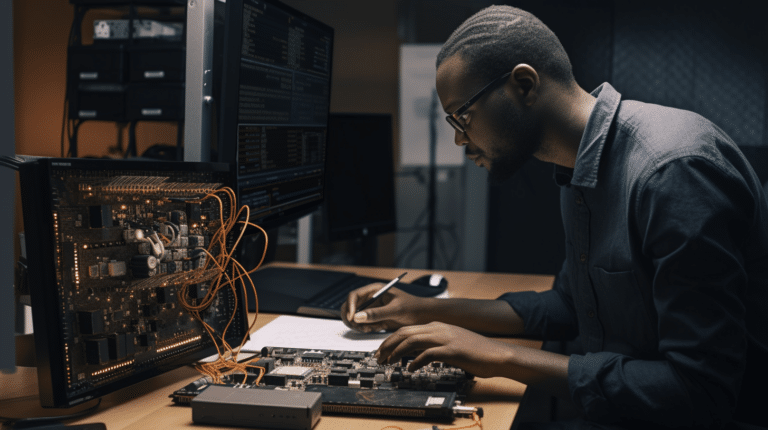Internet cookies, also known as web cookies or browser cookies, are small text files that websites store on a user’s device to keep track of their activities and preferences. These files are essential for providing a seamless browsing experience, as they help websites remember login details, personalize content, and maintain online shopping carts. While cookies have numerous benefits, they can also raise privacy concerns since they can collect and store users’ data without their explicit consent.
There are various types of internet cookies that serve different purposes. Some cookies are designed to help site owners understand user behavior and optimize their services, while others maintain session data for user safety and authentication. However, not all cookies are benign; third-party cookies used by advertising networks can track users’ online behaviors across multiple websites, raising concerns about data privacy and user consent.
Key Takeaways
- Internet cookies store user-specific data to improve browsing experiences
- There are different types of cookies, each serving a distinct purpose
- Privacy concerns arise from the use of third-party cookies and data collection without user consent
Types of Internet Cookies
Internet cookies are small text files stored on a user’s device to improve the browsing experience and to enable websites to function properly. They come in various types, each with a specific purpose and function.
Session Cookies
Session cookies are temporary cookies that expire once a user closes their browser or leaves the website. These cookies enable websites to keep track of users’ actions during their browsing session. For example, they help maintain logged-in sessions, remember items in a shopping cart, or maintain form data over multiple pages.
Persistent Cookies
Unlike session cookies, persistent cookies remain on the user’s device even after the browser is closed. They have a set expiration date and time and are automatically deleted after that. Persistent cookies are used to remember user preferences, login credentials, and track user behavior for analytics and targeted advertising purposes.
First-Party Cookies
First-party cookies are issued by the domain that the user is visiting and are typically used for session management, authentication, and personalization. These cookies help remember user settings, language preferences, and browsing history, providing a seamless and customized experience on the visited website.
Third-Party Cookies
Third-party cookies are created by domains other than the one the user is visiting. They are primarily used for tracking users across different websites, enabling targeted advertising and analytics services. These cookies are often responsible for concerns about online privacy and tracking.
Zombie Cookies
Zombie cookies, also known as evercookies, are designed to be persistent and difficult to delete. They can regenerate from backup copies stored on the user’s device even after a user deletes standard cookies. This characteristic raises privacy concerns, as they can track users’ browsing habits without their consent or knowledge.
Supercookies
Supercookies are a more advanced type of tracking technology that can uniquely identify users and store a large amount of information. They operate outside the usual cookie storage mechanisms, utilizing techniques like embedding data in browser caches or exploiting HTML5 storage features. Due to their powerful tracking potential and capacity to bypass traditional privacy measures, supercookies are associated with significant privacy risks.
How Cookies Work
Cookie Creation
When a user visits a website, the server can send a small text file called a cookie to the user’s browser. This typically contains a unique identifier (e.g. a randomly generated number), the domain name of the website, and some information like the user’s preferences, the pages they visited, or their login status. The purpose of cookies is to enable the website to remember the user and their preferences, making their browsing experience more personalized and efficient.
Cookie Storage
The browser stores the cookie on the user’s device, either in the RAM (for session cookies) or the hard drive (for persistent cookies). Session cookies are temporary and are automatically deleted when the browser is closed. Persistent cookies have an expiration date and are removed once they reach that date.
It’s important to note that browsers have limits on the number of cookies they can store, and as a result, old cookies may get deleted to make space for new ones.
Cookie Usage
When a user revisits the same website or navigates to a different page on the same domain, their browser automatically sends the stored cookie back to the web server. This helps the server identify the user, track their browsing patterns, and serve personalized content based on their preferences.
By using cookies, websites can:
- Save user preferences to tailor the browsing experience
- Remember login details, so users don’t have to log in every time they visit
- Track user behavior, which can be useful for analytics and marketing
However, cookies have also raised privacy concerns, as they can be used to track user behavior across different websites and create detailed profiles of their online activities. To mitigate these concerns, browsers implement various cookie policies, and users can configure their privacy settings to control how cookies are stored and used.
Main Purposes of Cookies
Internet cookies serve various purposes, primarily enhancing user experience, managing sessions, personalizing content, and targeting ads. In this section, we will explore each of these main purposes in more detail.
User Experience Improvement
One of the essential functions of cookies is to improve the overall user experience on websites. By remembering certain user preferences, such as language settings, font size choices, and display preferences, cookies enable a more seamless browsing experience. They can also store login information, allowing users to easily access their accounts without re-entering their username and password each time they visit the website.
Session Management
Session management is another crucial function of cookies. As users navigate through a website, cookies help maintain the state of their session by tracking their browsing history and remembering crucial information like their username or shopping cart items. This ensures a smooth and uninterrupted browsing experience, especially during online transactions where retaining items in the shopping cart is essential for a successful purchase experience.
Personalization
Cookies play a vital role in personalizing content according to users’ interests and browsing history. By collecting information about their preferences, past searches, and frequently visited pages, cookies can provide customized recommendations for products, services, or content. This level of personalization enhances user satisfaction and encourages return visits to the website.
Targeting Ads
Cookies also facilitate targeted advertising, ensuring that users see ads relevant to their interests. By analyzing users’ browsing history, cookies help identify common themes or interests, which allows advertisers to display ads tailored to their preferences. This optimizes ad campaigns and ensures that users are more likely to engage with the advertisements, benefiting both advertisers and website owners. Tracking cookies are often used by third-party ad networks to provide personalized ads across multiple websites.
Security and Privacy Concerns
Authentication Cookies
Authentication cookies are essential for maintaining user login sessions and providing a seamless browsing experience. However, they can also raise security and privacy concerns. Unauthorized access to authentication cookies can compromise user accounts, allowing attackers to access personal information, and even manipulate content. In addition, these cookies can also hold sensitive data such as passwords, increasing their risk of exposure in case of a breach.
Online Tracking
Online tracking through the use of cookies has become commonplace. Third-party tracking cookies are extensively employed to monitor browsing activity and gather users’ data. Persistent cookies that stay on the user’s device after a session, in particular, are a significant cause for concern. They can be used to create unique profiles of users, facilitating the collection of personal information, location details, and search engine queries. This can lead to a decline in user privacy and could potentially expose sensitive data to unauthorized third parties.
Furthermore, tracking cookies are often used in online shopping carts and employed by online advertisers. While they offer convenience and customized ads, this level of tracking also means that private browsing activities and user preferences can be monitored, creating increasing unease in terms of online privacy.
Managing and Clearing Cookies
The good news is that users can make informed choices regarding cookie management. Most browsers allow users to specify their preferences, whether by enabling, blocking, or selectively allowing cookies. It’s crucial to be aware of your browser’s cookie settings and periodically review them to maintain control over your online privacy and security.
Clearing cookies, especially persistent ones, is another essential practice to mitigate tracking and limit personal information exposure. Regularly deleting session cookies can help to protect user’s privacy and minimize instances of unauthorized access to sensitive data, such as account passwords.
In conclusion, internet cookies serve multiple functional purposes but also introduce potential privacy concerns. Therefore, understanding the security risks associated with different types of cookies and actively managing them is crucial to ensure a safer online experience.
Cookies and Legal Regulations
Internet cookies, also known as HTTP cookies, are small text files stored on a user’s device by websites to store user preferences, authenticate users, and track web browsing behavior. Although cookies have essential functions, they have raised privacy concerns, especially regarding tracking cookies used for targeted advertising. This led to the establishment of legal regulations in the European Union (EU) to protect user privacy.
The EU’s General Data Protection Regulation (GDPR) came into effect on May 25, 2018, to strengthen personal data protection across EU member countries. The GDPR has a significant impact on web privacy, as it imposes rules about how websites use cookies and gather user consent for the collection and processing of personal data. Web trackers such as cookies and third-party scripts are affected by these consent requirements, leading to a reduction in web tracking instances according to a study.
Under the GDPR, websites must obtain explicit consent from users before storing and using cookies, except for strictly necessary cookies required to provide the website’s critical functionality. Websites should display clear and concise cookie notices to inform users about the types of cookies being used, their purpose, and how they may affect user privacy. Users should also be given the option to accept or reject non-essential cookies without hindering access to the website’s core services.
Additionally, the ePrivacy Directive, also known as the Cookie Directive, is another EU regulation that specifically addresses the use of cookies and similar tracking technologies. It mandates that websites provide clear and comprehensive information about the use of cookies and obtain user consent. In some countries, this directive has been enacted through national legislation, while others are awaiting the forthcoming ePrivacy Regulation, intended to replace the current directive and align more closely with the GDPR.
In conclusion, legal regulations such as the GDPR and ePrivacy Directive aim to empower users to make informed decisions about their online privacy, especially when it comes to the use of cookies and other tracking technologies. Companies operating within the EU or targeting EU-based users need to be aware of these regulations and ensure that their websites comply with the required cookie policies and consent mechanisms.
Managing Cookies in Different Browsers
Proper management of cookies can help to protect your privacy and improve your browsing experience. This section will guide you through the process of managing cookies in popular web browsers, including Google Chrome, Mozilla Firefox, Microsoft Edge, Safari, and Internet Explorer.
Google Chrome
In Google Chrome, you can manage cookies by:
- Clicking the three-dot menu icon in the top-right corner and going to Settings.
- Scrolling down and clicking Privacy and security, then selecting Cookies and other site data.
- Here, you can enable or disable third-party cookies, clear cookies, and block cookies from specific websites.
Mozilla Firefox
To manage cookies in Mozilla Firefox:
- Click the three-line menu icon in the top-right corner and go to Options or Preferences.
- Select Privacy and Security from the left side menu.
- Under Cookies and Site Data, you can block cookies, manage cookies, or clear cookies according to your preferences.
Microsoft Edge
In Microsoft Edge, follow these steps to manage cookies:
- Click the three-dot menu icon in the top-right corner and choose Settings.
- Click Privacy, search, and services on the left side menu.
- Under Tracking prevention, you can block third-party cookies and manage cookie settings. To clear cookies, click Choose what to clear under Clear browsing data.
Safari
To manage cookies in Safari:
- Click the Safari menu in the top-left corner and choose Preferences.
- Go to the Privacy tab.
- Here, you can block cookies, manage cookies, or clear cookies according to your preferences.
Internet Explorer
In Internet Explorer, follow these steps to manage cookies:
- Click the gear icon in the top-right corner and select Internet Options.
- Go to the Privacy tab.
- Click Advanced to manage first-party and third-party cookies. To clear cookies, click Delete under Browsing history.
By managing cookies in your preferred web browser, you can better control your privacy and customize your browsing experience. Remember to regularly clear cookies and review cookie settings to keep your information secure.
Alternatives to Traditional Cookies
As internet privacy concerns grow, several alternatives to traditional cookies have emerged. These alternatives aim to enhance user privacy while maintaining essential functionality for websites and online services. This section will delve into three prominent alternatives: Local Storage, Web Beacons, and Device Fingerprinting.
Local Storage
Local Storage, also known as HTML5 storage, is a modern web storage solution that enables websites to store data in a user’s browser. Unlike traditional cookies, Local Storage provides more storage space and better performance, although it is equally prone to manipulation by malicious scripts and adware.
Some of the advantages of using Local Storage include:
- More storage space: Local Storage can store up to 5MB of data per website, compared to the 4KB limit commonly associated with cookies.
- Improved performance: Retrieving data from Local Storage is faster than cookies, making it a better option for storing large amounts of data, like videos.
- Persistence: Local Storage data is not sent with every browser request, reducing the amount of data transmitted and further improving performance.
However, there are some drawbacks to consider with Local Storage:
- Supercookie risks: Local Storage can be targeted or misused by supercookies, which are difficult to remove and can track browser history for extended periods.
- Cache management: Browsers may treat Local Storage data differently when clearing the cache, leading to potential privacy and security issues.
Web Beacons
Web beacons, also known as pixel tags or tracking pixels, are typically 1×1 pixel transparent images embedded in websites. Their primary purpose is to monitor user behavior and track online activities, making them a useful alternative for collecting data without employing traditional cookies.
Some characteristics of Web Beacons include:
- Adware tracking: Web beacons are often used by advertisers to monitor user behavior and target ads based on browsing history.
- Efficient data collection: By being embedded in sites, web beacons can collect information without taking up significant storage space.
- Easy integration: Web beacons are compatible with most web technologies, making them effortless to implement.
The main drawback of web beacons is privacy concerns, as they can be utilized for tracking user behavior without their knowledge or consent.
Device Fingerprinting
Device Fingerprinting is a technique used to identify and track devices based on their unique attributes, such as browser settings, installed fonts, screen resolution, and more. This method enables tracking user activity without relying on cookies, Local Storage, or Web Beacons.
Advantages of Device Fingerprinting include:
- Resistance to removing cookies: As fingerprinting is based on device attributes, users can’t avoid being tracked by deleting cookies or clearing browser history.
- Robust tracking: Device Fingerprinting is a powerful tool for tracking user behavior, even when they use methods to avoid traditional cookies.
However, Device Fingerprinting also raises significant privacy concerns, as it can be used to track users without their consent, and may potentially lead to user profiling and invasive data collection practices.
Frequently Asked Questions
How do cookies function?
Cookies are small text files stored on your computer by websites you visit. They contain information about your preferences, browsing behavior, and login details. When you revisit a website, it can access the stored cookie to recognize you and personalize your experience accordingly. This makes browsing more efficient and tailored to your needs.
What purpose do cookies serve?
Cookies serve several purposes on the web. They help websites remember your preferences (e.g., language, font size), keep you logged in without having to re-enter your credentials, track your activities to tailor advertisements, and analyze website performance. All of these functions work together to provide a smoother and more personalized browsing experience.
Are cookies safe for my computer?
In general, cookies are safe for your computer. They do not contain malware or viruses, and they cannot directly harm your computer. However, some types of cookies, like third-party tracking cookies, can pose privacy concerns as they collect data about your browsing habits across multiple websites. It is important to review your browser’s privacy settings and choose the level of cookie acceptance that you are comfortable with.
How can I delete cookies?
You can delete cookies by accessing your browser’s settings. Each browser has a slightly different method, but the process usually involves opening the settings menu, navigating to privacy options, and selecting the option to clear cookies and other site data. It is also possible to set your browser to automatically delete cookies after a certain period or upon closing the browser.
What are some examples of cookies?
Some common examples of cookies include session cookies, which help websites remember your actions during a single visit and are deleted when you close the browser; persistent cookies, which stay on your device between visits to help websites remember your preferences; and third-party cookies, which are created by external services (e.g., social media platforms, advertisement networks) and used to track your activities across multiple websites for targeted advertising.
Should I accept or decline cookies?
The decision to accept or decline cookies depends on your specific needs and the level of privacy you want while browsing the web. Accepting cookies can provide a more personalized and efficient browsing experience, but it may also result in some websites collecting data about your habits. On the other hand, declining cookies can limit tracking and protect your privacy, but it may also render some website features and functionalities unusable. You can review your browser’s privacy settings and customize the level of cookie acceptance that suits your preferences.