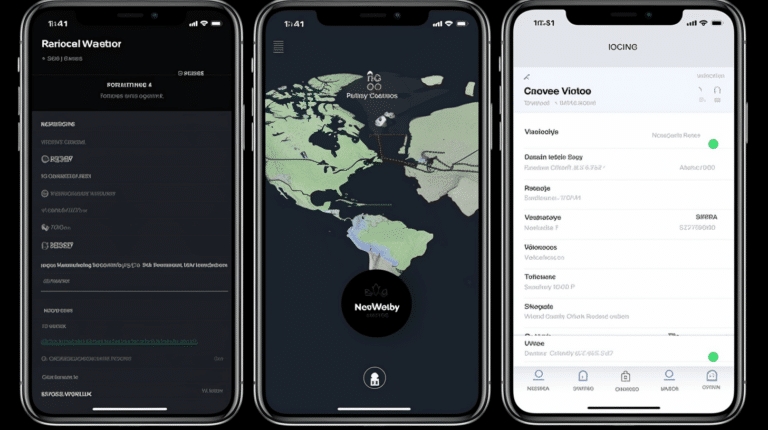The use of a virtual private network (VPN) on an iPhone can provide a significant boost to online security and privacy. VPNs create an encrypted connection between your device and the internet, preventing third parties from monitoring your online activities and helping you maintain anonymity. While using a VPN on your iPhone has many benefits, it’s important to consider when to turn it on and weigh the pros and cons of having it active all the time.
In today’s digital world, online privacy has become a top concern for many users. Streaming services, social media platforms, and websites often collect and track user data, while hackers and other malicious entities try to intercept personal information. As such, it’s essential to choose the right VPN for your iPhone and understand its importance in safeguarding your digital footprint. Additionally, be aware of how to properly set up a VPN on your iPhone and ensure its compatibility with your other devices.
Key Takeaways
- A VPN enhances your iPhone’s online security and privacy
- Choose the right VPN provider for your specific needs
- Properly set up and manage VPN on your iPhone for optimal performance and protection
Understanding VPN and Its Importance
Virtual Private Networks (VPNs) have become essential tools for today’s mobile and internet-connected users. In this section, we’ll discuss why using a VPN on your iPhone is important, the role VPNs play in privacy and security, and the impact they have on internet speed and service.
Why Use VPN on iPhone
A VPN (Virtual Private Network) is an encrypted connection between your iPhone and a remote server, which secures your digital traffic and protects your online activities. With a VPN, your internet provider and potential hackers can’t access your personal information or track your browsing behavior. This is particularly important when using public Wi-Fi networks where your sensitive data may be vulnerable to eavesdropping and interception.
In addition to enhancing privacy, VPNs can help bypass geo-restrictions, allowing you to access content and services that may be limited in your region. This can be especially useful when traveling to foreign countries where certain websites or streaming services may be blocked.
The Role of VPN in Privacy and Security
VPNs play a crucial role in safeguarding your online privacy and security. By creating an encrypted tunnel between your iPhone and the VPN server, your data remains private even when using unsecured connections. This encryption process helps prevent hackers, advertisers, and other potential eavesdroppers from intercepting your personal information.
Furthermore, VPNs ensure that even your internet service provider (ISP) cannot monitor your online activities. As a result, your browsing behavior is effectively hidden from potential data collection, targeted advertising, or government surveillance programs.
The Impact of VPN on Internet Speed and Service
While VPNs provide improved privacy and security, it’s worth noting that they can sometimes impact your internet speed and service. Since your traffic must pass through the VPN server, additional latency may be introduced, which could lead to slower connection speeds.
However, this speed reduction is typically minimal, and many high-quality VPN services have optimized their networks to minimize any impact on connection speed. It’s also important to remember that the benefits of using a VPN, such as enhanced privacy and the ability to bypass geo-restrictions, often outweigh any minor trade-offs in internet speed.
In conclusion, using a VPN on your iPhone is an essential practice for maintaining your online privacy, security, and access to unrestricted content. By understanding the importance of VPNs and their potential impact on your internet experience, you can take the necessary steps to protect your data and ensure a safe and enjoyable online experience.
Choosing the Right VPN for Your iPhone
When it comes to securing your internet connection and enhancing privacy on your iPhone, selecting the right VPN is crucial. In this section, we’ll discuss details about paid and free VPNs, popular VPN providers compatible with iPhones, and the importance of understanding VPN certificates.
Paid VPN vs Free VPN
While both paid and free VPNs are available for iPhones, they differ in terms of security, quality, and features. Paid VPNs typically offer more advanced features, better speeds, and a higher level of security. Free VPNs can be useful in some cases, but they often have limitations, such as bandwidth restrictions, fewer server locations, and a lower level of encryption.
Paid VPNs:
- Better server selection and speeds
- Advanced security and encryption
- No logging policies, ensuring privacy
- Thorough customer support
- Regular updates and improvements
Free VPNs:
- Limited server selection and slower speeds
- Lower level of encryption
- Possible logging of user data
- Limited or no customer support
- In some cases, could contain ads or sell user data
Top VPN Providers for iPhone
There is a range of reputable VPN providers that offer iPhone-compatible VPN apps available in the App Store. Some popular providers include ExpressVPN, NordVPN, Surfshark, and CyberGhost. These VPNs consistently receive high ratings for security, performance, and user experience.
- ExpressVPN: Known for its speed, reliability, and strong privacy features
- NordVPN: Offers advanced security options like Double VPN and Onion Over VPN
- Surfshark: Provides unlimited device connections and includes anti-tracking features
- CyberGhost: Offers a wide range of server locations and dedicated streaming options
It’s crucial to research and identify the best VPNs for iPhone that align with your specific needs, budget, and expectations.
Understanding VPN Certificates
VPN certificates play an essential role in the secure functioning of a VPN service. They authenticate the connection between your iPhone and the VPN server, ensuring a secure, encrypted tunnel for your internet traffic. Some VPN providers rely on their certificates, while others enable users to import custom certificates for a more personalized experience.
It’s crucial to ensure that the VPN provider you choose has valid and up-to-date certificates to maintain the highest level of security possible. If a certificate is expired or invalid, your connection may be vulnerable to various security risks, including the interception of your data.
In conclusion, when choosing a VPN for your iPhone, it’s important to weigh the pros and cons of paid vs. free VPNs, research top VPN providers that meet your needs, and understand the role of VPN certificates in maintaining a secure connection.
Setting Up VPN on Your iPhone
Using a VPN on your iPhone can enhance both security and privacy while browsing online. In this section, we will go through the steps of configuring your iPhone VPN settings and connecting to a VPN server.
Configuring iPhone VPN Settings
To set up a VPN on your iPhone, you’ll first need to choose a VPN service. There are various VPN providers available, and you can find different options with a quick online search. Once you have selected a VPN service, you will need to obtain the necessary details such as server address, username, and password.
To configure the VPN settings on your iPhone, follow these steps:
- Go to Settings on your iPhone.
- Tap on General.
- Scroll down and tap on VPN.
- Choose Add VPN Configuration.
- Select the VPN type according to your VPN service (e.g., IKEv2, L2TP, or PPTP).
- Enter the details provided by your VPN service such as server address, account credentials, and other specific settings or options required by your VPN provider.
- Tap Done once you’ve filled in the necessary information. Your VPN configuration is now complete.
Connecting to a VPN Server
After configuring your iPhone VPN settings, you can easily connect to a VPN server. Here’s how:
- Open the Settings app on your iPhone.
- Tap on VPN.
- You will see the VPN configuration you added in the previous section. Toggle the switch on to connect to the VPN server.
- If connected successfully, you will see a VPN icon on the top of the screen, indicating that your connection is now secure.
By following these steps, you can effectively set up a VPN on your iPhone to enhance your online privacy and securely access websites and services. Remember to always disconnect from the VPN server when you no longer need the secure connection by toggling the switch off in the VPN settings on your iPhone.
Risks and Solutions of Using VPN
Potential Speed Downturn with VPN
Using a VPN on your iPhone can sometimes result in slower speeds due to the encryption process and the additional distance your data has to travel through the VPN server. However, this doesn’t mean you should avoid using a VPN altogether. You may experience faster connections by choosing a VPN server that is close to your location or trying different VPN protocols, which could improve the overall performance and help to maintain acceptable browsing speeds.
Privacy Concerns with Free VPNs
Though VPNs are generally designed to enhance privacy and security, this isn’t always the case with free VPNs. Some free VPN providers have been found to compromise user data and security, selling their users’ information to third parties. To minimize this risk, it’s essential that you choose a reliable and trustworthy VPN provider. Opt for a paid VPN service that follows a strict no-logs policy, which means they won’t store or sell your browsing data.
Data Allowance Limitations
Free VPNs often come with restrictions on data usage, which might hinder your overall browsing experience. These limitations might not be enough to support high-quality streaming or large downloads, making your VPN experience less satisfying. Upgrading to a premium VPN service often resolves these limitations, providing you with unrestricted data allowance and better overall performance.
In conclusion, VPN usage on iPhone comes with its risks and challenges. But with the right VPN provider, you can mitigate these risks while enjoying secure and private browsing.
Using VPN Across Different Devices
VPNs, or Virtual Private Networks, are essential tools for protecting your privacy and improving your online experience. They can be used across various devices, including Android phones, macOS systems, and for streaming services. In this section, we will discuss using a VPN on these different platforms.
Using VPN on Android phones
Using a VPN on an Android device is simple. First, download a reputable VPN app from the Google Play Store and sign up for an account. When you open the app, you can typically choose from various server locations or let the app decide which server is optimal for your needs. Finally, hit the “Connect” button to enable the VPN connection. Your Android device’s internet traffic will now be routed through the VPN, enhancing your privacy and potentially allowing you to access geo-restricted content.
Using VPN on macOS
Setting up a VPN on a macOS system is also straightforward. Download a trustworthy VPN app from the App Store or the provider’s website, sign up for an account, and launch the app. You’ll typically have the option to choose a server location or let the app select the optimal server. Once you’re connected, your macOS device will route its internet traffic through the VPN, ensuring privacy and the ability to access geo-restricted content.
VPN for Streaming Services
A key reason many users turn to VPNs is to access streaming content that may be blocked in their geographical area. Streaming services like Netflix offer different content libraries based on your location. By using a VPN, you can temporarily change your virtual location and access content from other countries.
To use a VPN for streaming, first, connect your device to a VPN server in the desired country. Once connected, open your preferred streaming service in your web browser or app. It’s important to note that some streaming services may detect VPN usage and block access, so it’s crucial to choose a VPN provider with robust streaming support.
Using a VPN across various devices can enhance your online experience by providing increased privacy, security, and access to geo-restricted content. By configuring a VPN on your Android phone, macOS system, or streaming device, you can browse the internet confidently, knowing your information is secure.
Conclusion
In conclusion, using a VPN on your iPhone is a smart choice for protecting your data and ensuring online privacy. By encrypting your data and masking your IP address, a VPN adds an extra layer of security when browsing the internet.
It is essential, however, to consider whether or not to leave the VPN on all the time. There are both pros and cons to this choice. On the one hand, constant VPN usage enhances security and privacy, but on the other hand, it may consume more battery power or cause slightly slower internet speeds.
Furthermore, using a VPN on your iPhone can unlock additional benefits such as accessing geo-restricted content and maintaining seamless access to your favorite streaming services while traveling.
Ultimately, the decision to use a VPN and whether to keep it on at all times depends on your specific needs and priorities. By carefully considering these factors and weighing the pros and cons, you can confidently make an informed decision that best suits your preferences and enhances your overall mobile browsing experience.
Frequently Asked Questions
Is it beneficial to use a VPN on an iPhone?
Yes, using a VPN on your iPhone can provide numerous benefits. VPN (Virtual Private Network) helps you establish a secure and encrypted internet connection, keeping the data you send and receive online private. This enhances your privacy and security, especially when using public Wi-Fi networks. Additionally, a VPN can help unblock content that may be restricted in your location.
How can I enable or disable VPN on my iPhone?
To enable or disable VPN on your iPhone, you will need to install a VPN app first. Many VPN providers have dedicated iOS apps available from the App Store. After installing the VPN app, follow the setup instructions provided. You can then configure the VPN connection in the app itself or through iOS settings. To enable or disable the VPN, toggle the switch on or off respectively.
What are some top VPNs recommended for iPhone users?
Numerous VPN providers offer quality services for iPhone users. Some popular choices include but are not limited to NordVPN, ExpressVPN, and CyberGhost. Consider factors such as connection speed, server locations, and privacy policies when choosing the best VPN for your needs.
Does using a VPN on iPhone affect battery life?
Using a VPN on your iPhone can have a minor impact on battery life, as the encryption and decryption processes consume some processing power. Additionally, constantly running a VPN in the background could also contribute to heightened battery usage. However, this impact is typically negligible for most users and can be mitigated by adjusting the VPN settings or disabling it when not needed.
Can a VPN improve privacy and security on my iPhone?
A VPN can substantially improve privacy and security on your iPhone by encrypting your internet connection and masking your IP address. This makes it challenging for third parties, including hackers, ISPs, and marketing companies, to track your online activity. It also helps protect sensitive information when using public wireless networks, reducing the risk of data breaches.
Are there free VPN options for iPhone users?
Yes, there are free VPN options available for iPhone users. However, it is important to be cautious when choosing a free VPN service, as they may have limitations such as slower connection speeds and fewer server locations. Additionally, some free VPNs might not have the same level of privacy and security as paid services. It is advisable to thoroughly research the free VPN’s reputation and service quality before committing to using it on your iPhone.