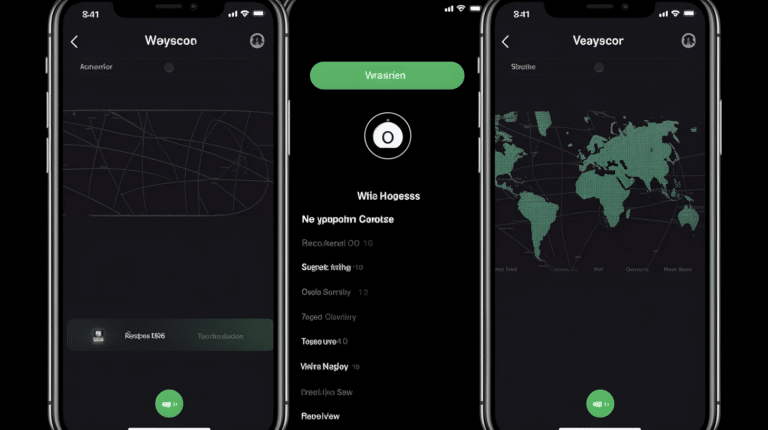A Virtual Private Network (VPN) is a technology that allows users to create a secure, encrypted connection over the internet, ensuring privacy and security. VPNs are vital in today’s digital age, as they offer a way to access region-restricted websites, shield browsing activity on public Wi-Fi, and more. One of the critical components that enable VPNs to operate securely is the VPN port. These ports are used by VPN protocols to establish a secure connection between the client and the VPN server.
VPNs rely on various protocols, such as TCP/IP or UDP-based tunneling protocols, to create virtual point-to-point connections across networks. These protocols use specific VPN port numbers to transmit data in a way that ensures both privacy and integrity. The number and type of VPN ports utilized depend on the particular VPN protocol being used. Some well-known protocols include OpenVPN, IPsec, and L2TP, each with its distinct VPN port requirements.
Key Takeaways
- VPN ports are vital for the secure operation of VPNs, enabling encrypted connections between client devices and VPN servers.
- Different VPN protocols, such as OpenVPN, IPsec, and L2TP, use specific VPN port numbers to facilitate secure data transmission.
- VPNs play a significant role in protecting user privacy and network security, while the choice of protocol and VPN port can impact speed and performance.
Understanding VPN and VPN Port
A virtual private network (VPN) is a technology that helps secure your internet connection by encrypting your data and routing it through a remote server. This process disguises your identity and activity on the internet, making it difficult for third parties to track or intercept your data. VPNs are often used to bypass geographic restrictions, protect your privacy, and secure your connections on public Wi-Fi networks.
VPN ports are virtual network ports used by VPN protocols to handle secure connections between a client and a VPN server. These ports allow your data to travel securely through an encrypted tunnel, keeping your information safe from potential threats. The default VPN ports depend on the VPN protocol being used, such as OpenVPN, but they can also be customized by the user.
OpenVPN is a popular and flexible VPN protocol that can utilize both TCP and UDP ports. It offers a good balance between speed and security, making it a widely used option for many VPN users. When it comes to VPN ports, OpenVPN typically uses TCP port 443 or UDP port 1194 by default. However, users can customize these settings to their preferences to enhance the security or overall performance of their VPN connection.
In the context of VPNs, it is important to understand that different VPN protocols use different ports for security purposes. Some common protocols include PPTP, L2TP/IPsec, and SSTP. Each protocol has its distinct ports, and these ports need to be open on both the client and server side to establish a successful VPN connection. For instance, the L2TP/IPsec protocol uses UDP ports 500, 1701, and 4500, while PPTP relies on TCP port 1723.
To sum up, a VPN port is a crucial component in establishing a secure connection between your device and the VPN server. The choice of VPN protocol and the corresponding ports can significantly impact the performance and security of your VPN connection. By understanding the role of VPN ports and being aware of the options available, you can make informed decisions when customizing your VPN settings.
Types of VPN Protocols
When it comes to VPNs, there are several protocols that help secure and transmit data over the internet. Each protocol has its own advantages and disadvantages, with some offering stronger security, while others prioritize speed and performance. Let’s explore some of the most popular VPN protocols:
- OpenVPN: is a widely used and highly configurable protocol that supports TCP and UDP ports. Launched in 2001, OpenVPN has become a standard in the VPN industry due to its open-source nature and robust security features. It delivers strong encryption and can bypass most firewalls, making it an excellent choice for users seeking a secure and reliable VPN experience.
- L2TP/IPsec: is a combination of two protocols: Layer 2 Tunneling Protocol (L2TP) and Internet Protocol Security (IPsec). L2TP is responsible for creating a tunnel between devices, while IPsec adds an additional layer of security by encrypting the data. This protocol is generally considered secure; however, it can be slower than other protocols due to its double encapsulation process.
- PPTP: stands for Point-to-Point Tunneling Protocol, which is one of the oldest VPN protocols still in use today. While PPTP is known for its fast speeds and ease of use, it has weaker security features compared to other protocols, making it less suitable for users who prioritize privacy and security.
- IKEv2 (Internet Key Exchange version 2): is a VPN protocol designed for mobile devices, providing a stable and secure connection even when switching between networks. IKEv2 supports fast reconnections and often provides better performance when compared to other protocols. Its strong security features, including IPsec for data encryption, make it an attractive option for many users.
- SSTP (Secure Socket Tunneling Protocol): is a Microsoft-developed VPN protocol that uses SSL/TLS encryption over TCP port 443. This allows SSTP to easily bypass most firewalls without sacrificing security. As a Microsoft product, SSTP is primarily found on Windows devices; however, some third-party VPN providers support this protocol on other platforms.
In conclusion, selecting the right VPN protocol depends on your specific needs and use case. Some users might prioritize security features, while others may focus on speed or compatibility. Understanding the features and limitations of each VPN protocol can help you make an informed decision to better protect your online privacy and security.
Common VPN Port Numbers
VPN ports are essential for creating secure communication tunnels between client devices and VPN servers. There are several common VPN port numbers, each corresponding to different VPN protocols and services. By utilizing the appropriate port numbers, VPN users can maintain secure connections on various platforms.
One of the most widely-used ports for VPN traffic is port 1194, which is designated for OpenVPN UDP and TCP. OpenVPN is an open-source VPN protocol that is known for providing strong security and great performance. Port 1194 is the default port for OpenVPN, and it can operate on both UDP and TCP transport protocols.
Port 500 is primarily used for IPsec/IKEv2 connections. IPsec (Internet Protocol Security) is a suite of protocols that ensures secure communication over IP networks, while IKEv2 (Internet Key Exchange version 2) is a popular tunneling protocol that utilizes IPsec for encryption and authentication.
Port 1723 is associated with PPTP (Point-to-Point Tunneling Protocol). PPTP is an older VPN protocol known for its ease of setup and broad compatibility, but it is less secure than other modern VPN protocols.
Some other port numbers used in VPN connections are ports 47, 50, 443, 1701, and 4500. Port 443, for example, is often employed for VPNs that use SSL/TLS encryption because it is the standard port for HTTPS traffic. This makes it harder for firewalls to block, as it would also block regular secure web traffic.
Additionally, there are several less common TCP/UDP ports that might be used by different VPN services, such as:
- TCP/UDP port 53: often utilized by VPNs that use DNS tunneling
- TCP port 80: used when VPN traffic is tunneled over the standard HTTP port
- TCP port 1080: employed by VPNs that use the SOCKS proxy
- TCP port 4444: occasionally used by custom VPN implementations
- TCP port 1723 and port 4500: sometimes used for L2TP over IPsec connections
- Port 51820: assigned to the WireGuard VPN protocol, which has been gaining popularity due to its light-weight nature and high performance
In conclusion, knowing the common VPN port numbers can be useful for configuring firewalls, troubleshooting VPN connections, or simply understanding the inner workings of a VPN. Keep in mind that not all VPN services use the same ports, and some may utilize custom port configurations to meet specific needs.
The Role of VPN in Network Security
A Virtual Private Network (VPN) plays a crucial role in safeguarding online privacy and security. A VPN establishes an encrypted connection over the internet, shielding sensitive data from unauthorized individuals and providing a secure channel for communication 1.
VPN technology uses encryption to create a secure connection over unsecured internet infrastructure 2. This connection prevents hackers from eavesdropping on the traffic, preserving the integrity and confidentiality of the transmitted data. As VPN traffic appears like regular internet traffic to firewalls and Network Address Translation (NAT) devices, this allows VPN users to bypass various types of network filtering and restrictions 1.
While using a VPN, the VPN client and server communicate using Internet Key Exchange (IKE) protocols to establish a secure connection 3. These protocols ensure that any intercepted data remains unreadable and protects users’ privacy.
NAT and firewalls play significant roles in protecting a network from external threats. A NAT firewall helps secure a network by filtering incoming traffic and allowing or denying access to specific devices 1. However, it is essential to note that VPN technology complements these network security measures by adding an additional layer of encryption and privacy.
In a corporate environment, VPNs help manage user access to sensitive data and control which users can access specific resources on the network 2. By providing remote access, VPNs enable employees to work from virtually any location while still benefiting from the security measures in place within the organization’s network.
In conclusion, VPNs provide an essential layer of protection in today’s digital landscape, with their ability to enhance security, privacy, and overall network safety. Thus, using a VPN in conjunction with firewalls and NAT benefits both individuals and organizations, ensuring a safer and more secure internet experience.
The Influence of VPN on Speed and Performance
When using a VPN, there are several factors that can impact the speed and performance of your internet connection. The encryption process, for example, takes time and may add noticeable latency to communications. It is essential to be aware of these factors in order to ensure a smooth VPN experience.
One of the primary ways VPNs affect your internet speed has to do with data transfer. With a VPN, all communication between your device and the VPN server is encrypted. This process ensures that your data, such as passwords and personal information, remains secure. To make this possible, your data is broken up into small data packets, which must be encrypted, sent, received, and then decrypted on the other end. This can lead to a delay in data transfer speeds, often depending on the type of encryption used by your VPN app.
The distance between your device and the VPN server also plays a role in the speed and performance of your connection. Connections to servers further away will generally result in higher latency, which can slow down your internet speed. This is why it is important to choose a VPN app that offers a wide range of server locations, allowing you to connect to a server that is geographically closer to your location.
Another factor impacting VPN performance is the speed of your internet connection. If your connection is already slow, using a VPN may slow it down even further. To mitigate this issue, consider upgrading your internet connection or choosing a VPN app that offers optimized connection protocols that reduce the impact on your connection speed.
In conclusion, while a VPN can provide significant security and privacy benefits, it can also impact your internet speed and performance. By understanding these factors and taking the necessary steps to choose a VPN app and server location with optimal performance characteristics, you can help ensure a more enjoyable VPN experience.
Dealing with VPN Blocks
Virtual private networks (VPNs) provide privacy and security by encrypting data and hiding your true IP address as you browse the internet. However, firewalls, ISPs, and other barriers can block VPN traffic, making it difficult to maintain a secure and private connection.
One common issue with VPN traffic is that it can be blocked by firewalls or restricted by ISPs based on the VPN ports used. VPNs typically operate on specific port numbers, which are essentially “doors” allowing data to pass between your VPN client and the VPN server. Common VPN ports include 1194 for OpenVPN and 1723 for PPTP. Firewalls and ISPs may block these ports, causing disruptions in remote access.
To bypass blocked VPN ports, you can change your VPN port settings. For example, you might switch to using TCP Port 443, which is used for HTTPS traffic and less likely to be blocked. Alternatively, you can utilize UDP ports like 53 or 80, as they are often left open for specific applications and can allow simultaneous usage of a UDP service and a TCP service on the same port number.
Another potential hurdle for VPN traffic is a NAT (network address translation) firewall, which can interfere with remote access and limit the seamless connection between your VPN client and the VPN server. To overcome this, you may need to configure your VPN to use a technology called NAT traversal (NAT-T), which allows VPN traffic to pass through a NAT firewall without complications.
In some cases, you might also need to consider enabling UPnP (Universal Plug and Play) on your router, allowing your VPN client and server to automatically negotiate ports and bypass any NAT-related issues. However, be cautious when using UPnP, as it can introduce potential security vulnerabilities if not properly secured.
Dealing with VPN blocks requires a combination of configuring your VPN client and VPN server settings, adjusting your firewall or networking equipment, and staying informed about the proper use of VPN ports and protocols. By approaching these challenges with a confident, knowledgeable, neutral and clear mindset, you can ensure a more successful and secure VPN experience.
Understanding Port Forwarding
Port forwarding, sometimes referred to as port mapping, is a technique that allows computers or services within private networks to connect over the internet with other public or private computers or services. The process involves creating an association called a map between a router’s public, wide area network (WAN) internet protocol (IP), and the private network device (source).
When using a VPN, port forwarding can become particularly important. VPNs often use an NAT firewall to protect users from malicious incoming connections. To enable incoming internet connections to reach your device while still being protected by the VPN, you may need to configure port forwarding (source).
There are different types of port forwarding to consider when setting it up with a VPN. One of the most common types is dynamic port forwarding. This method assigns a random port number when connected to a VPN server, ensuring increased security and flexibility (source).
While configuring port forwarding, certain ports may require extra attention. For instance, port 500 and port 4500 are commonly used for VPN connections due to their role in the Internet Key Exchange (IKE) process. Ensuring these ports are correctly forwarded can be crucial for maintaining a stable and secure VPN connection.
It is important to note that enabling port forwarding can sometimes lead to a more strict security configuration within your network. This may impact the accessibility of certain services, such as online gaming or remote access applications.
In summary, port forwarding is a vital aspect to consider when configuring VPN connections for better security and remote accessibility. By understanding the basics of port forwarding, including the different types and specific ports to focus on, the implementation process can be carried out more efficiently, ensuring a seamless and secure connection.
VPN and Internet Protocols
A Virtual Private Network (VPN) is a technology that creates a secure connection between your device and the internet. It enables you to send and receive data over public networks as if your device were directly connected to a private network. VPNs use various protocols to establish this secure connection, such as OpenVPN, IKEv2, and SSTP.
When you connect to the internet through a VPN, your device’s IP address is replaced with the VPN server’s IP address, making it appear as if the connection is originating from the server’s location. This helps mask your location and identity while maintaining privacy.
The HTTP and HTTPS protocols are essential components of internet communication. HTTP (Hypertext Transfer Protocol) enables the exchange of data between your device and a server, while HTTPS (HTTP Secure) ensures the encryption of data exchanged using the SSL/TLS protocol. VPNs play a significant role in keeping your internet activity private, especially when browsing websites with sensitive information using HTTPS connections.
The Domain Name System (DNS) is a critical component of internet functionality, translating human-readable domain names into IP addresses for devices to locate the desired websites. VPN services often provide their own DNS servers to further enhance privacy and ensure that DNS queries remain within the secure VPN tunnel.
In terms of network infrastructure, LAN (Local Area Network) is a smaller network that connects multiple devices within a limited area, such as a home or office. IP addresses are assigned to connected devices, enabling them to communicate with one another. Using a VPN on a LAN can improve security and privacy for those devices.
The transport protocol also plays a crucial role in secure internet communication. It determines the method used to transmit data between your device and a server. Common transport protocols include TCP (Transmission Control Protocol) and UDP (User Datagram Protocol). VPN services typically offer both options, with most users defaulting to TCP for its reliable and stable connection.
In conclusion, VPNs use various internet protocols, such as HTTP, HTTPS, DNS, IP addresses, and transport protocols, to provide a secure and private connection for users. By employing these various technologies, VPN users can maintain their privacy and anonymity while browsing the internet or accessing their local networks.
VPN in Different Applications
A Virtual Private Network (VPN) is a tool that helps increase security and privacy when using the internet. It does so by encrypting your internet traffic and hiding your online identity. This technology can be applied to various applications, offering protection and improved experiences in different scenarios. Let’s explore a few applications where using a VPN can be advantageous.
- Torrenting often involves sharing large files, like movies, games, or software, via peer-to-peer networks. However, this activity can expose your IP address and lead to security vulnerabilities or copyright infringement claims. Using a VPN during torrenting helps mask your IP address and keeps your identity hidden. This allows you to download files privately and securely.
- File Transfer Protocol (FTP) is a standard way to transfer files over the internet. While FTP can be encrypted, it is not always secure since the data transfers in plain text by default. A VPN can add an extra layer of cryptography, ensuring your file transfers and communications are more secure and less susceptible to eavesdropping.
- Gaming can sometimes be negatively affected by issues such as geo-restrictions, throttling, and Distributed Denial of Service (DDoS) attacks. Using a VPN for gaming helps overcome these issues by changing your IP address, keeping your connection private, and encrypting your data. This can result in faster connection speeds, access to geo-restricted content, and reduced lag.
- Email is a widely used means of communication and often contains sensitive information. Although modern email services use encryption, using a VPN adds another layer of security. By encrypting your internet traffic, VPNs protect your email communications from hackers and prevent unauthorized access to your accounts.
- Post Office Protocol 3 (POP3) is an older protocol used by email clients to retrieve messages from remote email servers. It lacks the security measures found in more recent protocols like IMAP and SMTP. Using a VPN in conjunction with POP3 can enhance security by encrypting your connection and preventing unauthorized access to your email.
- Internet Relay Chat (IRC) is a classic text-based chat system that allows users to communicate in real-time. Due to its age and simplicity, IRC is susceptible to security vulnerabilities and privacy breaches, like eavesdropping or tracking IP addresses. Using a VPN with IRC ensures your connection is encrypted and your identity remains anonymous, providing a safer chatting experience.
Using a VPN in these applications can improve your security, privacy, and overall experience. However, it’s essential to choose a reliable VPN service with a proven track record to ensure that your data remains protected.
Top VPN Service Providers
NordVPN is a popular choice among VPN users, known for its strong security features and user-friendly interface. With a vast server network, they offer multiple VPN port options for faster and more secure connections. NordVPN plans include a competitive price point and a strict no-logs policy.
Another top service provider is ExpressVPN. They stand out with their easy-to-use VPN app, strong encryption, and a large number of servers. ExpressVPN also boasts high-speed connections and is compatible with various devices. In addition to their excellent security features, they maintain a no-logs policy and offer reasonable pricing. Find more information about ExpressVPN here.
Private Internet Access is a dependable VPN provider with customizable security settings. This service supports different VPN ports for optimized connections, providing users with stable and reliable browsing experiences. Like other top VPN services, they uphold a no-logs policy and have a cost-effective pricing structure. Learn more about Private Internet Access here.
CyberGhost offers a user-friendly VPN app and various security features. With its robust server network, CyberGhost enables encrypted connections and the use of different VPN port options. Their plans are budget-friendly and come with a no-logs policy. More details on CyberGhost can be found here.
Surfshark is another excellent service, known for its affordable rates and strong security features. With options for multiple VPN ports and a no-logs policy, Surfshark ensures a secure and private browsing experience. Their VPN app is user-friendly and compatible with various devices. Check out Surfshark for more information.
Finally, PureVPN is a great choice for those looking for a balance between cost and features. It offers a range of VPN port choices, strong security, and a user-friendly VPN app. PureVPN also has a reliable no-logs policy, ensuring your browsing activity remains private. Get more details on PureVPN here.
Securing VPN with Firewall and SSH
VPNs allow users to establish secure connections over the internet by tunneling traffic through an encrypted channel. While VPNs inherently offer some level of security, implementing additional measures such as firewalls and SSH can further enhance the protection of private networks and sensitive data.
Firewalls play an important role in network security by filtering and controlling traffic between different networks. Typically, a firewall will be configured to deny any traffic that has not been explicitly allowed, helping to prevent unauthorized access to the network. For VPN traffic, configuring the firewall to allow only necessary ports and IP addresses can effectively reduce the exposure of the VPN connection, thus enhancing its security.
Next, a NAT firewall can also be employed to provide an additional layer of security for VPNs. A NAT (Network Address Translation) firewall helps to protect internal network devices by mapping them to a single public IP address, concealing their private IP addresses from external users. When used alongside VPNs, a NAT firewall can restrict inbound traffic, allowing only authorized connections to pass through.
Secure Shell (or SSH) is a cryptographic protocol that enables secure communication between network devices over an unsecured network. It can be utilized alongside VPNs to ensure an even higher level of security. One application of SSH is to create secure tunnels for VPN traffic, adding an extra layer of encryption and ensuring confidentiality and integrity of the data being transmitted.
In conclusion, enhancing VPN security with the use of firewalls and SSH can offer greater protection against potential intrusions, data theft, and other security risks. By implementing these measures, organizations and individuals can better safeguard their networks and maintain the privacy and integrity of their information.
Impact of VPN on Network Infrastructure
Using a VPN (Virtual Private Network) affects the network infrastructure in several ways, providing both benefits and challenges. A VPN creates an encrypted connection between a communication endpoint like a computer or mobile device and a remote server, ensuring that data is transmitted securely over public networks like the internet.
One of the key components affected by VPNs is routers, which are responsible for directing and managing traffic within a network. VPNs can impact router performance and configuration, especially considering that VPNs typically require dedicated ports for incoming connections. By using specific ports, VPNs allow secure, encrypted traffic to pass through routers without exposing sensitive data to anyone attempting to monitor or intercept the traffic.
In the realm of computer networking, VPNs have a significant role in enhancing overall security. By masking users’ IP addresses and encrypting data in transit, VPNs make it difficult for attackers to eavesdrop or compromise the communication between endpoints. However, this added layer of security can sometimes lead to increased latency, as VPN connections often require data packets to travel through additional hops. This can result in a slower browsing experience, particularly if the VPN server is geographically distant from the user.
Apart from security, VPNs also enable organizations to establish remote access for their employees, allowing them to work from virtually anywhere with an internet connection. This flexibility can play a crucial role in maintaining business continuity and supporting distributed teams, especially during challenging times like the COVID-19 pandemic.
While VPNs offer numerous benefits, they may impose certain demands on a network infrastructure. These include potential compatibility issues with routers or firewalls and the need for regular updates and maintenance to ensure performance and security. Additionally, deploying multiple VPNs within a single organization may require more complex configuration and management, as each communication endpoint must connect to the appropriate VPN server.
In conclusion, the impact of VPNs on network infrastructure encompasses a myriad of factors, including security enhancements, remote access capabilities, and demands on routers and other networking components. By understanding these factors, organizations can make informed decisions about deploying VPNs to meet their specific needs and objectives.
VPN and IANA
VPN ports are virtual network ports that VPN protocols utilize to establish secure connections between a client and a VPN server. These ports facilitate the transportation of traffic through an encrypted tunnel, maintaining the confidentiality and integrity of the data being transmitted. The Internet Assigned Numbers Authority (IANA) plays a crucial role in assigning unique port numbers to different services, including VPNs.
IANA is responsible for the global coordination of IP addresses and port numbers, ensuring that each service is allocated a distinct identifier for streamlined communication. The organization maintains various registries that include port numbers designated for specific services and applications. This unique numbering system aids devices in differentiating between types of traffic and directing it to the appropriate destination.
For instance, OpenVPN, a widely used VPN protocol, has the official IANA assigned port number of 1194, which it utilizes for secure communications. This port number is standard across OpenVPN implementations, but other VPN protocols may employ different port numbers by default.
In summary, VPN ports play a vital role in facilitating safe and secure connections between clients and VPN servers. IANA’s unique port numbering system ensures optimal organization and management of internet services, contributing to the seamless operation of VPN services.
Understanding Multiple Ports in VPN
VPN ports are essential in forming secure connections between a client and a VPN server. They allow traffic to flow through an encrypted tunnel, ensuring data privacy and security. Different VPN protocols use various default VPN ports, but they can be customized as needed by the user. In this section, we’ll discuss the importance of multiple ports in VPNs and how they function.
Using multiple ports in a VPN can provide benefits in terms of performance and accessibility. For instance, some networks may block certain ports to prevent unauthorized access or traffic congestion. By having multiple ports available, a VPN can bypass these restrictions and maintain a reliable connection. Additionally, using various ports can help distribute traffic evenly, preventing bottlenecks and enhancing the overall performance of the VPN connection.
There are several commonly used VPN protocols, each with its own default set of ports. For example, OpenVPN, a popular open-source VPN protocol, uses UDP ports 1194, 8080, or 9201 by default. IPsec, another widely used VPN protocol, employs UDP ports 500 and 4500. Furthermore, L2TP/IPsec, a combination of the Layer 2 Tunneling Protocol (L2TP) and IPsec, utilizes UDP port 1701. It’s important to note that these default ports can be altered by users to suit their specific needs.
To maximize the benefits of using multiple ports in a VPN, it’s crucial to select the appropriate port numbers based on the protocol being used and the network’s requirements. This can include:
- Ensuring compatibility with the VPN protocol
- Bypassing firewalls or network restrictions
- Balancing traffic and preventing bottlenecks
- Prioritizing specific types of traffic or applications
In summary, understanding multiple ports in VPNs is essential for optimizing connection performance, security, and accessibility. By selecting the appropriate port numbers and being aware of the default ports for different protocols, users can customize their VPN experience and ensure a reliable, secure connection.
Frequently Asked Questions
What ports do common VPN protocols use?
Common VPN protocols like PPTP, L2TP, and OpenVPN use specific ports for their operation. PPTP requires port 1723 TCP open, whereas L2TP uses ports 1701 TCP, 500 UDP, and 4500 UDP. OpenVPN, which is highly configurable, can run on any UDP or TCP port, but generally operates on ports 1194 UDP and 443 TCP.
How to configure VPN port forwarding?
To configure VPN port forwarding, you will need to access your router settings. You can do this by entering the router’s IP address into your web browser and then navigating to the port forwarding section. Once there, you will have to add the necessary ports for your VPN protocol. Consult your VPN provider for guidelines and specific port numbers.
Can VPN use port 80 or 443?
Yes, VPNs can use port 80 (TCP) and 443 (TCP). These ports are typically associated with HTTP and HTTPS traffic, making VPNs harder to detect and block. OpenVPN, in particular, can be configured to use these ports to improve connectivity in restrictive networks.
How does IPSec use port 500?
IPSec, a popular suite of protocols used in VPNs, utilizes port 500 (UDP) to establish a secure communication channel, known as a Security Association (SA). By exchanging cryptographic keys and negotiating security policies, port 500 plays a crucial role in creating a secure connection.
Are different ports required for various VPN protocols?
Yes, different VPN protocols require specific ports to be open for proper functionality. PPTP, L2TP, and OpenVPN all use distinct ports, as mentioned in the first sub-section. It is essential to know which protocol your VPN uses and the corresponding ports to ensure a seamless connection.
How do I find my VPN port number?
To find your VPN port number, you can consult your VPN provider’s documentation or customer support. Alternatively, you can check the VPN software settings, where the port used by the VPN connection might be displayed. If you are using OpenVPN, the port number is usually located in the configuration file with the extension .ovpn.