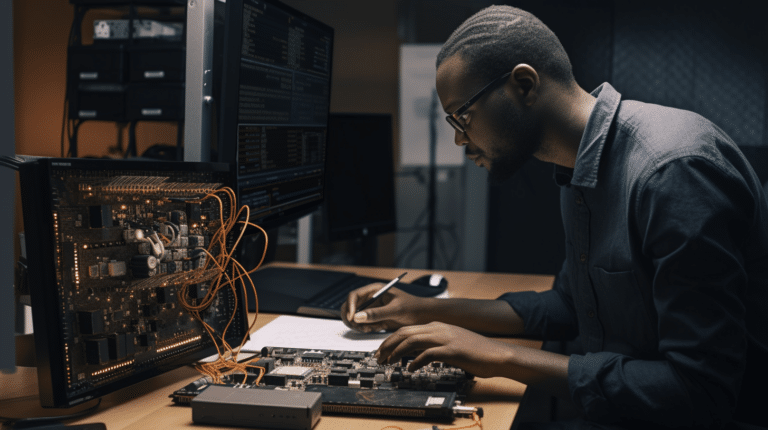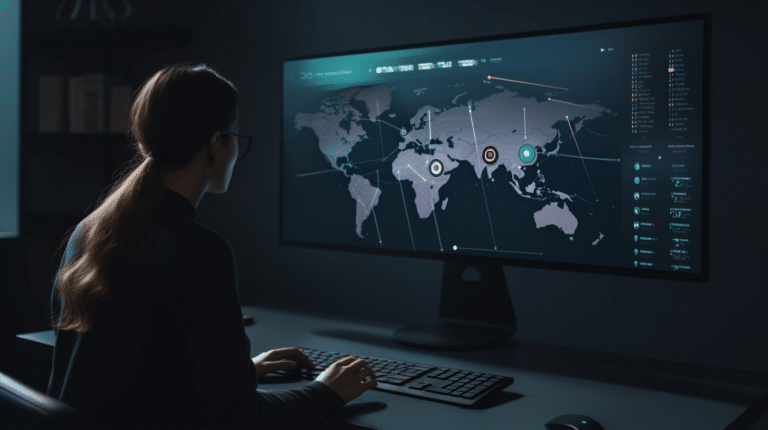Tumblr, a popular microblogging platform, has been a go-to destination for users to share multimedia content, ideas, and thoughts since its launch in 2007. However, there might come a time when a user decides they no longer want to maintain their account and may choose to delete it. It’s essential to understand the process and the potential repercussions involved in doing so before taking any decisive steps.
Deleting a Tumblr account is not overly complicated, but it’s vital to grasp the difference between primary and secondary blogs, as well as the implications of account deletion. The process not only removes your online presence from the platform, but it also takes away your ability to access any content and interactions related to your account. It’s important to carefully consider the consequences of deleting a Tumblr account and make sure you are aware of any alternative solutions such as deactivating or protecting your account.
Key Takeaways
- Be aware of the difference between primary and secondary Tumblr blogs before deleting an account
- Understand that account deletion results in permanent removal of content and interactions
- Consider alternative solutions like deactivation or protecting your account before making a final decision
Understanding Primary and Secondary Blogs
Differences Between Primary and Secondary Blogs
When using Tumblr, it’s important to differentiate between primary and secondary blogs. Your primary blog is the first blog created when you sign up for a Tumblr account. It is the main blog associated with your account and cannot be detached from it. The primary blog reflects your Tumblr identity and is the only blog where you can follow other users, like, and reblog their posts.
A secondary blog is any blog you create after your primary blog, and you may have up to 10 secondary blogs connected to your account. These blogs can have multiple members, also known as group blogs, giving more than one user the ability to post and manage content. Secondary blogs have a separate identity from the primary blog, offering a level of anonymity when interacting with other users on the platform.
Deleting Secondary Blogs
When it comes to deleting blogs, there is a distinction between primary and secondary blogs. Deleting a secondary blog is quite simple:
- Log in to your Tumblr account and navigate to the blog’s dashboard.
- Click on the “Account” icon (the person silhouette in the top right corner), and select “Settings.”
- Locate the blog you want to delete from the list on the right side, and click on its name.
- Scroll down to the bottom of the blog’s settings page and click “Delete [blog name].”
- Confirm your decision by clicking “Delete” in the pop-up window.
Deleting your primary blog involves a different process, mainly because it is linked directly to your entire Tumblr account. To delete your primary blog, you must delete your Tumblr account entirely. This process will also remove all secondary blogs connected to the account.
Please note that deleting your account and blogs is a permanent action. Make sure to download or backup any content you wish to keep before proceeding.
Steps to Delete Your Tumblr Account
In this section, we will explore the process of deleting a Tumblr account using both a computer (desktop) and mobile devices (iOS and Android). Follow these steps to successfully close your account and remove your content from Tumblr.
On a Computer (Desktop)
- First, open your web browser and go to tumblr.com, then log in with your email address and password.
- Click on the account icon in the top-right corner of your screen, which will open a dropdown menu.
- Select Settings from the dropdown menu.
- Locate the blog you want to delete from the list on the right side of the Settings page. Click on the corresponding Edit appearance button.
- Scroll down to the bottom of the Edit appearance page and click on Delete [your blog name]. Remember that deleting your blog is permanent and cannot be undone.
- Confirm your decision by entering your email address and password before clicking the Delete Everything button.
On a Mobile App (iOS and Android)
- Launch the Tumblr app on your mobile device and log in with your email address and password.
- Tap on the account icon in the bottom-right corner of your screen.
- Select the gear icon in the top-right corner, which will bring you to the Settings menu.
- Tap on the Account section.
- Choose the blog you want to delete from the list and click on the edit icon (a pencil) next to it.
- Scroll to the bottom of the Edit appearance page and tap on Delete [your blog name]. Keep in mind that this action is permanent and cannot be reversed.
- Confirm your decision by entering your email address and password, then tap on the Delete Everything button.
In both cases, remember that deleting your Tumblr account will remove your blogs, posts, and any uploaded media. You will not be able to recover your account or content after deletion. Ensure that you want to permanently delete your account before proceeding with the above steps.
Posts and Content Deletion
Individual Post Deletion
To delete a single post on Tumblr, first navigate to your dashboard and locate the post you want to delete. Click the “…” icon at the bottom right corner of the post, and then select “Delete” from the dropdown menu. Confirm that you want to delete the post, and it will be permanently removed from your account.
Keep in mind that deleting a post will remove it from your blog and any tags associated with it. If you wish to remove a post from a specific tag but not delete it entirely, edit the post and remove the relevant tag before saving your changes.
Mass Post Deletion
For those wanting to delete multiple posts at once, Tumblr provides a mass post editing tool. To access this feature, go to your blog page and click “Edit appearance” in the upper right corner. Next, click “Edit posts” to open the mass post editor. In this mode, you can select multiple posts by clicking on them.
After selecting the posts you want to delete, click the “Delete” button at the top of the editor. Confirm your decision, and the selected posts will be removed from your account. Please note that mass deletion applies to your posts, tags, and any associated likes or messages.
If you want to delete your entire blog, you can do so by visiting www.tumblr.com/account/delete. This action will permanently remove your blog and all associated content, including your posts, tags, likes, messages, and activities. Be sure to back up any content you wish to keep before proceeding with this action.
Deactivation Process
Deactivating your Tumblr account is a simple process to protect your privacy and security on the social media platform. Before we begin, it’s essential to note that the deactivation process cannot be reversed, and you will lose all the content associated with your account. Backup any content you wish to keep before proceeding with the deactivation.
To start the deactivation process, log in to your Tumblr account. In the upper right-hand corner, click on the account icon, then select ‘Settings.’ On the settings page, scroll down to the bottom and click on the ‘Delete account’ button. Keep in mind that deactivation is permanent, and you won’t be able to recover your account once it’s deleted.
If your account has two-factor authentication enabled, you will need to provide the authentication code during the deactivation process. This additional security layer ensures that only the account owner can request deactivation and protects your account from unauthorized access.
When it comes to privacy, deleting your Tumblr account will remove all your personal information, posts, and interactions on the platform. However, according to Tumblr’s privacy policy, some information may be retained in backup and logs for a certain period, as required by applicable law and internal data retention policies.
Deactivating your account will also remove any adult content associated with it. In recent years, Tumblr has updated its content moderation policy to ban adult content from its platform, so it’s essential to be aware of these changes and comply with them accordingly.
In summary, the deactivation process on Tumblr is a straightforward way to protect your privacy and maintain security on the platform. Before deactivating, ensure that you back up any content you wish to keep, and be prepared to provide two-factor authentication if needed. Keep in mind that the process is irreversible, and make sure to review the platform’s policies on content and data retention.
Please note that this process has been described to the best of my abilities, considering the professional tone and brevity requirements.
Repercussions of Deleting Tumblr Account
Deleting your Tumblr account can have several consequences that you should be aware of before proceeding with the action. It is essential to weigh these factors to make an informed decision in regards to your account.
When you choose to delete your account, your entire blog, including its content, will be permanently removed from the platform. Posts, images, videos, and text you have previously shared will no longer be accessible by you or any other users. This means that if you ever wish to revisit any of your Tumblr content in the future, it will not be possible.
Your Tumblr username will also disappear after the account deletion, making it unavailable for future use. This can be a significant consideration, especially if you have established a well-known or treasured identity with this username. Furthermore, your username may be released after a certain period, allowing other users to claim it, potentially creating confusion or misrepresentation.
As a result of deleting your account, your account icon and any personalized appearance settings, like themes and fonts, will be lost. If you have invested time and effort into designing a unique and visually appealing blog, this can be a disheartening outcome.
An important consequence to consider is the impact on your Tumblr connections. Deleting your account will sever communication with followers, friends, and any groups you have joined. It is essential to notify these individuals of your account deletion so that they are aware of the change and can adjust accordingly.
Keep in mind that deleting your Tumblr account is irreversible. Once you confirm the deletion, there is no option to recover your content, settings, or connections. It is crucial to consider the potential regrets and long-term implications before taking this irreversible action.
Protecting Your Account
In order to safeguard your Tumblr account from potential security threats, it is important to take several precautions. Implementing strong, unique passwords for your account can deter hackers from gaining unauthorized access. Make sure to avoid using easily guessable information such as birthdates or common phrases in your password composition.
Changing your password periodically can further reduce the likelihood of account compromise. Additionally, consider utilizing two-factor authentication (2FA) for an extra layer of security. With 2FA enabled, you’ll be required to enter a verification code from a registered device when logging in. This can be especially useful if someone attempts to access your account using your username and password without your knowledge.
Maintaining an updated email address associated with your account ensures that you will receive crucial notifications regarding your Tumblr account, such as password reset requests or suspicious login attempts. Make sure to periodically review and update your email address in your account settings to stay informed.
Using a virtual private network (VPN) when accessing Tumblr through a web browser provides an added layer of privacy and security. This helps protect your identity and personal information from potential hackers, particularly when you’re using public Wi-Fi networks.
In terms of mobile devices, be cautious when installing the Tumblr app on your iOS or Android device. Ensure that you are downloading the official app from a trusted source, such as the App Store or Google Play Store, to avoid falling victim to fake apps that might compromise your account.
Lastly, regularly updating your Tumblr app and web browser to their latest versions offers vital security updates that help protect your account and personal information. Abiding by these measures will help create a more secure Tumblr experience, allowing you to focus on enjoying the platform.
Frequently Asked Questions
How do I remove my Tumblr account from a mobile device?
To remove a Tumblr account from a mobile device, open the Tumblr app, tap on the account icon, go to “Settings”, and tap on the account you want to remove. Then, tap on “Remove Account from Device”, and confirm the action.
What steps should I follow to delete my primary Tumblr account?
To delete your primary Tumblr account, you need to:
- Log in to Tumblr using a web browser on a computer.
- Click on the “Account” icon located at the top right corner.
- Go to “Settings”.
- Scroll down and click on “Delete Account”.
- Enter your email and password, then click on “Delete Account” again to confirm.
How can I deactivate my Tumblr account?
Deactivating and deleting your Tumblr account are the same actions. To deactivate your account, follow the steps mentioned above for deleting your primary Tumblr account.
Does deleting my Tumblr account also remove messages?
Yes, once you delete your Tumblr account, all your messages will be permanently deleted along with your blog posts, followers, and any content you’ve uploaded or reblogged.
What are the consequences of deleting my Tumblr account?
Deleting your Tumblr account will:
- Permanently remove all your content and blogs.
- Release your blog URL for others to use.
- Delete your followers, likes, messages, and drafts.
- Remove any theme customizations.
- End any subscriptions you had.
How can I regain access to a deactivated Tumblr account?
Once you have deleted your Tumblr account, it’s considered permanently removed, and you cannot regain access to that account. However, you can create a new account with a different email address and choose a new username.