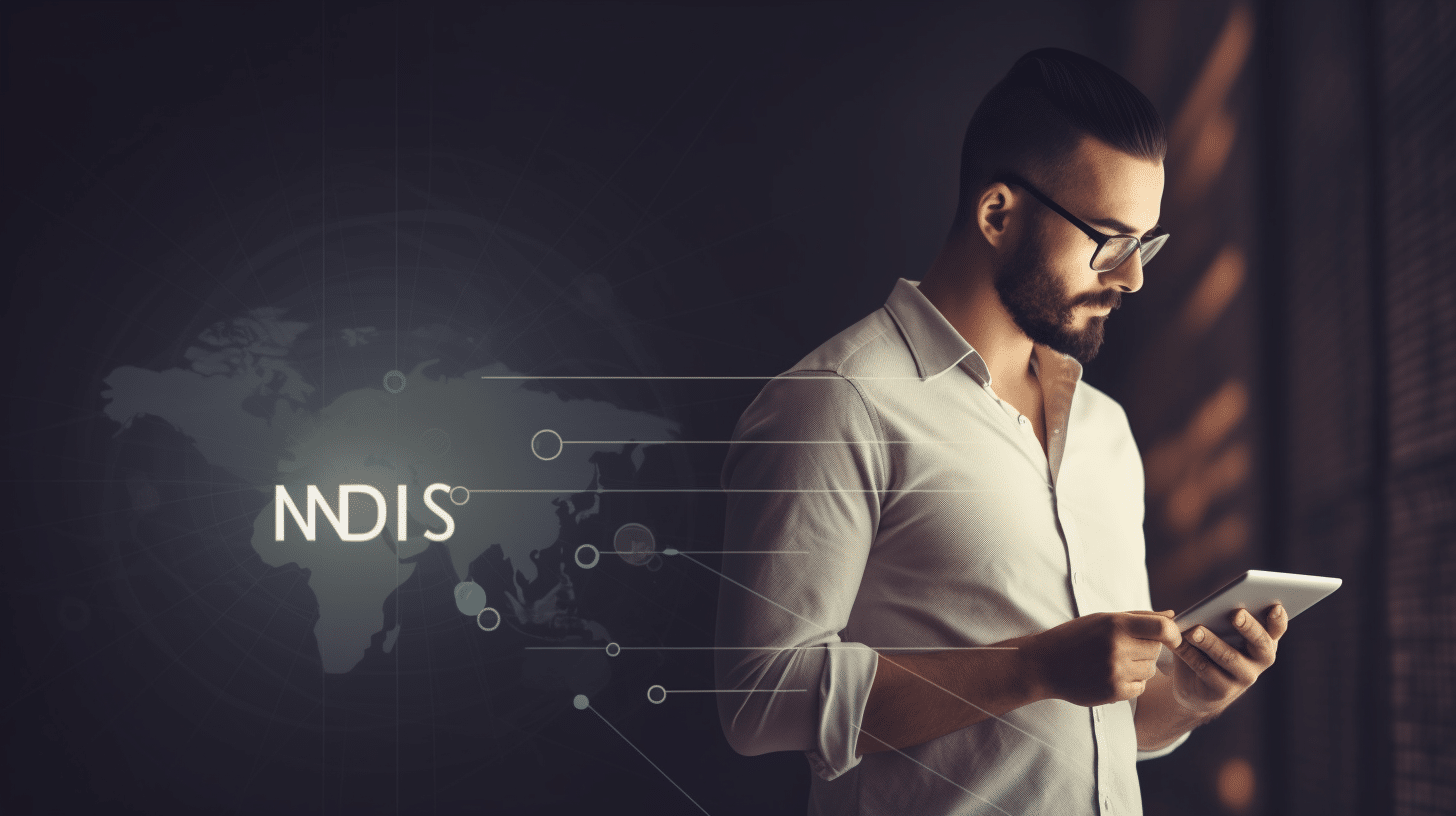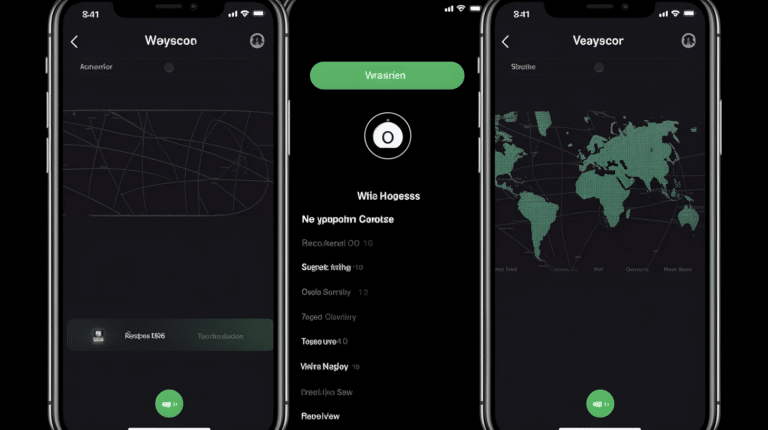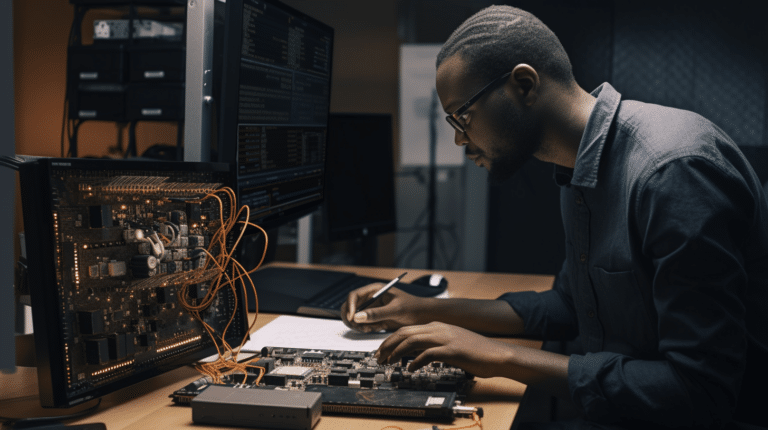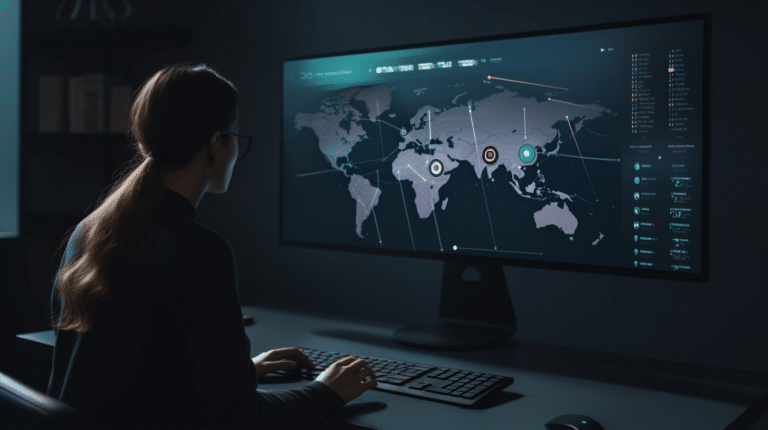In today’s world, internet users are becoming increasingly concerned about their online privacy and security. One way to address these concerns is by using services like VPNs (Virtual Private Networks) and DNS (Domain Name System). While both VPN and DNS play crucial roles in improving online experiences, they differ in terms of their functionalities and the specific benefits they provide.
A VPN primarily functions to enhance online privacy and security by establishing an encrypted tunnel between a user’s device and a remote server, effectively masking their IP address and hiding their online activities. On the other hand, a DNS translates human-readable domain names into IP addresses, allowing users to access websites easily. Although DNS may not directly offer privacy and security features like a VPN, it can, however, provide users with a faster and more reliable internet connection.
By understanding the key differences between VPNs and DNS, users can make informed decisions on which service to use depending on their specific online needs, such as streaming geo-restricted content, improving online privacy, or enhancing connection speeds.
Key Takeaways:
- VPNs provide online privacy and security, while DNS improves connection speed and reliability.
- A VPN masks user’s IP address, whereas DNS translates human-readable domain names to IP addresses.
- Choosing between VPN and DNS depends on the user’s specific online requirements, such as privacy or accessing geo-restricted content.
Understanding VPN
A Virtual Private Network (VPN) is a technology that creates a secure and encrypted connection over the internet. It provides an additional layer of security and privacy to your devices’ internet connection. In this section, we’ll explore the functions of a VPN, how it provides privacy and security, and its ability to bypass geo-restrictions for accessing content.
Functions of VPN
VPNs have several important functions that protect your internet experience:
- Encrypting data: VPNs use encryption to scramble your data, making it unreadable to anyone who intercepts it. This keeps your information secure from hackers, cyberattacks, and even your ISP.
- Hiding your IP address: When connected to a VPN, your internet traffic is redirected through a tunnel to a server in another location. This masks your actual IP address and replaces it with the server’s IP address, making it appear as though your traffic originates from a different location.
- Securing public Wi-Fi connections: Public Wi-Fi networks are often unsecured and can be easy targets for hackers. A VPN helps protect your data when using public networks by ensuring your connection is encrypted.
Privacy and Security with VPN
Using a VPN enhances your privacy and security in several ways:
- Protection from ISP monitoring: Internet Service Providers (ISPs) can track and monitor every website you visit or data you send and receive. With a VPN, your traffic is encrypted, preventing your ISP from analyzing your online activities.
- Safe from third parties: A VPN keeps your data and communications private, shielding them from hackers, governments, or anyone trying to snoop on your online activities.
- Bypassing firewalls and censorship: VPNs can help you bypass firewalls or government censorship by routing your internet connection through a server in a country without restrictions.
Watching Geo-Restricted Content with VPN
A VPN allows you to access geo-restricted content by masking your true location. By selecting a VPN server in the desired country, you can access content that is otherwise blocked due to regional licensing agreements. This is especially helpful for accessing content from streaming services or websites when traveling abroad. VPNs provide a secure and private connection, so you can enjoy your favorite shows and access content with confidence, knowing that your activities are protected from prying eyes.
Understanding DNS
How DNS Works
The Domain Name System (DNS) is a vital technology that enables communication between devices on the internet. It acts as a phonebook for the internet, translating human-readable domain names (e.g., www.example.com) into their corresponding IP addresses. This protocol allows users to access online resources and websites without having to memorize numerical IP addresses.
When a user types in a web address, the request is sent to a DNS server. This server searches its database to find the corresponding IP address; if not found, it queries other DNS servers until the correct IP address is identified. Once retrieved, the server provides your device with the IP address, and your web browser establishes a connection to the desired website.
DNS technology is essential for maintaining an organized and easily accessible internet. Many companies manage DNS servers, offering fast and efficient access to various online resources.
Need for DNS in Internet Browsing
DNS plays a critical role in ensuring a seamless internet browsing experience. Its primary purpose is to make navigating the web more convenient for users. By translating domain names into IP addresses, DNS allows users to visit websites using easily remembered names, rather than long and complicated numerical IP addresses.
Moreover, DNS helps manage internet traffic efficiently by directing users to the closest server hosting the requested content. This results in quicker loading times for websites and improved overall performance.
In addition to standard DNS, there is also a technology called Smart DNS, which allows users to access region-restricted content by altering DNS requests. This can be useful for those looking to access content only available in certain locations.
To summarize, DNS is a crucial component of the internet, responsible for translating domain names into IP addresses and facilitating seamless browsing experiences. Both DNS servers and Smart DNS enhance convenience and efficiency as we access the digital world.
Comparing DNS and VPN
Functionality Comparison
DNS (Domain Name System) is responsible for translating human-readable domain names into IP addresses, allowing your browser to access the website or content you are looking for. A VPN (Virtual Private Network), on the other hand, creates an encrypted tunnel between your device and a remote server, routing all your internet connection data through it. This conceals your IP address and location, while also encrypting your online activities.
When it comes to functionality, DNS and VPN serve different purposes. DNS focuses mostly on connecting your device to websites efficiently, while VPNs are designed to provide privacy and security, allowing you to access geo-restricted content and to protect your online activities from possible surveillance and data monitoring.
Privacy Comparison
DNS does not provide any privacy features, as its main function is to translate domain names. If your main concern is privacy, a VPN is the better option to protect your personal data while browsing the internet. Using a VPN will encrypt your online activities and hide your IP address, thus preventing your internet service provider or any third party from monitoring your actions. It is important to note that not all VPNs have the same level of privacy protection, so it’s crucial to choose a reputable VPN provider.
Streaming Content: DNS Vs VPN
Both DNS and VPN can be used to access geo-restricted streaming content. A Smart DNS can often achieve better speeds than a VPN since it does not offer additional privacy and security benefits that may slow down the connection. However, a VPN is more versatile when it comes to accessing restricted content, as it not only bypasses geo-blocking restrictions but also provides an extra layer of protection against potential threats and snooping.
In summary, though both DNS and VPN can help you access streaming content, they do so in different ways and with varying focus on privacy and security. Each has its own set of pros and cons, and ultimately the choice between the two depends on your specific needs and preferences.
Choosing Between DNS and VPN
Private and Secure Internet Access
When it comes to private and secure internet access, a VPN (Virtual Private Network) is the better choice. A VPN creates a secure tunnel between your device and a VPN server, encrypting your data and masking your IP address. This prevents ISPs, hackers, and other third parties from monitoring your online activities. In contrast, DNS (Domain Name System) services only help with domain name resolution and do not offer the same level of privacy and security as a VPN. For instance, a DNS service doesn’t encrypt your data or hide your IP address 1.
Browsing Geo-Restricted Content
Both DNS and VPN can help you access geo-restricted content, but they work in different ways. Smart DNS services reroute specific traffic to a regional server of your choice, effectively bypassing geographic restrictions without changing your IP address 2. On the other hand, VPNs alter your IP address by connecting you to a server in a different location, allowing you to access content exclusive to that region.
While Smart DNS may offer better connection speeds due to not encrypting your data 3, VPNs provide an added layer of privacy because of their security features. Therefore, if your main concern is bypassing geo-restrictions without compromising on privacy, a VPN would be a more suitable option.
Cost Factor
When considering the cost factor, both DNS and VPN services can vary in price depending on the provider and features offered. Generally, VPN services may be slightly more expensive due to the additional privacy and security benefits they provide. However, there are affordable VPN options available that offer a good balance of price and features.
It’s essential to compare different companies and their offerings in terms of security, privacy, and ability to bypass geo-restrictions when weighing the cost factor. Ultimately, the decision between DNS and VPN depends on your specific use case and priorities.
Conclusion
A VPN (Virtual Private Network) and a DNS (Domain Name System) both serve crucial purposes related to internet access and security, but they differ significantly in their functionalities.
A VPN encrypts your entire internet connection by creating a secure tunnel between your device and the VPN server, effectively masking your IP address and protecting your privacy. This technology not only enables users to access geo-restricted content but also ensures a high level of security and privacy during online activities, making it popular among individuals and businesses alike.
On the other hand, a DNS translates human-friendly website names like example.com into IP addresses that computers can understand, enabling users to connect to and access websites. Unlike a VPN, a DNS does not provide encryption, making it less secure. However, certain Smart DNS technology allows users to bypass geo-restrictions without affecting internet speed, making it a suitable option for streaming content without compromising performance.
In summary, both technologies play vital roles in the internet infrastructure:
- A VPN provides a secure, encrypted connection that can mask your IP address and protect your privacy, making it a suitable choice for users concerned about security or those attempting to access geo-restricted content.
- A DNS is essential for connecting to websites and does not inherently provide security, although Smart DNS can offer a limited degree of protection and access to geo-restricted content without affecting speed or performance.
Ultimately, the choice between a VPN and a DNS will depend on the user’s specific needs and priorities, ranging from a robust security solution to a focus on speed and performance while accessing location-restricted content.
Frequently Asked Questions
What are the main benefits of using a VPN compared to a DNS?
A VPN (Virtual Private Network) provides enhanced online privacy and security compared to a DNS (Domain Name System) because it encrypts your data and masks your IP address. A VPN also enables access to geo-restricted content, while a DNS primarily focuses on user convenience by translating domain names into IP addresses 1.
How does DNS security differ from VPN protection?
DNS security involves ensuring that domain name resolution is protected from threats such as DNS cache poisoning. However, it does not encrypt web traffic or mask your IP address. VPN protection, on the other hand, fully secures your internet connection by encrypting all data and hiding your IP address, making it difficult to identify you online.
Can Smart DNS services provide the same level of privacy as VPNs?
No, Smart DNS services, although they can reroute specific traffic to enable access to geo-restricted content, do not offer the same level of privacy as VPNs. They do not encrypt your data or mask your IP address, which means your online activities can still be tracked by your ISP or other third parties 2.
What are the key differences in performance between DNS and VPN?
DNS typically has better performance than a VPN since it does not encrypt data, resulting in faster browsing speeds. VPNs can sometimes slow down internet speeds due to the encryption process and rerouting traffic through a distant server. However, this trade-off offers the advantage of increased security and privacy.
Why might someone choose a VPN over a Smart DNS for specific needs?
A user may opt for a VPN over a Smart DNS if they prioritize online privacy, security, and anonymity. VPNs encrypt data and mask IP addresses, making them a more secure and private option than Smart DNS services. Additionally, VPNs can be used on multiple platforms (such as Windows, Mac, Android, and iOS), providing comprehensive protection across devices.
Are there any limitations to using a DNS compared to a VPN?
The main limitation of using a DNS compared to a VPN is the lack of encryption and IP address masking, which makes DNS services less secure and less private than VPNs. Additionally, DNS does not protect against network-level threats like a VPN does 1. If users prioritize security and privacy, a VPN would be a more suitable choice.