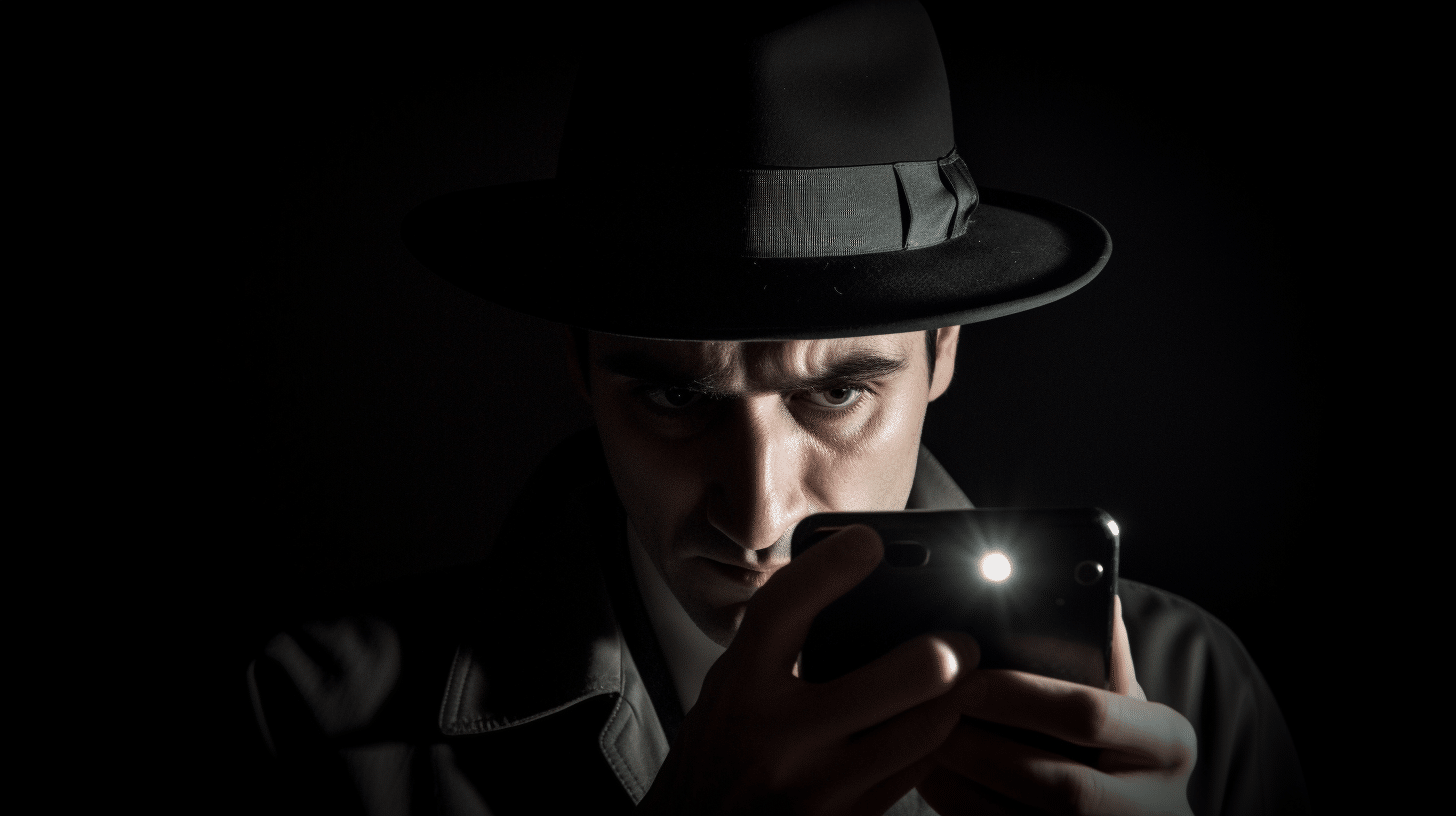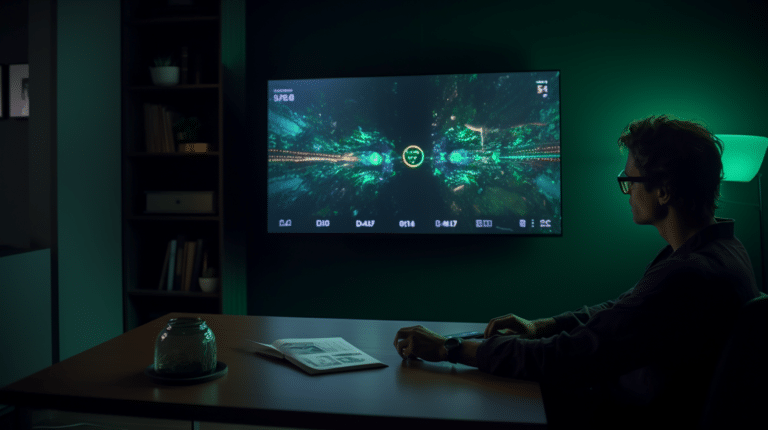With the advancements in technology, our smartphones have become a hub for our personal and professional lives. As a result, the possibility of someone spying on our phones raises significant privacy concerns. Knowing if someone is spying on your phone and taking action to protect your privacy has become increasingly essential in today’s interconnected world.
The ways in which people can monitor your phone activities range from installing spying applications to more sophisticated techniques like intercepting communication. In some cases, this can lead to cyberstalking, unauthorized access to personal information, and manipulation of your device. Recognizing the signs of phone spying and understanding the various methods that can be employed will help you take necessary security measures to safeguard your privacy.
Key Takeaways
- Be vigilant for signs of phone spying, such as unexplained battery drain or unauthorized access to personal information.
- Familiarize yourself with the types of spying methods and security measures to protect your device from unauthorized intrusion.
- Utilize monitoring and detection tools, as well as tailored privacy protection methods for your specific device.
Signs of Phone Spying
Unusual Battery Drain
One of the common warning signs of smartphone spying is a significant decrease in battery life. If you notice that your phone’s battery is draining much faster than usual without any changes in your usage habits, it could be a sign of spying software running in the background. Spyware often consumes a lot of power while monitoring your phone, which can lead to a rapid decrease in battery life.
Unexpected Reboots
Another sign that someone might be spying on your phone is if your device starts to reboot unexpectedly. If your phone frequently restarts without any apparent reason, it may indicate the presence of spyware. Some spying apps can cause instability in the device’s operating system, leading to these unexplained reboots.
High Data Usage
High data usage without an obvious explanation can also be an indication that someone is spying on your phone. Spyware sends the monitored data to external servers, which can consume a significant amount of your phone’s data plan. To check for suspicious data usage, regularly review your phone’s data consumption under settings and look for anomalies or spikes.
Strange Text Messages
Receiving strange text messages containing symbols, numbers, or unfamiliar characters can be another indication that your phone might be compromised. Some spying apps send these coded messages to your phone to communicate with the spyware, though they should be hidden from your messages app.
Weird Noises
Hearing weird noises during phone calls could be an indication that your phone conversations are being intercepted. These noises may include clicks, beeps, or distorted voices, which can signify that a third party is eavesdropping on your call.
Activity in Standby Mode
If you notice your phone’s screen turning on and off or any other activity while it’s in standby mode, this might be a sign that there is spyware installed on your device. Spying apps continue to run even when your phone is not in use, which can result in this unexpected activity.
Suspicious Apps
Lastly, the presence of suspicious apps that you have not installed yourself can also be an indication that your phone is being monitored. These apps might have names that do not provide a clear purpose or resemble legitimate apps but are mismatched in their functions. To detect these apps, go through your phone’s app list and remove any suspicious or unwanted apps.
By being aware of these signs of phone spying, you can take appropriate measures to secure and protect your smartphone from unwanted surveillance. Regularly update your device’s software and be cautious about the apps you download to minimize the risks associated with spyware.
Types of Spying Methods
There are several methods that can be used to spy on someone’s phone. In this section, we will discuss common spying methods such as Spyware, Stalkerware, Malware, Adware, Remote Access, Jailbreaking and Rooting, and Physical Access.
Spyware
Spyware is a type of software that, once installed on a device, can monitor and collect information about the user’s activities. This can include text messages, call logs, browsing history, and location data. Some spyware applications are specifically designed for intimate partner violence and can be very invasive, allowing the attacker to remotely access and control the victim’s device.
Stalkerware
Stalkerware is a subset of spyware that is specifically designed to track and monitor individuals without their knowledge or consent. These malicious applications can be installed on a victim’s device without their knowledge and can be used to monitor their personal lives, from tracking their location to accessing sensitive personal information.
Malware
Malware is any form of malicious software that can harm devices or steal personal data. Malware can be used to gain unauthorized access to a user’s phone or infiltrate a device by exploiting vulnerabilities in the operating system.
Adware
Adware is a type of software that displays unwanted ads on a user’s device. This can result in annoying pop-up ads or even redirecting a user’s browser to unwanted websites. While adware is typically more focused on generating revenue for developers, some forms of adware can also be used to spy on users and collect their personal data.
Remote Access
Remote access is a spying method that allows an attacker to gain unauthorized access to a user’s device from a separate location. This can be achieved through hacking methods such as phishing scams or exploiting vulnerabilities in the device’s software.
Jailbreaking and Rooting
Jailbreaking and rooting are methods of bypassing the security restrictions on a device’s operating system. Jailbreaking is for iOS devices, while rooting refers to Android phones. Gaining root access allows a user to install unauthorized applications, including spyware, that can be used to monitor the device owner’s activities and collect personal data.
Physical Access
In some cases, an individual may choose to gain physical access to a target’s phone in order to plant a monitoring device or spyware. This can be done through methods such as stealing the phone or locating it while it is unattended. Physical access is a direct form of spying and allows the attacker to have complete control over the victim’s device.
Security Measures
Factory Reset
A factory reset is an effective way to remove spyware or malware that might have been installed on your phone without your knowledge. This process will restore your phone to its original settings, which can potentially eliminate any unauthorized access or monitoring. However, it’s essential to backup your data before performing a factory reset to avoid losing important files and information.
Antivirus Software
Installing reliable antivirus software on your phone is another crucial measure to protect against spying attempts. Antivirus software scans your device for harmful files and notifies you if any threats are found. You can then take the appropriate steps to remove these malicious files, keeping your data and communications secure.
Security Software
Investing in comprehensive security software encompasses a broader range of protection measures. This type of software may cover device encryption, data loss prevention, app permission management and device tracking. Google Android phones can benefit from some of these safety measures by porting a SELinux into Android and activating a security mechanism.
Cloud Data Storage
Utilizing cloud data storage services helps protect your valuable data from unauthorized access in case your phone is compromised. By storing important files and information in a secure cloud-based location, you can maintain a safe copy of your data even if your phone has been tampered with or stolen.
Passwords and Authentication
Secure, unique passwords and authentication measures are crucial in safeguarding your phone from spying attempts. Use strong passwords, change them regularly, and consider multi-factor authentication, especially for sensitive accounts that hold vital personal or financial data.
VPN Usage
Using a Virtual Private Network (VPN) is another effective measure to protect your online activities from spying. A VPN encrypts your internet connection so that your data is unreadable to potential eavesdroppers, ensuring that your communication remains private and secure. Implementing a VPN can minimize the risks of data theft and unauthorized surveillance, enhancing your overall phone security.
Specific Measures for Different Devices
Android Phone Security
To maintain security on your Android phone, it is essential to keep your device updated with the latest security patches. Regularly check for and install software updates from the Settings menu.
Enable app scanning through Google Play Protect to safeguard your device from malicious applications. This feature will scan installed apps and automatically notify you on detecting suspicious activity.
It is also recommended to use a strong PIN or password to lock your phone and enable the Find My Device feature for easier recovery in case your phone is misplaced or stolen.
iPhone Security
To secure your iPhone, always update your iOS to its latest version. Apple provides frequent updates to address potential security vulnerabilities. Ensure regular updates from the Settings menu to keep your device protected.
Furthermore, enable automatic app updates to ensure that installed apps get security patches promptly. Use strong passcodes and enable Face ID or Touch ID for added security.
Activate Find My iPhone to locate your lost device and have the ability to lock it remotely in case it falls into the wrong hands.
Google and Apple Accounts
Protecting your Google and Apple accounts is vital to maintaining your device’s security. For Android users, a Google account allows you to back up your data and manage your device remotely. Use a strong, unique password and enable two-factor authentication for added security.
For iPhone users, securing your Apple ID is crucial as it manages your App Store purchases, iCloud data, and device settings. Use a strong, unique password and enable two-factor authentication to protect your account from unauthorized access.
By taking these precautions, you can significantly reduce the risk of someone spying on your phone across different devices and platforms. Stay vigilant with your phone security to ensure your personal data remains private and protected.
Monitoring and Detection Tools
Checking App Data Usage
Monitoring your phone’s app data usage is a helpful way to identify potential spying activities. Keep an eye on any app that consumes an unusual amount of data, as it may be an indicator of malicious behavior. You can typically access this information through your device’s settings. On Android devices, go to Settings > Network and Internet > Data Usage > App Data Usage. For iOS devices, navigate to Settings > Cellular > Cellular Data Usage. Analyze the data usage of each app and be wary of unfamiliar apps with high data consumption.
Identifying Strange Apps
Checking for unfamiliar apps on your device is crucial, as they may be used for spying activities. Look through the list of installed apps in your device’s settings and scrutinize any apps that you did not install or do not recognize. In most cases, spying apps are hidden, so it is essential to enable the viewing of hidden apps in your settings. For Android devices, this can be done by going to Settings > Apps and notifications > See all apps > Show System. Once you identify any strange apps, research their purpose, and uninstall them if necessary.
Hidden and Official App Store Checks
Official app stores, such as Google Play Store and Apple App Store, usually maintain strict security measures to reduce the risk of spyware. However, some apps might bypass these measures and still pose a threat. Conduct regular checks of your app stores to ensure that the apps installed on your device are legitimate. If you discover apps that are not available in official app stores, research their purpose and remove them.
In addition to official app stores, hidden apps can be installed on your device through external means, such as downloading from third-party websites. These apps pose a higher risk of containing spying capabilities. Avoid downloading and installing apps from non-official sources, and always keep your device’s security settings up to date to decrease the chance of encountering spyware.
Privacy Protection
As technology advances and smartphone usage becomes increasingly common, it’s essential to take precautions to ensure that your phone and personal information remain secure. We’ll discuss key issues to consider, such as encryption, privacy settings, social media, communication apps, and staying informed about privacy laws and rights.
Encryption and Privacy Settings
Encrypting your phone and all your communications is one way to achieve a greater level of security. This means that even if someone gets access to your data, they won’t be able to read it without the decryption key. To protect your privacy, make sure you:
- Enable encryption on your device and any messaging apps you use
- Use secure email services that offer end-to-end encryption
- Set strong, unique passwords for your accounts and phone lock screen
- Regularly update your device’s software to stay current with security patches
Social Media and Communication Apps
Social media and communication apps are common platforms where user data is accessed and potentially monitored. To minimize risks associated with these, it’s crucial to:
- Review and adjust your privacy settings on social media platforms and apps; limit the information that can be viewed by others
- Avoid clicking on suspicious links or downloading attachments from unknown sources
- Be cautious about the information you share online, as it can be exploited by others
Educating Yourself on Privacy Laws and Rights
It’s essential to stay informed about your privacy rights and the laws that protect them. Keep yourself updated on:
- Legislation that directly impacts privacy and data protection in your country, such as Global Trends in Privacy Protection
- Contacting your government representatives to advocate for stronger privacy laws and policies
- Exploring resources such as the Privacy Protection chapter for a better understanding of laws surrounding telecommunications surveillance and data retention
Other Factors to Consider
Impact on Battery and Performance
One possible indication of phone spying could be an abnormal impact on battery and performance. If your phone’s battery drains more quickly than usual or the device consistently runs hot, this might suggest that your phone is infected with spyware. Keep in mind that other factors, such as aging batteries or resource-intensive apps, can also cause these issues. To identify the true cause, try closing all apps and monitoring the device’s temperature and battery performance.
Common Scams and Misconceptions
It’s important to be aware of common scams and misconceptions regarding phone spying. Scammers often prey on people’s fears and curiosity, offering false promises of revealing who is spying on their phones or providing protection against surveillance. Keep in mind that a legitimate security app should come from a reputable source, such as the Apple App Store or Google Play Store. Be wary of any unsolicited messages or emails claiming to detect or remove spyware from your phone.
Relevance of Smartphone tracking in Surveillance
In the era of widespread government surveillance, as exposed by Edward Snowden, smartphone tracking has become an essential part of intelligence gathering. However, for most individuals, the likelihood of being a target for government spying is relatively low. While it’s crucial to stay informed about potential surveillance tactics and maintain good cybersecurity practices, it’s important not to become unnecessarily paranoid or allow misconceptions to drive your actions. Understanding the risks and focusing on proper security measures will help keep your smartphone secure.
Frequently Asked Questions
How can I tell if my phone is being tracked or tapped?
One way to detect if your phone is being tracked or tapped is to look for unusual behavior, such as sudden battery drain, increased data usage, or performance lags. Other signs may include your phone getting warm even when not in use or receiving strange text messages with symbols or codes. Additionally, checking your phone’s settings for unauthorized changes to location services can provide clues if tracking is enabled.
What are signs of hidden spy apps on my phone?
Hidden spy apps can cause unexpected battery drainage, an increase in data usage, or lagging performance, similar to the signs of phone tracking. Furthermore, if your phone is jailbroken or rooted without your consent, it may allow malicious apps to bypass security measures. Always be cautious and only download apps from trusted stores, such as Google Play or the Apple App Store.
Can my phone camera be accessed without my knowledge?
Although rare, it is technically possible for someone to access your phone’s camera without your knowledge, typically by using malware. To minimize the risk, avoid clicking on suspicious links, and only download apps from trusted sources. Additionally, keep your phone’s software and apps up to date, as updates often include security patches.
Is it possible to know if my phone activities are being monitored?
Detecting phone activity monitoring may involve checking for unusual behavior similar to the signs of phone tracking or spy apps. Look for sudden changes in your phone’s performance or battery life and any odd text messages or notifications. Running security scans using reputable antivirus software can also help identify any potential threats.
How can I protect my phone from unwanted spying?
To protect your phone from unwanted spying, ensure that your phone’s software, apps, and security measures are up-to-date. Use strong, unique passwords for your accounts, and enable two-factor authentication where available. Be cautious of public Wi-Fi networks and limit sharing personal information, especially on social media profiles. Finally, avoid downloading apps from untrustworthy sources, and keep your phone physically secure by not leaving it unattended.
How can I find out if my spouse is spying on my phone?
If you suspect your spouse is spying on your phone, look for the previously mentioned signs of phone tracking or hidden spy apps. However, it is important to approach this subject delicately and consider discussing any concerns openly with your spouse to maintain open lines of communication and trust. If you still have concerns, speaking with a professional, such as a therapist or counselor, can provide guidance and support.