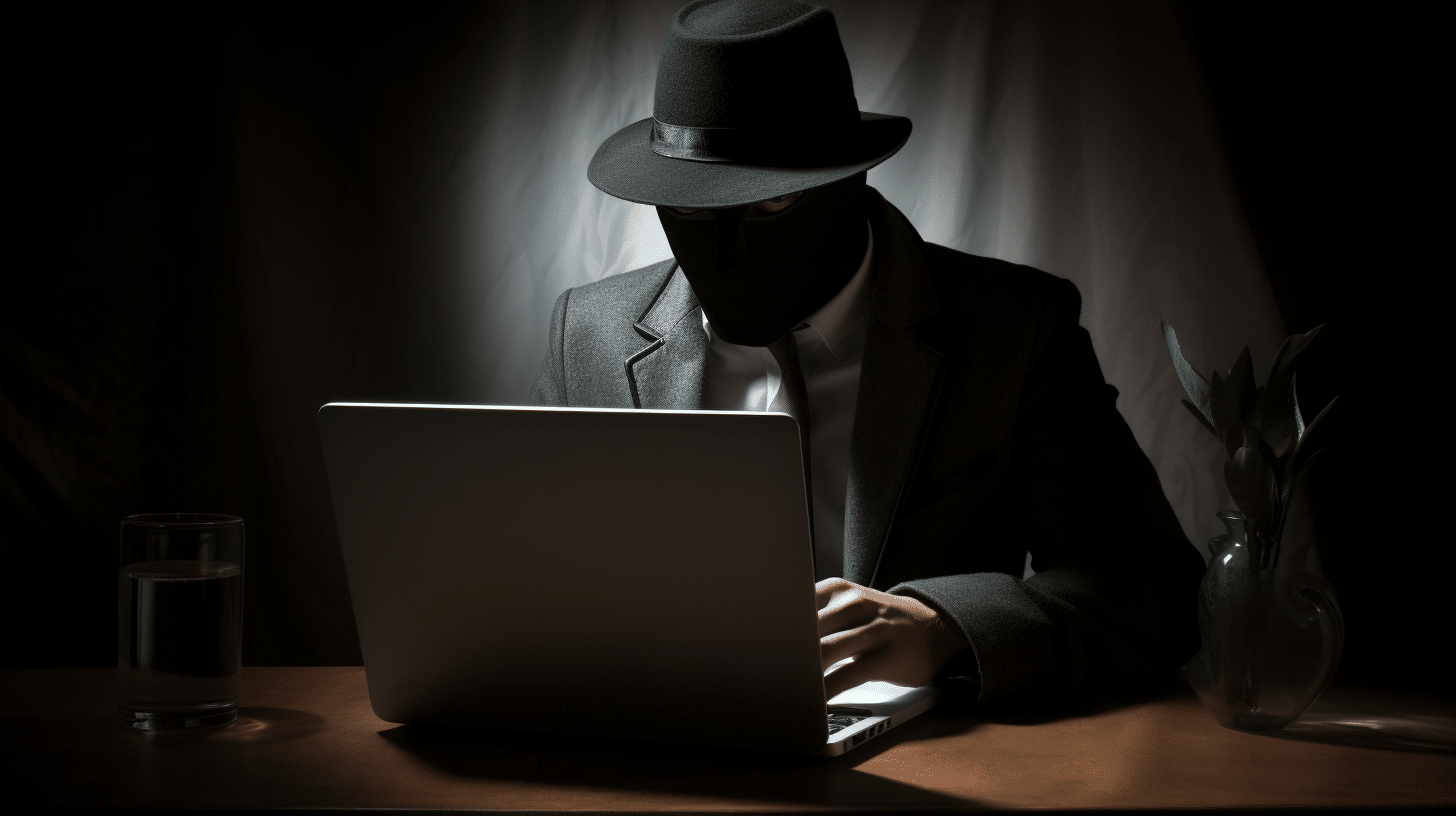As the internet becomes increasingly pervasive in our daily lives, protecting our privacy and security has become a top priority for many users. Two widely used tools for enhancing online privacy are virtual private networks (VPNs) and incognito mode, available in most web browsers. While these two tools serve different functions, users wonder if using a VPN with incognito mode can provide greater online protection.
VPNs encrypt your internet connection and mask your IP address, making your online activities more difficult to track by third parties. On the other hand, incognito mode prevents your browsing history, cookies, and form data from being saved locally on your device. While both tools provide some level of privacy enhancement, they do not offer complete anonymity or prevent all forms of tracking. When used together, a VPN and incognito mode can provide an additional layer of security and privacy for web browsing, but it’s important to understand the limitations of these tools and to choose the right VPN service for your needs.
Key Takeaways
- VPNs encrypt your connection, while incognito mode prevents local data storage
- Using a VPN with incognito mode can increase privacy, but does not guarantee complete anonymity
- Choose a reputable VPN service to better protect your online privacy and security
Understanding VPN and Incognito Mode
What Is VPN?
A VPN (Virtual Private Network) is a technology that allows you to create a secure and encrypted connection over the internet. It essentially acts as a tunnel between your device and the websites you’re visiting, ensuring that your data is protected from prying eyes. VPNs are useful for enhancing privacy, security, and circumventing geographic restrictions on content. By masking your IP address and routing traffic through a remote VPN server, online activities become more difficult to trace, providing anonymity1.
What Is Incognito Mode?
Incognito Mode is offered by many web browsers, including Google Chrome and Microsoft Edge. When browsing in Incognito Mode, your browser does not save cookies, browsing history, or other data related to your browsing session. This can be useful for preventing your browsing habits from being visible to other users who share your device2. However, it’s important to note that Incognito Mode doesn’t provide complete online privacy and doesn’t hide your IP address or encrypt your internet traffic3. Your ISP, school, or employer can still see your online activities in this mode.
In summary, while VPNs and Incognito Mode can both contribute to enhanced privacy, they serve different purposes. A VPN primarily focuses on providing a secure and anonymous connection to the internet, whereas Incognito Mode is geared towards ensuring that your browser doesn’t store your browsing history and other session-related information.
Functioning of VPN and Incognito Mode
How Does VPN Work?
A VPN (Virtual Private Network) is a useful tool designed to encrypt your internet connection and provide security and privacy while browsing online. By creating a secure, encrypted tunnel between your device and a VPN server, your internet service provider (ISP) and other third parties cannot access or monitor your online activity.
Moreover, a VPN masks your IP address, making it difficult for websites and advertisers to track your physical location or identify your device. Thus, using a VPN can offer privacy, security, and anonymity when interacting with various online entities.
How Does Incognito Mode Work?
Incognito mode, also referred to as private browsing or InPrivate mode depending on the browser used, functions to safeguard your browsing history and prevent it from being stored locally on your device. This is useful when sharing a computer or device, as your browsing history, cookies, and form information remain hidden.
However, while incognito mode protects your browsing history from displaying on your device, it does not guarantee complete privacy. Websites, ISPs, and network admins can still trace your IP address and monitor your online activity. As a result, incognito mode is more focused on local privacy rather than offering comprehensive security similar to a VPN.
When used in conjunction, a VPN and incognito mode can deliver enhanced privacy and security. While the VPN operates to encrypt your connection and hide your IP address from external sources, incognito mode protects your local browsing history. This combination reduces the risk of your online activity being tracked or monitored by third parties.
Does VPN Work On Incognito Mode
Using a VPN in combination with incognito mode can enhance your online privacy and security. While incognito mode on its own provides a level of privacy by not saving your browsing history, cookies, and temporary files, it doesn’t offer complete anonymity from online tracking or protection against cyber threats.
A VPN, on the other hand, encrypts your internet connection and masks your IP address, allowing you to browse the internet more securely and anonymously. This significantly reduces the chances of your personal information being intercepted or compromised, especially when using public Wi-Fi networks.
When you use a VPN alongside incognito mode, you benefit from the combined features of both tools. With incognito mode preventing your browser from storing browsing information, and the VPN hiding your online activity from your internet service provider and government surveillance, you achieve a higher level of privacy protection.
However, it’s important to note that not all VPNs are created equal. Some may have weaker encryption protocols, slower connection speeds, or even log your online activity. It’s crucial to choose a reputable VPN that values your privacy and offers a strict no-logs policy, ensuring that your data remains secure.
Moreover, there’s always a possibility that a VPN connection might accidentally drop, exposing your real IP address and allowing websites or third parties to track your online activity. To minimize this risk, use a VPN with a kill-switch feature, which automatically disconnects your device from the internet if the VPN connection is lost.
In conclusion, a VPN does work in conjunction with incognito mode, offering an extra layer of security and privacy. However, it’s essential to use a reliable VPN and be aware of its limitations while browsing online.
Why Use VPN With Incognito
Using a VPN in combination with incognito mode provides an extra layer of privacy and security when browsing the internet. While incognito mode is designed to keep your browsing history and cookies private from other users on your device, it does not offer protection from external sources such as your internet service provider (ISP) or websites that track your online activity.
A VPN (Virtual Private Network) adds an extra layer of security by encrypting your internet connection and hiding your IP address. When you connect to a VPN, you create an encrypted tunnel between your device and a remote VPN server. This ensures that your ISP, as well as websites you visit, can only see the VPN’s IP address, rather than your own, making it harder to track your online activity.
Using a VPN alongside incognito mode offers a more comprehensive approach to maintaining your online privacy. Incognito mode prevents your browsing history and cookies from being stored on your device, while a VPN conceals your location and encrypts your data. This combination is especially beneficial if you frequently use public Wi-Fi networks, which can be vulnerable to cybercriminals and data breaches.
It’s important to note that neither a VPN nor incognito mode can provide absolute anonymity or full-proof security. Some websites may still be able to access certain information about your device, and your VPN provider could potentially log some activity. However, using both tools can enhance privacy and safeguard personal information during online sessions.
To summarize, a VPN and incognito mode complement each other in providing a more secure and private browsing experience. While incognito mode offers local privacy by not saving your browsing history and cookies, a VPN encrypts your data and masks your IP address, ensuring a greater level of anonymity and protection against external threats.
What VPN Can’t Hide While Using Incognito
VPNs and Incognito mode are often used together in an effort to maximize online privacy. However, it’s important to understand their limitations, and what they can’t protect you from when used simultaneously.
A VPN (Virtual Private Network) works by encrypting your data and routing it through a secure server, which helps to keep your online activity private from your Internet Service Provider (ISP) and other third parties like hackers. Incognito mode, on the other hand, prevents your browser from storing your browsing history, cookies, and other site data locally on your computer. While these tools can work together to enhance your privacy, there are still a few aspects they can’t hide.
Firstly, a VPN does not protect you from browser fingerprinting. Although your IP address is hidden, browsers can still collect information on your system, such as your browser type, version, screen resolution, and other details that can be used to uniquely identify and track you across websites.
Additionally, a VPN doesn’t protect you from cookies set by websites while browsing in Incognito mode. Websites can still use cookies to track your interactions on their sites, even if your browser doesn’t store them in the long run. This means that websites can tailor their services and advertising based on the data they collect during your visit.
When it comes to your browsing history, Incognito mode only offers local protection. While it doesn’t save your history on your device, your ISP or other third parties with access to your network traffic could still monitor the sites you visit, especially if you’re not using a VPN.
Moreover, a VPN can’t protect you from the potential surveillance of websites themselves. The websites you visit may still collect and sell your data to other companies, track your behavior on their site, or use your data for internal purposes.
In conclusion, while using a VPN with Incognito mode can enhance online privacy, it’s essential to be aware of limitations. Both tools have strengths and weaknesses in protecting data, browsing history, and online interactions. Understanding these limitations can help you make more informed decisions about how to protect your privacy online.
Recommended VPN Services
To protect your online privacy, using a VPN service with incognito mode ensures a secure and private browsing experience. In this section, we will cover some of the best VPN options available, including both paid and free VPN services.
Best Paid VPNs
- ProtonVPN: This VPN service provides top-notch security and privacy features, with a strict no-logs policy. Known for its user-friendly interface and multiple device support, ProtonVPN offers a reliable solution for online privacy.
- NordVPN: NordVPN offers a vast server network with powerful encryption and a strict no-logs policy. With features such as Double VPN and CyberSec, this service is highly rated for both privacy and online security.
- Surfshark VPN: With a strong emphasis on privacy, Surfshark VPN boasts a no-logs policy and powerful encryption. In addition to offering features like split tunneling and a kill switch, it allows unlimited simultaneous connections.
Best Free VPNs
- Windscribe: Windscribe offers a free plan that includes 10GB of data per month and access to servers in 10 countries. This service features strong encryption and a solid privacy policy, making it a reliable option for those on a budget.
- ProtonVPN Free: ProtonVPN also offers a free version of their service, with access to servers in three countries. While it comes with certain limitations, it still provides excellent security and privacy features, making it a strong contender among free VPNs.
- TunnelBear: TunnelBear is known for its user-friendly interface and strong privacy policy. The free version offers 500MB of data per month, which may be suitable for users who require VPN protection on an infrequent basis.
While using a VPN in conjunction with incognito mode increases your privacy and security online, it’s important to choose a reputable service that meets your needs. The options listed above are strong contenders, with varying levels of support, features, and affordability.
Frequently Asked Questions
Does a VPN protect my privacy in incognito mode?
Yes, a VPN can enhance your privacy when using incognito mode. Incognito mode itself only prevents your browsing history and cookies from being saved on your device. However, a VPN encrypts your online data, hides your IP address, and provides an additional layer of privacy by masking your location, making it harder for third parties to track your online activities.
Are VPN extensions compatible with incognito browsing?
VPN extensions are generally compatible with incognito browsing. Most popular browsers, like Google Chrome, allow you to enable VPN extensions in incognito mode through the browser settings. Once enabled, the VPN extension will function as it would in a regular browsing window, providing the added privacy benefits of a VPN while using incognito mode.
Can using a VPN in incognito mode prevent tracking?
Using a VPN in incognito mode can reduce the likelihood of being tracked by encrypting your data and hiding your IP address. However, it is important to note that this combination does not guarantee complete online anonymity, as determined trackers may still find ways to monitor your activities through other means, such as browser fingerprinting.
Is incognito mode on iPhone effective with a VPN?
Yes, incognito mode on iPhone (known as “Private Browsing” in Safari) can be effective when used in conjunction with a VPN app. While Private Browsing prevents your browsing history and cookies from being saved, a VPN app on your iPhone encrypts your data and hides your IP address, providing an additional layer of privacy.
Does a VPN offer additional benefits when used with incognito mode?
Using a VPN with incognito mode provides some additional privacy benefits. A VPN can help bypass geo-restrictions, allowing you to access content that may be blocked in your region. It also adds an extra layer of security to your browsing, especially when using public Wi-Fi networks, by encrypting your internet traffic and preventing hackers from intercepting your data.
How do I enable a VPN in an incognito browser?
To enable a VPN in an incognito browser, you can either install a VPN extension for your specific browser or use a standalone VPN app. For VPN extensions, you need to first check the browser settings and allow the extension to run in incognito mode. For standalone VPN apps, simply connect to your preferred VPN server before starting an incognito browsing session.