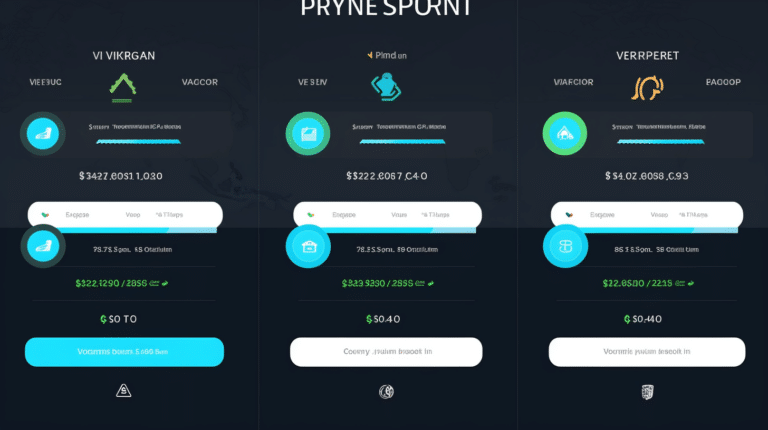In today’s era of rapidly evolving technology, internet security has become more critical than ever. Virtual Private Networks (VPNs) are often touted as a powerful tool for maintaining privacy and security online. However, with the constant threat of viruses and malware, one may wonder if a VPN alone is enough to protect against these malicious programs.
A VPN is designed to secure data transfers by creating an encrypted tunnel between your device and the internet, ensuring your data is protected against hackers and other prying eyes. However, its primary focus is not to recognize and block malware or viruses. That is where antivirus software comes in, as it is specifically designed to detect, prevent, and remove malicious software from your device.
Key Takeaways
- VPNs provide privacy and security online by encrypting data transfers, but do not directly protect against viruses.
- Antivirus software is necessary to detect, prevent, and remove malware from your device.
- Combining VPNs with antivirus software can create a more comprehensive online safety solution.
Understanding VPN and Its Features
Purpose of VPN
A virtual private network (VPN) is a tool designed to enhance your online privacy and security while using the internet. By establishing a secure connection between your device and a VPN server, it helps protect your data from hackers, snooping, and surveillance. VPN services are commonly used to bypass internet censorship, maintain anonymity, and access geographically restricted content.
How VPN Works
When you use a VPN, your internet traffic is routed through a remote VPN server. This masks your true IP address and makes it appear as if you’re accessing the internet from the VPN server’s location, providing a level of anonymity. Furthermore, VPNs employ encryption techniques to secure the data transmitted between your device and the server, ensuring that even if the traffic is intercepted, it remains unreadable.
Understanding Encryption in VPN
Encryption is a crucial component of VPN technology, as it ensures the confidentiality and integrity of your data while in transit. VPNs typically utilize strong encryption protocols, such as AES-256, which make it extremely difficult for unauthorized parties to decrypt your data. By encrypting your internet traffic, a VPN adds an extra layer of security that helps protect you against hackers, government surveillance, and other online threats.
Exploring Viruses and Their Threats
In the world of cybersecurity, viruses and other forms of malware pose a significant threat. Let’s explore the impacts that viruses can have on individuals and businesses, the types of viruses that exist, and the common modes of virus infection.
Impact of Viruses
Viruses and other forms of malware can cause a wide range of issues for computer users. These can include:
- Slowing down or crashing computer systems
- Corrupting or deleting important files
- Stealing sensitive information
- Facilitating other cybercrimes, such as identity theft or financial fraud
The harmful effects of viruses can lead to significant financial and productivity losses for both individuals and organizations.
Types of Viruses
There are several types of computer viruses and malware, each with its own mode of operation and potential impact. Some of the most common types are:
- Worms: These self-replicating programs can spread throughout a network, consuming resources and potentially causing system crashes.
- Spyware: A form of malware that secretly monitors a user’s activity, often with the intention of stealing sensitive information.
- Rootkits: These packages of malicious software provide unauthorized access to a victim’s computer, often allowing cybercriminals to control the infected device remotely.
- Bugs: Small programming errors or flaws in a software’s code can be exploited by hackers to compromise a computer’s security.
Understanding the various types of viruses and malware can help individuals and organizations take appropriate steps to protect themselves from these threats.
Common Modes of Virus Infection
Viruses and malware can infiltrate computers and networks through several different methods, such as:
- Downloading compromised files or software from untrustworthy sources
- Opening malicious email attachments
- Visiting malicious websites or clicking on fraudulent links
- Exploiting software vulnerabilities
By being aware of these common infection methods, users can take appropriate precautions when using the internet and interacting with email attachments and links, reducing their risk of falling victim to viruses and malware.
VPN’s Role in Virus Protection
VPN and Malware
A VPN (Virtual Private Network) is primarily known for its ability to secure and encrypt online traffic, making it difficult for third parties to access your personal information. However, a VPN alone cannot protect you from viruses or malware. While it safeguards your data and ensures online privacy, it doesn’t have the same capabilities as antivirus software to detect or remove viruses from your device.
VPN and Online Security
VPNs play a crucial role in enhancing your online security. They create an encrypted connection between your device and a VPN server, effectively masking your real IP address and making it more difficult for cybercriminals to target you. This layer of encryption is especially useful when using public Wi-Fi networks, where the risk of data theft is much higher. The encrypted tunnel provided by a VPN helps prevent hackers from intercepting or snooping into your data as it travels through the network.
Moreover, VPNs can help you bypass geo-restricted content and access region-locked websites. This might come in handy for accessing information related to virus protection that may be unavailable in certain countries or regions. Additionally, using a VPN can shield you from targeted ads and tracking by various websites, making it harder for malicious attackers to collect valuable personal data.
Potential Limitations of VPNs in Virus Protection
Although VPNs provide an additional layer of security and privacy, they have some limitations when it comes to virus protection. VPNs cannot scan your device for existing viruses, nor can they prevent you from downloading malicious content from the internet. It’s essential to understand that VPNs serve as a component of a comprehensive security strategy, and should be used in tandem with other security measures, such as antivirus software and safe browsing habits.
For optimal protection against viruses and malware, it’s recommended that you use a trustworthy antivirus program alongside your VPN. This combination ensures that your online activities are encrypted and secure while keeping your device safe from potential threats. Remember that while VPNs are incredibly useful tools for enhancing your security and privacy, they are not a replacement for reliable antivirus software or your own cautious behavior in the digital space.
Complementing VPN with Antivirus Software
Importance of Antivirus Software
While a VPN is essential for encrypting your data and maintaining online privacy, it does not protect you from all online threats. Antivirus software plays a crucial role in safeguarding your devices from viruses, malware, and other cyber-attacks. Integrating antivirus software with your VPN allows for a more comprehensive security solution, ensuring both your data in transit and your device are protected.
Best Practices for Using VPN and Antivirus Software Together
To maximize the benefits of using a VPN and antivirus software together, follow these best practices:
- Choose a reliable VPN and antivirus software: Research and select reputable VPN and antivirus providers that offer the features and protections you need. Consider factors such as speed, compatibility, and ease of use.
- Update software regularly: Keep both your VPN and antivirus software up-to-date to ensure you have the latest security patches and enhancements.
- Enable automatic scanning: Schedule regular scans with your antivirus software to detect and remove any potential threats promptly.
- Use secure connections: Whenever possible, connect to secure Wi-Fi networks, and avoid using public Wi-Fi without your VPN enabled.
Best VPN and Antivirus Software Options
Some VPNs offer integrated antivirus protection, while others work well alongside dedicated antivirus programs. The following options provide strong security and compatibility:
- NordVPN: A reliable and popular VPN option that works seamlessly with many antivirus programs and provides advanced security features.
- Malwarebytes: An antivirus software well-regarded for its ability to detect and remove the latest malware threats, Malwarebytes works well with various VPN providers.
- Best VPN with antivirus: Some VPN services, like TechRadar’s list of best VPN with antivirus for 2023, offer in-built antivirus protection. Consider selecting one of these integrated options for a seamless security experience.
By using a VPN alongside antivirus software, you can ensure comprehensive protection for your data and devices from a wide range of online threats.
Additional Measures for Ensuring Online Safety
Use of Firewall and Parental Controls
A firewall plays a crucial role in defending your network from unauthorized access and malicious traffic. It serves as a barrier between your device and the internet, allowing only approved data to pass through. By using a firewall in conjunction with a VPN, you can enhance your online security and privacy. In addition, implementing parental controls can help restrict access to inappropriate content and limit exposure to potential online threats for children.
Understanding and Avoiding Phishing Scams
Phishing scams target unsuspecting users through deceptive emails, messages, or websites, tricking them into providing personal information or clicking on links leading to malware-infected sites. Protecting yourself from phishing requires vigilance and education. Be cautious of any unsolicited communication asking for sensitive data and double-check the sender’s legitimacy. Avoid clicking on suspicious links, and consider using a VPN to hide your IP address from potential scammers.
Importance of Regular Software Updates
Keeping your software and operating systems up-to-date is a critical component of online security. Developers constantly release patches and updates to fix security vulnerabilities and improve performance. Updating your software ensures that you are protected from known threats and helps maintain compatibility between different applications.
By combining the use of VPNs with these additional security measures, you can effectively safeguard your data and privacy against various risks and ensure a safer online experience.
Frequently Asked Questions
Can a VPN prevent malware or virus infections?
A VPN is primarily designed to provide privacy and security by encrypting your internet connection and hiding your IP address. It does not directly protect against malware or virus infections. To protect your device from viruses or malware, you should use a dedicated antivirus software.
Do VPNs offer protection against phishing attacks?
VPNs help to maintain online privacy, but they do not offer direct protection against phishing attacks. Phishing attacks rely on social engineering techniques to deceive victims into providing sensitive information. Your best defense against phishing is awareness and cautious browsing habits.
How effective is a VPN in safeguarding against hacker intrusions?
Using a VPN can make it more difficult for hackers to access your personal information or monitor your online activities. A VPN keeps your internet traffic private and hidden from potential attackers, which can be effective in reducing the risk of intrusions. However, a VPN alone does not make you immune to hacking attempts, so it is crucial to use strong passwords and keep your software up-to-date.
What limitations do VPNs have in terms of security?
Although VPNs excel at maintaining privacy and security, they cannot protect you from all online dangers. VPNs do not detect or prevent malware infections, nor do they directly combat phishing. Additionally, a VPN may not be as effective if the VPN provider does not have a strong commitment to user privacy and security.
Is a dedicated antivirus necessary alongside a VPN?
Yes, a dedicated antivirus is necessary alongside a VPN. A VPN focuses on ensuring your data is protected against third-party monitoring, while antivirus software works to detect and remove viruses and malicious software from your device. Using both a VPN and antivirus software provides a stronger layer of protection for your online activities.
How does the safety of free VPNs compare to paid options?
The safety of free VPNs can vary significantly compared to paid options. Free VPNs may offer limited features, slower speeds, and potentially intrusive data collection practices. Some free VPNs may even contain malware themselves. For better security and performance, it is recommended to use a reliable paid VPN service.