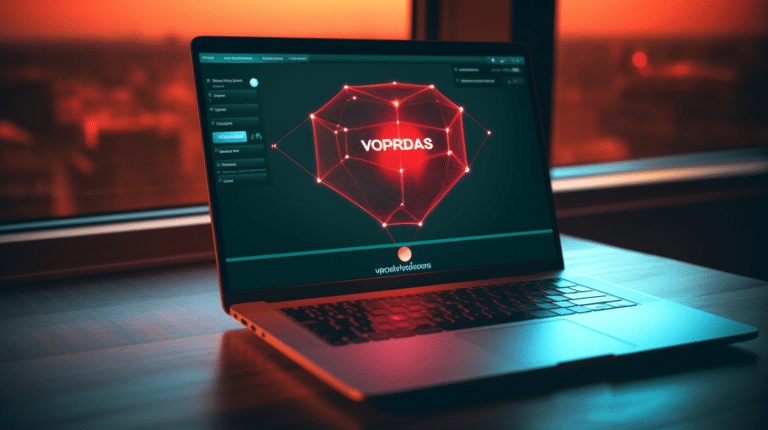The use of VPNs on iPhones has become increasingly popular as users seek enhanced privacy and security while browsing the internet or using various apps. VPNs provide an added layer of protection by encrypting data and masking your IP address, making it more difficult for hackers and other prying eyes to access your information. Although iPhone’s built-in privacy features are fairly robust, a good quality VPN can further strengthen your online safety and offer some additional benefits.
However, it’s essential to understand that not all VPNs are created equal and choosing the right one can be a daunting task. Factors such as speed, security, support, and compatibility with your iPhone are crucial in determining the effectiveness and overall experience of using a VPN. It’s also important to note that the performance of a VPN can affect other apps and features on your iPhone, as well as your device’s speed.
Key Takeaways
- VPNs on iPhones can offer an extra layer of security and privacy, but choosing the right one is important.
- Factors such as speed, security, and support play a significant role in determining a VPN’s effectiveness on an iPhone.
- The use of a VPN can potentially impact other apps, features, and the overall performance of your iPhone.
Understanding VPNs
A Virtual Private Network (VPN) is a technology that aims to provide users with a private and secure connection to the internet. It creates a private tunnel between your device and a remote server, encrypting your data and masking your actual location. VPNs help protect your privacy and enhance security while accessing the web.
VPNs work by connecting your iPhone to a remote VPN server. This connection is encrypted, ensuring that any data transmitted between your device and the server remains secure and unreadable by malicious actors. One common encryption standard used by VPNs is AES 256-bit key encryption, providing a high level of protection.
Using a VPN also changes your apparent location, as your internet traffic appears to be originating from the VPN server rather than your actual location. This can be useful for accessing geo-blocked content, such as streaming services that limit access based on your geographic location.
When selecting a VPN for your iPhone, it is essential to choose one that offers strong encryption and a reliable connection. Some iPhone VPNs might not protect all of your data, so it is crucial to select a reputable VPN service. The best VPNs for iPhone will establish a secure, encrypted connection and effectively manage connection requests.
However, it is crucial to remember that while VPNs can improve privacy and security, they are not foolproof. Choosing a trustworthy and reputable VPN service is essential, as well as keeping your iPhone’s software and security features up-to-date. Always use VPNs responsibly and remember that illegal activities will still be illegal even when using a VPN.
iPhone and Its Privacy Features
The iPhone, developed by Apple, is known for providing robust security and privacy features to its users. One of the key reasons behind this is Apple’s exclusive operating system, iOS. The system is designed to protect users’ online privacy by implementing several built-in security measures.
Apple has always prioritized user privacy and continues to enhance its privacy features in each iOS update. Some notable iPhone privacy features include app tracking transparency, secure app sandboxes, and end-to-end encryption for iMessage and FaceTime conversations.
Using a VPN (Virtual Private Network) on an iPhone can offer an additional layer of security. VPNs are typically used to protect users from third-party tracking, maintain online anonymity, and access geo-restricted content. By encrypting and routing your internet traffic through a secure private network, VPNs create a secure tunnel to protect you from eavesdropping or unwanted tracking.
However, it is crucial to choose a reliable and trustworthy VPN provider when using it on your iPhone, as some lower-quality VPNs might not offer the same level of protection and can comprise your online security.
To sum up, iPhones already come equipped with robust privacy features; however, using a VPN on an iPhone can further enhance your online privacy, provided you choose a reputable VPN provider. Remember to research and select a VPN service that aligns with your needs and prioritizes user security and privacy.
Why Use VPN on iPhone
A VPN, or Virtual Private Network, is a useful tool that provides an additional layer of security and privacy to your online activities. As an iPhone user, leveraging a VPN service can significantly enhance your device’s protection against various cyber threats, ensuring that your personal data remains private.
One of the primary reasons for using a VPN on your iPhone is to maintain digital privacy. When you connect to a VPN provider, your internet traffic is encrypted, making it difficult for hackers, ISPs, or governments to intercept and analyze your data. This encryption serves as a shield that secures your sensitive information from potential eavesdroppers.
In addition to encryption, a VPN helps mask your real IP address by routing your internet traffic through a secure server in a different location. As a result, your online activities become more anonymous, and websites or applications will have a harder time tracking your browsing.
Since iPhones are incredibly popular devices, they might sometimes be targeted by hackers or malware creators. Utilizing a VPN on your iPhone can give you an extra layer of defense against such threats, ensuring your device remains uncompromised. This fits well with Apple’s philosophy of prioritizing its users’ security.
Using a VPN on your iPhone can also unlock a world of entertainment options. When you connect to a VPN server in another country, you bypass geographical restrictions that some streaming services and websites impose. This allows you to access content that is not available within your region, giving you a more diverse range of entertainment choices.
In conclusion, while not every iPhone user might feel the need for a VPN, using one can be highly beneficial. From encryption and IP address masking to enhancing the overall security of your device, a VPN offers numerous advantages to iPhone users who wish to safeguard their digital privacy and get the most out of their online experience.
Best VPN Apps for iPhone
When it comes to securing your iPhone and ensuring privacy, the right VPN app can make a world of difference. We’ve compiled a list of the best VPN apps for iPhone to help you protect your data and browse with confidence.
- ExpressVPN is a top choice for iPhone users, as it offers a clean and user-friendly app with powerful features. You can easily switch between servers in multiple locations while maintaining a fast and reliable connection. With a strong emphasis on privacy and security, ExpressVPN makes your online activity virtually untraceable. Learn more about ExpressVPN.
- NordVPN is another highly recommended iPhone VPN app known for its robust security features and reliable performance. The app is easy to use, offering a quick-connect feature that automatically connects you to the best server available. NordVPN also has a vast network of servers worldwide, allowing for reliable and speedy connections. For more details on NordVPN, check out this source.
- Surfshark is an affordable option that doesn’t compromise on quality, making it an attractive choice for many. The iPhone app is straightforward, and Surfshark offers unlimited simultaneous connections, which is excellent for users with more than one mobile device. With a strict no-logs policy and a wide range of supported locations, Surfshark stands out as a valuable option. Discover more about Surfshark.
- ProtonVPN offers a free and paid version of their app for iPhone users, making it accessible to those on a budget. The free plan has limitations, such as reduced speeds and server options, but it’s worth considering if you’re new to VPNs. The paid plans offer faster speeds and more features, including advanced security measures. Learn about the free and paid options from ProtonVPN.
When using a VPN on your iPhone, it’s crucial to also set up a VPN profile to secure your connection across all apps and mobile devices. A secure VPN profile ensures that your device connects to the internet with the necessary encryption and privacy settings.
In summary, several VPN apps provide security and privacy for iPhone users. Options like ExpressVPN, NordVPN, Surfshark, and ProtonVPN offer varying levels of protection and features suitable for various budgets and requirements. Don’t forget to set up a VPN profile on your iPhone to maximize protection and safety across all your mobile devices.
Factors to Consider When Choosing a VPN
When looking for a VPN to use on your iPhone, there are several factors to consider to ensure you have a secure, reliable, and efficient experience.
- Security and encryption: One of the primary reasons people use VPNs on their iPhones is to increase security. Be sure to choose a VPN that uses strong encryption protocols, such as AES 256-bit key encryption and 2048-bit RSA authentication, to protect your data from potential attackers.
- Connection speed: A VPN’s connection speed is crucial for smooth browsing and streaming. Look for a service that doesn’t significantly slow down your internet connection and offers fast servers to choose from.
- App features: Choose an iPhone VPN that provides an easy-to-use app designed for iOS. Useful features include a kill switch to automatically disconnect your internet connection if the VPN fails and an auto-connect function to establish a VPN connection when you join public Wi-Fi networks.
- Logging policy: VPNs with a strict no-logging policy are crucial for protecting your privacy, as they won’t store any data related to your online activities. Avoid VPN services that retain or share user data, as this undermines the purpose of using a VPN in the first place.
- Simultaneous connections: If you want to use a VPN on multiple devices, ensure the service allows for simultaneous connections. This feature helps protect more than just your iPhone and extends the VPN’s security benefits to your other devices.
- Cost and subscription: VPN pricing varies, but it is essential to evaluate the options based on your budget and needs. While some standard VPN plans can cost around $7 to $10 per month, longer-term plans often provide significant discounts. Look for reputable VPN providers that offer a money-back guarantee, ensuring you can get a refund if the service doesn’t meet your expectations.
- Free VPNs: While free VPNs may seem tempting, their limitations and risks often outweigh their benefits. Many free VPNs lack the robust security features found in paid services, have slower connection speeds, and some may even log your data or inject ads into your browsing experience.
- Trustworthiness: Ensure the VPN provider has a strong reputation for transparency and trustworthiness. Look for reviews from reliable sources and watch for red flags such as connections to governments, involvement in controversies, or a history of security breaches.
By considering these factors, you can confidently choose a VPN that meets your needs and provides a secure and enjoyable experience on your iPhone.
Impact of VPN on Speed and Performance
Using a VPN on your iPhone can provide a more secure and private browsing experience. However, this may come at the cost of speed and performance. It’s essential to understand how VPNs can affect these aspects, so you can choose the most suitable VPN for your needs.
A major factor that impacts VPN speed is the encryption process. The data you transmit and receive is encrypted and decrypted, allowing it to be securely transmitted through the VPN server. The strength of the encryption can affect your connection speed, as stronger encryption requires more processing power, leading to a slower connection. This slowdown can be mitigated somewhat by choosing a VPN with an efficient encryption algorithm.
Another factor that influences your connection speed when using a VPN on your iPhone is the location of the VPN server you choose to connect to. The further away the server is, the longer it takes for the data to travel back and forth, resulting in slower connection speeds. If possible, choosing a VPN server close to your physical location can help maintain faster speeds.
Some VPN providers offer features such as VPN accelerators that can help improve connection speeds. These accelerators optimize the server’s routing and offer better protocols and encryption methods, which can enhance the overall performance of your VPN.
It is worth noting that VPNs can sometimes prevent internet service providers (ISPs) from implementing bandwidth throttling. ISPs may intentionally slow down your connection speed when they detect high levels of data usage, such as streaming or gaming. Using a VPN can make it more difficult for ISPs to identify your online activities, allowing you to maintain better connection speeds.
In conclusion, although using a VPN on your iPhone may affect your connection speed and performance, choosing a VPN with efficient encryption methods, strategically selecting server locations, and using VPN accelerators can help mitigate these impacts. Pairing these strategies with an understanding of how VPNs can prevent bandwidth throttling will ensure you get the best overall experience while maintaining security.
Does VPN Affect Other Apps and Features
Using a VPN on your iPhone can enhance your online privacy and security, but it may also have an impact on other apps and features of the device. In general, a VPN operates by encrypting your data and routing it through a secure server, which may lead to certain changes in the way your iPhone functions.
When it comes to iPhone apps, some may experience issues related to the VPN’s influence on the device’s internet connection. For instance, apps that rely on real-time data or location services may encounter delays or inaccuracies due to the VPN altering your perceived location. Furthermore, certain restricted apps in specific regions may be inaccessible when using a VPN, as some providers might not be capable of bypassing stringent government blocks.
Simultaneous connections might be another factor influenced by the implementation of a VPN on your iPhone. Many VPN services limit the number of devices you can connect simultaneously under one account. As a result, if you try to use the VPN on multiple devices, you may have to upgrade to a premium plan or choose a different provider that allows for more concurrent connections.
One potential solution for minimizing the impact of a VPN on specific apps and features is split tunneling. This technique allows you to route some of your internet traffic directly through your regular internet connection while still protecting other data through the VPN. This way, you can enable the VPN for sensitive activities like browsing, while allowing apps that require real-time data or accurate location services to operate without interference.
In summary, while VPNs can provide security and privacy benefits for iPhone users, they may also affect other apps and features of the device. Being aware of potential issues and utilizing features like split tunneling can help you strike a balance between privacy protection and optimal functionality.
How VPNs Handle Your Data
VPNs are designed to enhance the security and privacy of your online activities. They achieve this by encrypting your data and masking your IP address, making it difficult for third parties to track your online activities. A good VPN will use strong encryption methods, such as AES 256-bit key encryption, to ensure your data is secure from unauthorized access source.
Regarding privacy, VPNs are used to maintain anonymity by hiding your true location and identity on the internet. This process is carried out by assigning you a different IP address that masks your device’s original IP address. As a result, your browsing habits and personal information remain hidden from potential hackers, government surveillance, or anyone else who may be monitoring your internet activities source.
When it comes to logging policies, different VPNs have varying approaches. Some providers have a strict no-logging policy, meaning they don’t store any of your data or browsing history. This is an important aspect of maintaining your privacy, as there would be no information available about your activities even if the VPN provider were to be requested by law enforcement agencies source.
However, some VPN providers may log basic information such as connection timestamps or bandwidth usage. These data caps might affect your experience, especially when streaming or downloading large files. Always make sure to choose a VPN with a clear and transparent logging policy that meets your privacy requirements.
VPNs also play an essential role in securing sensitive data, such as your financial information. By using encrypted connections, VPNs ensure that your online transactions and communications remain private, shielding you from potential data breaches or cyberattacks source.
In summary, VPNs handle your data with a focus on security, encryption, privacy, and anonymity. A reliable VPN provider should have a clear logging policy, strong encryption methods, and the ability to handle your data responsibly. These factors are essential in ensuring your private information remains secure, especially when using an iPhone or any other device connected to the internet.
VPN and Streaming Services
Using a VPN on your iPhone can greatly enhance your streaming experience for various services, such as Netflix, HBO Max, and BBC iPlayer. By providing you with different server locations, a VPN helps you to bypass geo-restrictions, allowing you to access content that might not be available in your region.
For example, Netflix offers a diverse library of movies and TV shows. However, the catalog varies depending on your geographical location. By using a VPN on your iPhone, you can connect to a server in another country and unlock a whole new range of content, such as shows only accessible in the US or the UK.
Similarly, a VPN can help you access other popular streaming services like BBC iPlayer and HBO Max. BBC iPlayer is a UK-based streaming platform that offers a vast array of TV shows, documentaries, and movies. However, it is only available for UK residents. By using a VPN on your iPhone and connecting to a UK server, you can easily access BBC iPlayer content even if you’re not in the UK.
HBO Max has a content library that features several award-winning shows and movies, but it is primarily a US-based streaming service. With a VPN, you can connect to an American server and enjoy HBO Max content on your iPhone regardless of your location.
However, it’s important to note that not all VPNs can effectively bypass geo-restrictions imposed by streaming services. Some platforms have implemented measures to block VPN access, so it’s crucial to choose a reliable and trustworthy VPN that can consistently unblock content on your iPhone.
In conclusion, a VPN on your iPhone can greatly enhance your streaming experience by bypassing geo-restrictions and unlocking content on popular platforms like Netflix, HBO Max, and BBC iPlayer. Just make sure to select a reliable VPN that can effectively handle these tasks.
Using VPN In Different Locations
Using a VPN on your iPhone can greatly enhance your privacy and security, especially when you’re on the go. A key feature of a VPN is the ability to change your IP address, which directly affects the location that is visible to websites and services you access through your device.
For instance, when you’re connected to a public Wi-Fi network, such as at a coffee shop or airport, your data might be exposed to potential hackers or other malicious users. By connecting to a VPN, you can encrypt your data, ensuring a safer browsing experience.
In some countries like China, strict internet regulations and censorship can limit your access to specific online content. A VPN helps bypass such geo-restrictions by allowing your iPhone to appear as if it’s located in a different country, giving you access to the content that was previously blocked.
A common use case for VPNs is accessing streaming services that offer different content libraries based on your location. With a VPN, you can switch your IP address to a different country and enjoy a wider variety of shows and movies on your iPhone.
Moreover, using a VPN can help you bypass network throttling and improve connection speeds, which can be particularly useful if you’re in a location with limited bandwidth or slow internet connections.
To sum up, using a VPN on your iPhone allows you to change your visible location, secure your data on public Wi-Fi, bypass geo-restrictions, and enhance your overall browsing experience.
Common VPN Issues on iPhone
Using a VPN on your iPhone can greatly enhance your online privacy, but it is not without its issues. One common problem users face is the lack of a kill switch. A kill switch is a feature that automatically blocks internet access if the VPN connection drops, preventing your data from being exposed. Unfortunately, many iPhone VPN apps do not have a built-in kill switch, leaving your connection vulnerable if the VPN fails.
Another issue related to iPhone VPNs is the connection stability over Wi-Fi. iPhone VPN users may experience intermittent disconnections, especially when connecting to public Wi-Fi networks. This can be frustrating and could lead to potential security risks if your VPN connection drops without your knowledge. To mitigate this issue, ensure you have a reliable VPN service and always double-check the connection status.
In addition to connection problems, the choice of VPN protocol plays a significant role in the safety and performance of your iPhone VPN. For instance, the L2TP protocol has become outdated and less secure compared to newer options such as IKEv2 and OpenVPN. When choosing a VPN app, make sure it supports a modern and secure protocol that is compatible with your iPhone.
Finally, iPhone VPN users may encounter issues with location-based services, as the VPN can spoof your device’s geographical location. This can affect certain apps and services that rely on accurate location data, such as mapping or weather apps. To counter this, consider using a VPN service that offers a feature to exclude specific apps from the VPN connection or disable the VPN temporarily when using location-sensitive applications.
In summary, while iPhone VPNs can enhance your device’s security and privacy, there are common challenges to consider. By being aware of these issues and taking appropriate steps, you can enjoy a safer and more stable VPN experience on your iPhone.
Free vs Paid VPNs
When it comes to using a VPN on your iPhone, the choice between a free VPN and a paid one can make a significant difference in terms of security and performance. Free VPNs might seem appealing due to their $0 price tag, but they often lack the features and robustness of paid VPN options.
Free VPNs typically have limited server locations, which can result in slow connection speeds and potential congestion. On the other hand, paid VPNs, such as Surfshark, generally offer a wide range of server locations and faster connections due to their substantial investment in infrastructure.
In terms of security, paid VPNs are more likely to use advanced encryption protocols like OpenVPN and WireGuard, ensuring that your data remains private and safe from potential hackers. Free VPNs tend to rely on weaker encryption methods, which may not provide the same level of protection.
Another critical factor to consider is the VPN’s logging policy. Paid VPNs emphasize trust and typically have strict no-logging policies, meaning your online activities won’t be tracked and stored. In contrast, some free VPNs have been known to log user data and even sell it to third parties, compromising your privacy.
While free VPNs have their benefits, such as cost-free usage and easy account setup, they might not be the ideal choice for iPhone users who prioritize security and performance. Additionally, premium VPN services often offer extra features like built-in antivirus software and 24/7 customer support.
To sum up, when choosing a VPN for your iPhone, it’s essential to weigh the trade-offs between free and paid options carefully. While free VPNs can offer basic protection, paid VPNs usually provide superior security, better performance, and added features. Remember that your privacy and online safety should be worth the investment in a reliable VPN service.
Securing Your iPhone Beyond VPN
Securing your iPhone goes beyond using a VPN to protect your privacy online. While a reliable VPN is essential for maintaining privacy and security, there are additional measures you can take to further safeguard your iPhone.
First and foremost, always keep your Apple device updated with the latest iOS updates. These updates contain essential security patches that help protect your iPhone from vulnerabilities and cyber threats. Regularly updating your software significantly reduces the risk of cyber attacks.
Using a strong password or a biometric authentication method like Face ID or Touch ID is one of the simplest and most effective ways to protect your iPhone. This ensures that only you can access your device and helps keep your personal information secure.
Firewalls can provide an extra layer of security beyond a VPN. They monitor incoming and outgoing network traffic and block unauthorized access to your device. Make sure to enable your iPhone’s built-in firewall or consider using a trusted third-party firewall app for additional protection.
Consider using a VPN that supports the IKEv2 protocol, as it offers a better balance of security and performance. This protocol is known for its strong encryption capabilities, fast connection speeds, and support for iOS’s native VPN functionality. Some top VPNs for iPhones include 256-bit encryption, enhancing your device’s security.
Don’t forget to look for a VPN with a kill switch feature. A kill switch automatically disconnects your device from the internet if the VPN connection drops, preventing accidental exposure of your personal information.
Finally, be mindful of the apps and services you use on your iPhone. Avoid downloading apps from untrusted sources, and always review the privacy permissions you grant each app. Ensure that you only share your data with reputable apps and services.
By taking these additional steps, you can further enhance the privacy and security of your iPhone, creating a comprehensive strategy for protecting your data while using a VPN or other security measures.
Conclusion
Using a VPN on your iPhone can be a valuable tool for protecting your privacy and enhancing the security of your online activities. However, not all VPNs are created equal, and some may not provide the level of protection one might expect. It’s important to choose a highly reputable VPN service for your iPhone to ensure a safe and secure browsing experience.
While VPNs can protect your data from being intercepted or monitored by unauthorized parties, there have been reported issues with certain VPN implementations on iOS devices in the past. It’s crucial to stay informed about the latest news and developments regarding VPNs to avoid potential risks or vulnerabilities.
Ultimately, using a reliable and trusted VPN on your iPhone can be an effective measure in preserving your digital privacy and safeguarding your online activities from prying eyes. Just remember to carefully consider and research the VPN service you choose to use, opting for one that has a strong reputation for security and privacy.
Frequently Asked Questions
Are free VPNs secure for iPhones?
Free VPNs may lack some security features and can sometimes sell your data to third parties, which can be risky. It’s recommended to opt for a reputable paid VPN service to ensure your iPhone is fully protected.
How to choose a safe VPN for iPhone?
To choose a safe VPN for your iPhone, consider factors like the VPN provider’s reputation, privacy policy, encryption protocols, and support for Apple devices. You can also check for reviews and recommendations from trusted sources like TechRadar and Tom’s Guide.
Does using a VPN on an iPhone protect my data?
Yes, a VPN can protect the data you send and receive on your iPhone by establishing a secure, encrypted connection. By doing so, it can help protect your private information from cyberattacks, ISP tracking, and unwanted surveillance.
Can a VPN impact iPhone battery life?
A VPN might slightly impact your iPhone’s battery life, as it uses additional processing power to encrypt and decrypt your data. However, this effect should not be significant and is usually an acceptable trade-off for the privacy benefits provided by a VPN.
Is it necessary to use a VPN on iPhone?
Using a VPN on your iPhone is not strictly necessary, but is highly recommended for securing your privacy and data. VPNs can also help you bypass geo-restrictions and maintain your online anonymity. Read more about the reasons to consider a VPN at TechRadar.
How do I know if a VPN is working properly on iPhone?
To confirm that your VPN is working correctly on your iPhone, you can check the VPN status in your device settings or the VPN app itself. Additionally, you can visit websites like WhatIsMyIPAddress to verify that your visible IP address has changed.