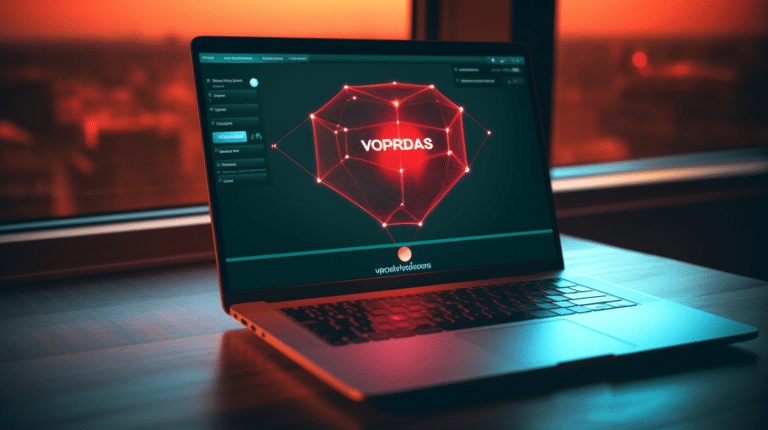Netflix has become the go-to platform for binge-watching TV shows and movies all around the world. However, sometimes you may want to access content available only in a different region. Enter the world of Virtual Private Networks (VPNs). By using a VPN, you can unlock more content on Netflix, overcoming the regional restrictions imposed by the platform.
Understanding how VPNs work with Netflix is critical for a seamless streaming experience. A VPN essentially reroutes your internet connection through a server in a different region, making it seem like your traffic comes from that location. This way, you can access content that’s available in other countries, expanding the range of available TV shows and movies on Netflix.
Once you’ve grasped the concept of VPNs and their role in bypassing Netflix’s restrictions, it’s time to choose the right VPN to enhance your streaming experience. Some VPN providers have optimized their service specifically for Netflix, while others may focus on other streaming platforms. By choosing the right VPN, you can enjoy a seamless and unrestricted streaming experience on Netflix and other platforms.
Key Takeaways
- VPNs enable you to access region-locked content on Netflix by rerouting your connection through a server in a different region.
- Understanding how VPNs work with Netflix is essential for a seamless streaming experience.
- Selecting the right VPN provider is crucial for enjoying unrestricted Netflix content and other streaming services.
Understanding VPNs and Netflix
What is a VPN?
A VPN, or Virtual Private Network, is a service that allows you to create a secure and encrypted connection to another network over the internet. VPNs are often used to protect your privacy, secure your data, and to access region-restricted content. When you use a VPN, your internet traffic is sent through an encrypted tunnel to a VPN server, which then forwards the data to the intended destination. This process masks your IP address, making it difficult for websites, such as Netflix, to determine your true location.
VPN services often offer a variety of servers in different countries, and users can choose which server they want to connect to. Most VPN apps are user-friendly and compatible with various devices, including PCs, smartphones, and tablets.
How Netflix Works
Netflix is a popular streaming service that offers a vast library of TV shows, movies, and documentaries. However, the content available on Netflix can vary depending on your geographic location. This is due to licensing agreements and regional restrictions set by content creators and distributors.
When you access Netflix, the service uses your IP address to determine your location and then serves you content specific to that region. This means that some shows and movies might be available in one country but not in another.
By using a VPN, you can bypass these geolocation restrictions and access a wider range of content on Netflix. By connecting to a VPN server in a different country, your IP address appears to be originating from that location, allowing you to access content that would otherwise be unavailable.
However, it’s important to note that Netflix has actively tried to block VPN services in the past, as this violates their terms of service. Some VPN providers have been able to circumvent these blocks to provide reliable access to Netflix content from different regions. To achieve this, it’s essential to select a VPN service with a proven track record of working with Netflix and providing consistent access to the desired content.
Role of IP Addresses and Regions
Importance of IP Address
An IP address is a unique identifier for devices connected to the internet. This unique string of numbers and/or letters is vital for directing internet traffic and maintaining communication between devices. Netflix, as an online streaming service, uses IP addresses to determine the geographic location of its users. This way, the service can offer content in line with the licensing agreements in each country or region. Since licensing agreements may vary, the accessible content on Netflix differs depending on the user’s location.
Role of Geographic Location
The geographic location of the user plays a significant role in the content they can access on Netflix. The platform adjusts its content library according to the viewer’s country, due to licensing agreements with content providers. Some shows and movies might be available in one country but not in another. This is where a VPN can help users bypass such restrictions.
Residential IP addresses typically reveal the general location of the user, like the city or country, which Netflix uses to tailor the available content. Using a VPN can mask the user’s original IP address, enabling them to access content from different Netflix regions by presenting an IP address associated with the desired region.
Understanding Netflix Regions
Netflix divides its content availability into regions, often based on country boundaries. Each region has a specific content library that aligns with regional licensing agreements. Viewers can access content only from the region they are physically located in. However, by using a VPN, users can change their detected location and access content from other Netflix regions.
It’s important to note that not all VPN services are equally effective in accessing Netflix content from other regions. The streaming platform continuously updates its detection and blocking methods to prevent VPN usage. Services like ExpressVPN have been recommended for their ability to reliably bypass these blocks, but effectiveness can vary among providers.
In summary, IP addresses and geographic locations play a crucial role in determining the content users can access on Netflix. By understanding the relation between IP addresses, geographic locations, and Netflix regions, users can better utilize VPN services to watch content from other regions.
Choosing the Right VPN for Netflix
When it comes to watching Netflix with a VPN, not all VPN providers are created equal. Some excel at unblocking Netflix libraries, while others may struggle to bypass restrictions. In this section, we will discuss five popular VPN options for Netflix: ExpressVPN, NordVPN, Surfshark, CyberGhost, and PrivateVPN.
ExpressVPN
ExpressVPN is often regarded as one of the best VPN providers for Netflix. With over 3,000 servers worldwide, it offers excellent speeds and a reliable connection for streaming. The user interface is clear and easy to navigate, allowing you to connect to any server with just a few clicks.
NordVPN
NordVPN is another highly regarded option, boasting more than 5,000 servers in 60 countries. This VPN provider has a reputation for delivering consistent and fast streaming performance on Netflix, making it a popular choice for many VPN users. NordVPN also has a strict no-logs policy, ensuring your online activities remain private.
Surfshark
Surfshark is a newer player in the VPN market but has quickly gained popularity for its ability to unblock Netflix and deliver fast streaming speeds. With a growing network of servers, Surfshark offers users a solid experience for streaming Netflix content. One key advantage of Surfshark is its support for unlimited simultaneous connections, making it an excellent choice for households with multiple devices.
CyberGhost
CyberGhost is another popular VPN provider that works well with Netflix. It has a dedicated streaming profile that automatically connects you to the optimal server for watching Netflix, ensuring a smooth streaming experience without any buffering. CyberGhost allows up to seven simultaneous connections, making it suitable for families or individuals with multiple devices.
PrivateVPN
PrivateVPN is a smaller VPN provider, but it still offers a reliable service for Netflix users. With a focus on privacy and security, PrivateVPN maintains a strict no-logs policy and uses strong encryption to keep your online activities safe. Although it has fewer servers than its larger competitors, PrivateVPN has been known to unblock various Netflix libraries, making it a viable option for streaming.
Remember to consider factors such as server locations, privacy policies, and connection speeds when choosing the right VPN for Netflix. Each provider has its strengths and weaknesses, but ultimately, the best choice will depend on your individual needs and preferences.
Process of Unblocking Netflix with VPN
Setting Up VPN
To begin unblocking Netflix, you first need to set up a VPN on your device. Choose a reputable VPN provider like ExpressVPN. Sign up for an account and download the VPN software compatible with your device. Once installed, connect to a server located in the desired country for accessing Netflix content.
Unblocking Process
With the VPN connected, open the Netflix app or website. The content you see will now be tailored to the server’s location. For example, if you connect to a US server, you can access US Netflix content. Simply search for the show or movie you want to watch and enjoy the expanded content selection.
However, it’s essential to note that Netflix may only show TV shows and movies with worldwide rights, such as Squid Game or Stranger Things when using a VPN. Therefore, content availability may still vary.
Overcoming VPN Block
Netflix actively tries to detect and block VPNs, which might lead to the “Netflix proxy error.” To overcome this problem, choose a VPN provider that invests in regularly updating their servers and IP addresses to bypass Netflix’s VPN ban. If you encounter issues, try switching server locations or contact the VPN provider’s customer support for assistance.
Remember that unblocking Netflix with a VPN may violate its terms of service, so proceed at your own risk. By following the process outlined above, you can expand your Netflix content library and enjoy streaming shows and movies not available in your region.
Utilizing VPN for Other Streaming Services
In addition to Netflix, a VPN can be used to access a variety of other streaming services. This section will cover how to watch Hulu, Disney+, Amazon Prime, and unblock BBC iPlayer using a VPN.
Watching Hulu
Hulu’s content library is restricted to the United States and its territories. To access Hulu from other countries, you need to connect to a US-based server using your VPN. Once connected, you can log into your Hulu account and enjoy unrestricted streaming of Hulu’s content just as if you were in the United States.
Accessing Disney+
Similar to Hulu, Disney+ has a region-specific content library. To watch Disney+ content from a country other than your own, use your VPN to connect to a server in your desired location. Disney+ is available in multiple countries, so choose the server location that best matches the content you wish to access. Once connected, log into Disney+ and begin streaming.
Streaming Amazon Prime
Amazon Prime Video’s content varies depending on your location. With a VPN, you can connect to a server in a country where the desired Amazon Prime content is available. For example, if you want to watch US-specific content, connect to a US-based server through your VPN service. After you’re connected, log into your Amazon Prime account and access your desired content.
Unblocking BBC iPlayer
BBC iPlayer is exclusively available to UK residents, but with a VPN, you can access it from anywhere in the world. To unblock BBC iPlayer, connect to a UK-based server using your VPN, then log into the BBC iPlayer website or app. Once you’ve done this, you’ll have unrestricted access to a wealth of TV shows, movies, and documentaries from the BBC network.
Unique Features of VPN Services
VPN services can provide multiple benefits when watching Netflix, such as bypassing geographical restrictions. In this section, we will discuss some of the unique features of VPN services, including Speed and Bandwidth, Security and Encryption, and User Support.
Speed and Bandwidth
To ensure seamless streaming, VPN services should offer high speed and unlimited bandwidth to their users. This allows for smooth video playback and quick loading times when watching Netflix. Some top VPN providers, like ExpressVPN, NordVPN, and Surfshark prioritize both speed and bandwidth to offer a superior streaming experience.
Security and Encryption
While using a VPN for Netflix, it is essential to consider the security and encryption features provided by the service. Reliable VPNs use advanced encryption methods, such as AES-256, which is a military-grade encryption standard. This ensures the data transmitted between your device and the VPN server is secure and not easily intercepted.
Furthermore, VPN services should offer additional security features like DNS leak protection and a kill switch. DNS leak protection prevents your DNS requests from being exposed, while a kill switch automatically disconnects your device from the internet if the VPN connection is interrupted. Both of these features contribute to better cybersecurity while streaming.
User Support
Exceptional user support is essential when choosing a VPN service for watching Netflix. Many top VPN providers offer live chat support and responsive customer support systems to assist their users in resolving issues quickly and efficiently. Effective user support can make a significant difference when troubleshooting connection or streaming issues. Providing customers with essential resources such as FAQs, tutorials, and community forums can further enhance user experience.
Considerations While Using VPN
When using a VPN to watch Netflix, it is essential to consider a few factors to ensure a smooth streaming experience. One such aspect is privacy. A reliable VPN should protect your data and maintain your anonymity online. This is achieved through encryption and a strict no-logs policy, preventing your online activities from being tracked or monitored.
A significant point of concern in recent years has been the increased instances of VPN crackdowns by streaming platforms, such as Netflix. These measures can lead to VPN users receiving error messages when trying to access their favorite content. To avoid this, select a VPN provider with a proven track record of bypassing geo-restrictions and regularly updating their servers to avoid detection.
Another essential factor to keep in mind is the VPN service’s quality. Many free VPN options are available, but they often come with limitations such as slow speeds, data caps, and a limited server selection. This can negatively impact your streaming experience. Investing in a paid VPN service that offers a money-back guarantee ensures that you can test the service and ensure it meets your needs before committing to it long-term.
Finally, make sure the VPN software is compatible with the devices you wish to use for streaming. This should include user-friendly apps and browser extensions that enable you to browse and search for content without any hassle. Additionally, look for a VPN provider with a comprehensive support system, including, live chat, email, or even community forums to assist with any technical difficulties that may arise.
Selecting the right VPN for streaming Netflix requires careful consideration of privacy, a reliable bypass of geo-restrictions, and overall service quality. By keeping these factors in mind, you can enjoy an uninterrupted and secure viewing experience.
Conclusion
Using a VPN to watch Netflix can significantly expand your viewing options and enhance your streaming experience. Selecting the best VPN for Netflix is crucial, as not all VPNs can bypass Netflix’s regional restrictions. Ensure you choose a reputable VPN provider with a history of successfully unblocking Netflix content.
Remember that while using a VPN, Netflix will only show you TV shows and movies it has worldwide rights for, so you may not have access to all content available in different regions. Nonetheless, using a VPN opens up a variety of content, allowing you to watch popular shows and movies otherwise unavailable in your location.
Overall, a VPN is a valuable tool for not only accessing Netflix content, but also for protecting your online privacy and bypassing censorship blocks. By selecting a suitable VPN provider and following appropriate guidelines, you can greatly enhance your Netflix streaming experience.
Frequently Asked Questions
What are the top VPNs for streaming Netflix?
There are numerous VPNs available for streaming Netflix, but some of the top ones include ExpressVPN, NordVPN, and Surfshark. These VPNs offer fast speeds, a wide range of server locations, and consistent ability to bypass Netflix’s geo-restrictions. ExpressVPN is particularly recommended for its reliability and ease of use.
How can I fix a non-working Netflix VPN?
If your VPN isn’t working with Netflix, try the following solutions:
- Ensure your VPN is connected and configured properly.
- Clear your browser cache and cookies.
- Switch to a different VPN server location.
- Disable any browser extensions or plugins that may interfere with the VPN connection.
If the issue persists, consider reaching out to your VPN provider’s customer support for assistance.
What are the methods to bypass Netflix VPN blocks?
Bypassing Netflix VPN blocks can be challenging, but some possible methods include:
- Using a VPN with dedicated IP addresses, which may be less prone to detection.
- Connecting to alternative VPN servers within the country you’re trying to access.
- Utilizing VPN obfuscation or stealth modes that disguise VPN traffic as regular web traffic.
- Trying a different VPN provider if your current one is consistently blocked by Netflix.
Can I change my country in Netflix using a VPN?
Yes, you can change your country in Netflix using a VPN. By connecting to a VPN server in a different country, you can access the Netflix library specific to that region. This allows you to watch content that may not be available in your current location How-To Geek.
How do I use a VPN on Netflix for Android and iPhone?
To use a VPN with Netflix on Android or iPhone, follow these steps:
- Download and install a reliable VPN app from the Google Play Store or App Store.
- Launch the VPN app and sign in with your account credentials.
- Choose a server location in the country where you want to access Netflix content.
- Connect to the VPN server.
- Open the Netflix app and begin streaming content from the chosen country.
What is Netflix’s stance on using VPNs?
Netflix’s Help Center states that while using a VPN, you will only have access to TV shows and movies that have worldwide rights, like Squid Game or Stranger Things. This implies that Netflix is aware of VPN usage but does not explicitly prohibit it in their terms of service. However, they do attempt to prevent users from accessing content outside of their intended region, so it is important to keep this in mind when using a VPN to stream Netflix.