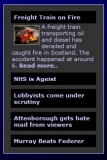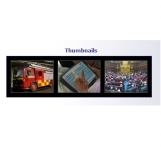Hi!
Thanks for a great extension. I'm using Imgen with the watermark plugin, and hacked a few other extensions so they will display the watermarked images. I've run into one problem, though, and I'm hoping someone will have an idea as to how to fix it.
My client has 1,000+ K2 articles, many of which have photo galleries. Unfortunately most of the photo file names have spaces in them, like this: "One Harbourgreen Place - 1169 W. Cordova 2.jpg"
The K2 articles use Simple Image Gallery Pro to display the images, and it replaces the spaces with "%20". This works fine when displaying the original images in a lightbox, but not the watermarked ones.
Here's a sample of an URL generated by the Gallery plugin:
http://www.clientdomain.com/media/k2/galleries/28/Carina%20-%201233%20W.%20Cordova%201.jpg
It displays fine.
When the same URL is modified to display the watermarked version (also using %20 instead of spaces) the watermark plugin doesn't work. Here's a sample of a modified URL:
http://www.clientdomain.com/index.php?option=com_imgen&img=http://www.clientdomain.com/media/k2/galleries/28/Carina%20-%201233%20W.%20Cordova%204.jpg&format=image
Any gallery without a space in the filename loads fine... Any idea as to what I can do to help the plugin work with these spaced filenames? Unfortunately there are hundreds of images, each in their own gallery folder, so renaming them to remove the spaces is not an option.
Cheers,
Chris