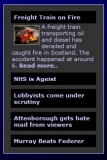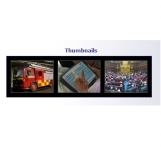|
Welcome,
Guest
|
Display module only in vm product details page
(1 viewing) (1) Guest
|
TOPIC: Display module only in vm product details page
Display module only in vm product details page 6 months, 2 weeks ago #401
|
|
|
Re: Display module only in vm product details page 6 months, 2 weeks ago #402
|
|
|
Re: Display module only in vm product details page 6 months, 2 weeks ago #403
|
|
|
Re: Display module only in vm product details page 6 months, 2 weeks ago #404
|
|
|
Re: Display module only in vm product details page 6 months, 2 weeks ago #405
|
|
|
Re: Display module only in vm product details page 6 months, 2 weeks ago #406
|
|
|
|