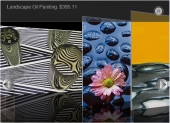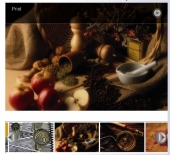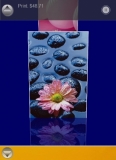|
Welcome,
Guest
|
Getting VM Flash Slideshow to show up in VM module
(1 viewing) (1) Guest
|
TOPIC: Getting VM Flash Slideshow to show up in VM module
Getting VM Flash Slideshow to show up in VM module 11 months, 1 week ago #163
|
|
|
Re: Getting VM Flash Slideshow to show up in VM module 11 months, 1 week ago #164
|
|
|
Re: Getting VM Flash Slideshow to show up in VM module 11 months, 1 week ago #166
|
|
|
Re: Getting VM Flash Slideshow to show up in VM module 11 months, 1 week ago #167
|
|
|
Re: Getting VM Flash Slideshow to show up in VM module 11 months, 1 week ago #168
|
|
|
Re: Getting VM Flash Slideshow to show up in VM module 11 months, 1 week ago #169
|
|
|
Re: Getting VM Flash Slideshow to show up in VM module 11 months, 1 week ago #170
|
|
|
Re: Getting VM Flash Slideshow to show up in VM module 11 months, 1 week ago #171
|
|
|
Re: Getting VM Flash Slideshow to show up in VM module 11 months, 1 week ago #172
|
|
|
Re: Getting VM Flash Slideshow to show up in VM module 11 months, 1 week ago #173
|
|
|
Re: Getting VM Flash Slideshow to show up in VM module 11 months, 1 week ago #174
|
|
|
Re: Getting VM Flash Slideshow to show up in VM module 11 months, 1 week ago #177
|
|
|
|