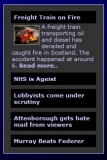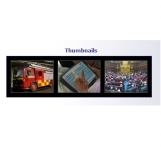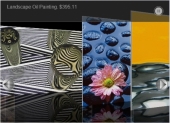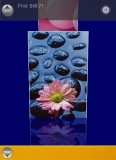From the screen shot the path is clearly fine.
Can you give me some basic information about your site? Which versions of the following are you using:-
PHP
Joomla
Virtuemart
Are you testing this on a localhost? Or is it an actual live site? Sometimes testing on a localhost can cause problems
The odd thing is that the flypages are being found correctly. One thing that occurs to me is that you can try editing the module file 'elements/vmthemefilelist.php' . This is the code that generates the list of files.
Try changing line 46 from
include_once($configfile);
to