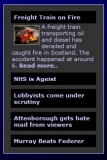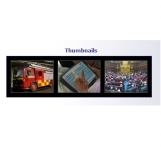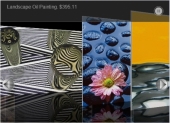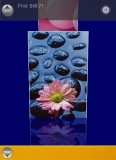I am having a problem positioning a module on my homepage.
Here is the URL:
trustedfarms.com/
The problem is with the "Featured Items Pro" module
I used Artisteer to create the template. The module is in position 29
Attachment:
File comment: template preview
It looks exactly as I want it to with one problem. Each of those images includes above it blank space and a copy of the menu bar graphic. On some browsers this looks like a break in the lines of the menu bar.
Believe me I've tried placing this module in every single position including embedding it it the homepage article. Most every place I put it will actually move the article text and ruin the intended composition. I think this position works because it is a "none outline"
Does anyone know how to create a new position in the template?
Is there a way to make positions that are "on top of" the others so they don't cause other content to shift?