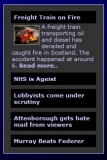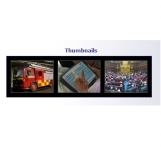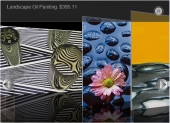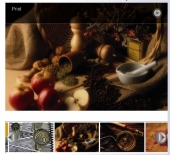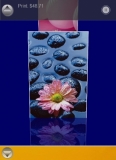|
Welcome,
Guest
|
Can't get the parameter's to work for AmazonWS
(1 viewing) (1) Guest
Tell us and our members who you are, what you like and why you became a member of this site.
We welcome all new members and hope to see you around a lot!
We welcome all new members and hope to see you around a lot!
|
TOPIC: Can't get the parameter's to work for AmazonWS
Can't get the parameter's to work for AmazonWS 1 year ago #83
|
|
|
Re: Can't get the parameter's to work for AmazonWS 1 year ago #84
|
|
|
Re: Can't get the parameter's to work for AmazonWS 1 year ago #85
|
|
|
Re: Can't get the parameter's to work for AmazonWS 1 year ago #86
|
|
|
|