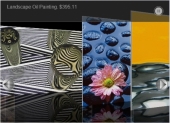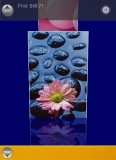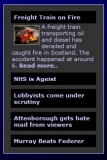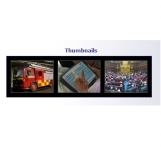|
Spiral Scripts Support Forum :: Virtuemart Extensions |
|
|
|
|
|
Subject :special product..
13-05-2010 10:27:30
|
|
|
| mathrem |
|
|
| Fresher |
|
Joined: 13-05-2010 09:58:34
Posts: 4
Location: |
|
|
|
|
|
hello
I just baught today special product for VM and I don't use cart, so I don't want the button "Add to cart"
How to erase this button
Thanks |
|
IP Logged
|
|
|
|
|
|
|
Subject :Re:special product..
13-05-2010 11:38:34
|
|
|
| boggler |
|
|
| Spiral Scripts Support |
|
Joined: 18-08-2009 10:14:13
Posts: 211
Location: |
|
|
|
|
|
Which layout are you wishing to use?
If you wish to use the html gallery layout then it is quite straightforward to edit the template, which is in the component site
views/specialproduct/tmpl/htmlgallery.php
just edit the line 34 from
<?php echo $this->lists->pane->endPanel('<a href="'.$image->url.'">'.$image->caption.'</a><br /><br /><a class="specialproductbutton" href="'.$image->url.'">'.$this->lists->buttonText.'</a>' );
to
<?php echo $this->lists->pane->endPanel('<a href="'.$image->url.'">'.$image->caption.'</a><br /><br />' );
If you wish to use the Flash layout then it will be more complex, since this will require editing the FLA source files. |
|
IP Logged
|
|
susan subway boggler |
|
|
|
|
|
|
Subject :Re:special product..
13-05-2010 14:46:37
|
|
|
| mathrem |
|
|
| Fresher |
|
Joined: 13-05-2010 09:58:34
Posts: 4
Location: |
|
|
|
|
|
|
I want to use the flash galery and not the html |
|
IP Logged
|
|
|
|
|
|
|
Subject :Re:special product..
13-05-2010 15:47:50
|
|
|
| boggler |
|
|
| Spiral Scripts Support |
|
Joined: 18-08-2009 10:14:13
Posts: 211
Location: |
|
|
|
|
|
I think then that by far the easiest solution would be to just change the text on the add to cart button to something like 'view the picture', you can do this very easily in the component and module parameters, you can change the 'Button Text' parameter to whatever you want.
When the user clicks the button all that happens is that they are taken to an individual product flypage anyway, if you are using Virtuemart as a gallery they will just see the page for the individual picture then. |
|
IP Logged
|
|
susan subway boggler |
|
|
|
|
|
|
Subject :Re:special product..
13-05-2010 16:27:52
|
|
|
| mathrem |
|
|
| Fresher |
|
Joined: 13-05-2010 09:58:34
Posts: 4
Location: |
|
|
|
|
|
it's a problem because I want to show
antiquities without cart and price but with slideshow flash |
|
IP Logged
|
|
|
|
|
|
|
Subject :Re:special product..
13-05-2010 16:44:01
|
|
|
| boggler |
|
|
| Spiral Scripts Support |
|
Joined: 18-08-2009 10:14:13
Posts: 211
Location: |
|
|
|
|
|
Well to be fair you knew what it looked like before you bought it, which included the button.
However I will see if it is possible to edit the Flash movie to remove the button, if so I will send you a version without the button. |
|
IP Logged
|
|
susan subway boggler |
|
|
|
|
|
|
Subject :Re:special product..
13-05-2010 16:47:49
|
|
|
| mathrem |
|
|
| Fresher |
|
Joined: 13-05-2010 09:58:34
Posts: 4
Location: |
|
|
|
|
|
|
|
|
|
Subject :Re:special product..
13-05-2010 17:03:13
|
|
|
| boggler |
|
|
| Spiral Scripts Support |
|
Joined: 18-08-2009 10:14:13
Posts: 211
Location: |
|
|
|
|
|
In fact it turns out that it is not difficult to remove the button.
I will send you a new version of the flash movie. When you get these you will need to upload them to the folder
components/com_specialproduct/assets
folder to over-write the existing files.
Then you will need to clear your browser cache in order to see the new version. |
|
IP Logged
|
|
susan subway boggler |
|
|
|
|