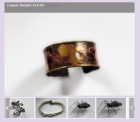New Google Rules for Product Search
In the coming months Google will be introducing new rules for inclusion of your products in Google Product Search. These rules will require the inclusion of product identifiers in your data feed, and tax and shipping costs.
This article explains how you can adapt your product feed to ensure that your products are included, using our GooglebaseXML component extension for Virtuemart and Joomla.
Product Identifiers
Starting May 3rd, 2011, Google will require your product listings to include at least two of the three unique identifiers (Brand, MPN, GTIN).
GTIN stands for Global Trade Item Numbers. These numbers include UPC, EAN (in Europe), JAN (in Japan), and ISBN and are used to uniquely identify an individual product. You can find further information about them here.
To include a GTIN in your product feed is quite straightforward, To include a gtin, add one of the following to your product description:-
- upc: 001234567891
- ean: 1001234567891
- jan: 123456789
- isbn: 0451524233
- gtin: 0451524233
Note that the numbers above are examples, you will need to replace them with the actual product code number.
mpn
MPN stands for manufacturer product number (the number which uniquely identifies the product to it's manufacturer). To include this attribute, include the following in your product description:-
- mpn: GO1234568OOGLE
Please note that the number is an example, replace this with your actual number. The code can accept the following characters: a-z A-Z 0-9 :\-_
The brand is automatically included in the output data feed generated by the GooglebaseXML component, so you don't need to worry about this.
Tax and Shipping
Starting June 6th, 2011, Google will also require your product listings to include tax and shipping information to provide buyers with important price information.
For merchants outside the US the product prices you display on your site and which are supplied to your data feed are assumed to include any taxes such as VAT, so you need to make sure that this information is accurate. For merchants in the US you can set up the tax information for your products in your Google Merchant Centre account settings, at http://www.google.com/merchants/taxshippingsettings.
You can also set up shipping rates in your Google Merchant Centre account settings. If you are using a simple system of shipping charges, such as free shipping or shipping based on the total value of the order, this is much the best way to do this. You can also set up a custom table for shipping costs based on the number of items, total weight, or cart price.
However if you are using the Virtuemart standard shipping module to display weight-based and carrier-based shipping you may find it more helpful to let the GooglebaseXML component do the work for you. The component can calculate shipping costs taken from the Virtuemart standard shipping rates, and display these for each product. To enable this, make sure that 'show shipping' is set to 'yes' in the component configuration.
If you are using weight-based shipping Google will also require you to display the shipping weight, so make sure that the 'show weight' parameter is also set to 'yes'.
There is more information about displaying tax and shipping here.