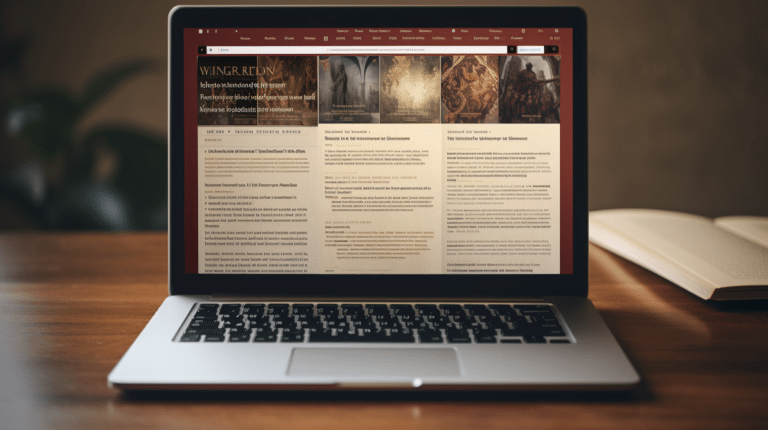A module desgined exclusively for the Cobalt CCK. It displays selected Cobalt fields in a variety of layouts, including default list, horizontal list, thumbnails, accordion, tab pane, rotator, and highlighter.
View Full-Size Image | Quantity: |
| £20.00 | |
| Ask a question about this product | |
Cobalt Featured Items gives you the opportunity to display your articles in a variety of stylish layouts.
This module for Joomla 2.5 is designed to work exclusively with Cobalt, the content construction kit by MintJoomla. The layouts available are the same as for our Featured Items Pro module for Joomla, and you can see a demo of the layouts here. Those available include: default (list the articles); horizontal (display in a horizontal list); article rotator; article highlighter (displays rotating short extract and article link in a single prominent line, like a news ticker); tab pane; accordion; thumbnails (a thumbnail of an article image, linking to the main article).
Cobalt Featured Items has the advantage over its predecessor Featured Items Pro that it can has been designed exclusively to work with Cobalt, and can render all fields natively. It has many other features:
- the module can select the displayed articles by section, category or by individual record, and can display articles from the currently viewed category;
- records can be selected by record type;
- the module can select individual fields, or by field type (eg, image, gallery)
The layout of the individual items is also controlled by a choice of templates, the choices available include: the default (just output the selected fields), extract (thumbnail image plus an extract from the text), images (display all images as thumbnails, gallery (for gallery field, display gallery plus extract from text). The result is that you have detailed control over the resulting layout.
Images are specially handled. The module can create thumbnails from the image and gallery fields, also from images embedded in html text, and are automatically resized as required.
For further information view the documentation.