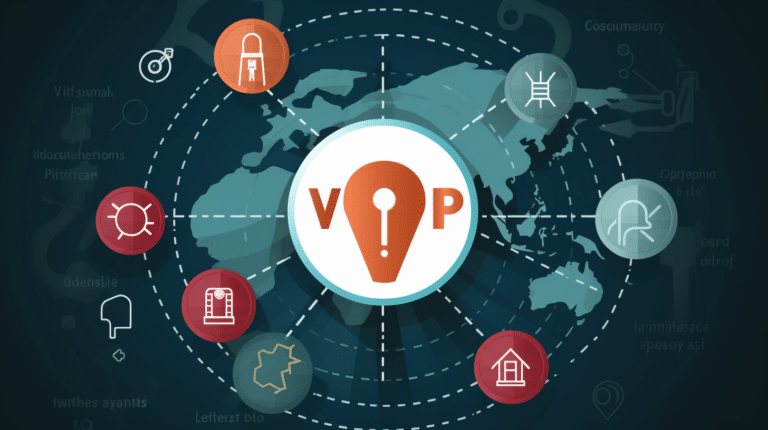Creating your own VPN (Virtual Private Network) can be a powerful way to enhance your online privacy and security. With this approach, you can connect to the internet through an encrypted tunnel, shielding your data from prying eyes and unauthorized access. This is especially crucial in today’s world, where cyber threats abound and staying safe online is becoming increasingly difficult.
Establishing a personal VPN can be more secure than using a commercial provider, as you are in complete control of the server, the data that passes through it, and the level of encryption. Moreover, you can tailor the setup to suit your specific needs and ensure that your VPN performs optimally for your particular use-case. Additionally, setting up your own VPN gives you the flexibility to choose a hosting provider that best aligns with your requirements in terms of server location, performance, and pricing.
Key Takeaways
- Creating a personal VPN provides enhanced privacy, security, and control compared to using commercial providers.
- Your own VPN setup can be customized to suit your specific needs, including server location, performance, and encryption levels.
- Selecting the right hosting provider is crucial for ensuring the optimal performance and security of your DIY VPN.
Understanding the Basics of VPN
A Virtual Private Network (VPN) is a technology that helps protect your online privacy, security, and anonymity. It achieves this by encrypting your internet connection and routing your traffic through a secure server, often located in a different country. This makes it difficult for anyone, from hackers to government agencies, to monitor or intercept your online activities.
When using a VPN service, your data is safely transmitted through a protected tunnel, ensuring that your internet activities remain hidden from prying eyes. This can be particularly useful in preventing cybercriminals from accessing your personal information, or even preventing your internet service provider (ISP) from tracking your browsing activities.
In addition to enhancing online security, VPNs also enable you to access content that may be geographically restricted. By connecting to a VPN server in another country, you can effectively bypass regional blocks and access content and services that would otherwise be unavailable.
Moreover, using a VPN can help you maintain anonymity online, as your IP address is replaced with that of the VPN server. This makes it more challenging for third parties to identify your physical location or track your digital footprint.
To effectively make use of a VPN, it’s essential to choose a reliable and trustworthy VPN service. There are many options available, each offering different features, server locations, and pricing plans. Some factors to consider when selecting a VPN service include the provider’s commitment to privacy, the number and location of their servers, and the encryption protocols they support.
In summary, a VPN is an invaluable tool for enhancing online privacy, security, and anonymity. By selecting the right VPN service and using it correctly, you can significantly reduce the risks associated with browsing the web and access content and services with greater freedom.
Why Create Your Own VPN?
Creating your own VPN server offers numerous benefits over using a third-party VPN provider. One of the most significant advantages is having complete control over your privacy and security. By setting up a dedicated VPN server, you can ensure that your data is encrypted and safe from prying eyes, whereas trusting third-party VPN providers opens the door to potential security vulnerabilities.
Another factor is cost. While there are many free VPNs available, they often come with limitations such as bandwidth restrictions, slow speeds, and ads from third-party advertisers. These constraints can severely impact the performance and usability of your internet connection. On the other hand, a paid VPN service can be quite expensive, especially if used on a long-term basis. By hosting your own VPN server, you can potentially save a significant amount of money while maintaining a reliable and unrestricted connection.
Using a self-hosted VPN server also allows you to bypass some of the limitations imposed by commercial VPN providers. For example, certain VPN services may not support specific protocols or may restrict access to specific websites and services. With your own VPN server, you have the freedom to customize the settings to suit your unique preferences and requirements.
One more important aspect to consider is the avoidance of data collection by free VPNs. Many free VPN services make their profits by collecting user data and selling it to advertisers, compromising your privacy and security. When you establish your own VPN server, there are no such concerns, as you have full control over your server and personal data.
In summary, creating your own VPN server offers increased privacy, security, and control over your internet experience while often being a more cost-effective solution compared to many commercial VPN services.
Choosing the Right Hosting Provider
When setting up your own VPN, selecting the right hosting provider is crucial. The provider should offer a reliable service, sufficient bandwidth, and minimal latency to ensure the best performance.
DigitalOcean is a popular choice for those looking to create a VPN using a Virtual Private Server (VPS). They offer various pricing plans, enabling you to choose the appropriate amount of data transfer needed. Setting up a VPN using DigitalOcean is quite straightforward, especially for those with a technical background.
Another option is Amazon Web Services (AWS), a well-known cloud server provider. AWS offers a wide range of services, and you can select the desired region for your VPN server. However, the setup process for AWS may be more complicated compared to other providers.
Microsoft Azure is another cloud platform where you can host your VPN server. Like AWS, Azure offers a vast selection of services and regions to choose from, contributing to its popularity among developers. If you’re well-versed in Microsoft’s ecosystem, Azure could be a suitable choice.
Scaleway is a European-based cloud provider, known for its competitively priced plans and focus on data privacy. Scaleway’s data centers are mainly located in Europe, making it ideal for users who specifically want their VPN to be hosted within the continent.
When comparing these hosting providers, consider factors such as the available regions, price, server performance, and ease of setup. While providers like DigitalOcean and Scaleway cater to developers and individuals looking for simpler solutions, large-scale platforms such as AWS and Microsoft Azure may offer additional features suitable for businesses or more complex projects.
In conclusion, the right hosting provider for your VPN will depend on your specific requirements and technical expertise. Weigh the pros and cons of each option to determine the best fit for your needs.
Requirements and Dependencies
To create your own VPN, you need to consider several requirements and dependencies based on the device and operating system you are using. We will briefly discuss the main points to cover while setting up your VPN on devices like Windows, iOS, Android, and Mac computers.
First, it is essential to have a device capable of running a VPN server or client. This can be a computer, smartphone, or even a router with VPN capabilities. This device should have the necessary hardware resources, such as adequate processing power and memory, to handle the VPN setup.
The operating system plays a significant role in your VPN setup process. Most VPN providers offer native apps for the popular operating systems - Windows, iOS, Android, and Mac. These apps simplify the process of setting up the VPN on your device.
Before proceeding with the VPN setup, ensure that you have the necessary dependencies installed on your device. This refers to software components or packages that the VPN solution requires to operate. Dependencies can vary depending on the VPN solution you choose to set up. A common example of a dependency is the OpenVPN package, which you may need to be installed if you are using an OpenVPN-based solution.
Technical knowledge is an important factor when setting up your VPN. While some VPNs can be set up quickly using a user-friendly app, others may require more advanced technical skills. These might include manual configuration of server settings, handling command-line interfaces, or even programming. However, you do not necessarily need an IT degree to create and manage your own VPN, as there are numerous guides and resources available to help during the setup process.
Before attempting to create your own VPN, ensure you have a good understanding of your device’s resources and limitations, choose a VPN solution that works well with your operating system, and familiarize yourself with the necessary dependencies and technical knowledge required for the setup.
Setting Up Your Own VPN Server
Setting up your own VPN server can provide you with better control over your data and privacy. We will discuss a few methods to create your own VPN server, focusing on OpenVPN and Algo VPN.
OpenVPN is a popular open-source VPN solution that provides a secure and flexible way to create a VPN server. First, you will need to choose a hosting provider and sign up for a Virtual Private Server (VPS). Make sure to choose a provider with a good IP address reputation. After setting up your VPS, use SSH to log in and install the OpenVPN software.
Now configure the server, paying special attention to the VPN protocol and port forwarding options. It’s recommended to use the UDP protocol for better performance, and to forward the required ports on your router, typically 1194 for OpenVPN.
Next, you’ll need to set up certificate authorities for your VPN. These are essential for ensuring a secure connection between your devices and the VPN server. Create the certificate authorities, generate the required keys and certificates, and configure your OpenVPN server accordingly.
With OpenVPN configured, you’ll need to set up a dynamic IP address if you don’t have a static IP. This is because your IP is likely to change periodically, breaking your VPN connection. Look for a dynamic DNS service to help keep your VPN connection stable.
Algo VPN is another option for setting up your own VPN server. It’s designed for ease of use and is particularly suited for non-technical users. Start by installing Algo VPN on your local computer, then follow its simple setup process. Algo VPN will automatically create a dedicated VPN server for you, complete with IP address, encrypted tunnel, and all necessary configurations.
You’ll have the option to choose between different VPN protocols, including IKEv2/IPSec and WireGuard. These protocols offer stronger security compared to traditional protocols like PPTP or L2TP.
Finally, you’ll need to configure your devices to connect to your VPN server. For both OpenVPN and Algo VPN, you’ll be provided with configuration files that can be imported into your VPN client. With everything set up, you can now use your custom VPN server to secure your internet connection and protect your privacy.
In conclusion, setting up your own VPN server can be an effective way to take control of your online privacy. Whether you choose OpenVPN or Algo VPN, pay close attention to details like IP addresses, certificate authorities, and VPN protocols. By following these steps, you’ll have a reliable and secure home-grown VPN solution.
Configuring the Router and Firewall
Before you begin configuring your router for a VPN connection, it is important to ensure that it supports a VPN setup. Some routers come with built-in VPN support, while others require third-party firmware such as DD-WRT or OpenWRT to enable VPN capabilities. Check your router’s documentation or manufacturer’s website for VPN compatibility before proceeding.
To configure your router for a VPN, you will need to access its administration interface through a web browser. The specific steps may vary depending on the model and firmware, but generally, you will need to enter your router’s LAN IP address in your browser. Once you have accessed the router admin console, locate the VPN settings section.
Within the VPN settings, you will need to configure your VPN connection by providing the necessary information such as VPN server address, username, and password. This information can usually be obtained from your VPN provider’s website or help documentation. Additionally, choose the appropriate VPN protocol to use, such as OpenVPN or Point-to-Point Tunneling Protocol (PPTP). Ensure that your VPN provider supports the chosen protocol.
Once the VPN connection is configured, it is important to adjust your firewall settings to allow for a secure and uninterrupted connection. You may need to enable VPN passthrough on your firewall, which allows VPN traffic to pass through without being blocked or restricted. This can typically be found in your router’s firewall settings or security section. It is also recommended to set up a dedicated rule to allow VPN traffic from specific IP ranges or ports used by your VPN provider.
Finally, once you have configured both the VPN and firewall settings, save the changes and restart your router. This will ensure that the new configurations are applied correctly. After the router has rebooted, test your VPN connection to ensure it is working as intended. Remember that troubleshooting may be necessary if the connection fails or experiences any issues, so refer to your VPN provider’s support documentation for assistance.
In summary, configuring your router and firewall for a VPN involves checking VPN compatibility, accessing the router’s admin console, providing VPN connection details, and adjusting firewall settings to allow VPN traffic. By following these steps, you can successfully set up a secure and reliable VPN router for your home network.
Using VPN at Home and Work
A VPN (Virtual Private Network) provides an additional layer of security and privacy to your online activities, both at home and work. Setting up a VPN on your home or work network can help protect your sensitive information and data from prying eyes.
For a home network, you can purchase a router that supports a home VPN as a built-in feature or with third-party firmware. Furthermore, you can create your own specialized VPN server using software like OpenVPN on an old computer or a Raspberry Pi. This guide provides a step-by-step process for setting up your own home VPN server.
In the workplace, companies often use VPNs to protect their internal LAN (Local Area Network) and access it remotely. Employees can connect to the company’s private network by installing a VPN client on their devices and following the authentication process with the provided credentials.
When you have a VPN setup at home, you can easily connect your various devices, such as printers or LAN ports. This allows you to access your home network securely from anywhere, even when using public WiFi hotspots. Just connect an Ethernet cable to your router’s LAN port and link your wired devices, such as your desktop computer or printer, to your home VPN.
In addition, if your workplace uses a VPN, you can connect your home devices to it for added security. For instance, you can use your home printer to print documents from your office network securely without exposing your private information.
Remember to keep your VPN software and firmware updated to ensure that you’re using the latest security features and maintain the best performance possible. Your home network and work environment will greatly benefit from the added security and privacy granted by a VPN.
In conclusion, setting up and using a VPN both at home and work provides several advantages, including increased security, privacy, and remote access to your devices. Whether you’re using a dedicated router, building a home VPN server, or connecting to your company’s VPN, make sure to follow best practices to get the most out of your VPN experience.
Managing VPN for Streaming and Other Services
Setting up a VPN may enhance your streaming experience and enable access to content that might otherwise be unavailable in your region. Major streaming platforms like Netflix regularly update their security features to prevent unauthorized access through VPNs. A reliable VPN not only circumvents these restrictions but also ensures your privacy while browsing and streaming.
First, choose a VPN service that is reliable, has good speed, and is compatible with your device. Once your VPN is set up, you can simply launch it and connect to a server in the desired region. For instance, if you want to watch Netflix content that’s exclusive to the US, connect your VPN to a US server. This will mask your IP address, making it appear as if you are accessing the platform from within the United States.
However, not all VPNs can bypass streaming site restrictions. To optimize your streaming experience, look for a VPN with a dedicated streaming feature. These specialized streaming servers are designed to provide fast and stable connections for an uninterrupted viewing experience. For popular streaming sites like Netflix, Hulu, or Amazon Prime Video, these servers help bypass geo-restrictions more effectively.
Most VPN providers offer browser extensions that can be easily installed and directly launched from your browser’s VPN tab. By integrating the VPN with your browser, managing the connection becomes more convenient, especially when switching between various streaming sites. Furthermore, using a browser-based VPN minimizes potential downtime caused by disconnections as you stream your favorite shows.
Keep in mind that setting up a VPN primarily for streaming purposes may require a bit of experimentation. Not all servers will successfully unblock every streaming service, and connection speeds might vary based on server proximity and other factors. Don’t hesitate to try different servers or adjust the VPN settings to achieve the best performance for your needs.
Remember that while using a VPN can help access geo-restricted content, it’s crucial to ensure that your actions remain legal and ethical. Abiding by the terms and conditions of your streaming subscriptions and the local laws in your region will help you enjoy your content responsibly, without compromising your privacy or breaching any policies.
Securing Your VPN Connection
Ensuring a secure VPN connection is vital to protecting your online data and maintaining anonymity. There are several factors to consider when securing your VPN connection.
Firstly, it’s essential to choose a VPN provider with robust security features. A reliable VPN service should offer strong encryption algorithms such as AES-256 to create a secure and well-protected encrypted tunnel for your data. This high level of encryption makes it nearly impossible for hackers or third parties to intercept and decipher your information.
Another significant aspect of VPN security is ensuring that there are no leaks. A leak occurs when your real IP address or other sensitive information is revealed despite using a VPN. Common leak types to be aware of are DNS, WebRTC, and IPv6 leaks. To prevent these leaks, find a VPN provider that offers built-in leak protection features or use additional tools to test and confirm that your connection is secure.
Maintaining anonymity while using a VPN is another crucial aspect of securing your VPN connection. Choose a VPN provider that has a strict no-logs policy, meaning that they do not store any information about your online activities. Additionally, consider selecting a VPN service located in a privacy-friendly jurisdiction, as these countries tend to have strong data protection laws.
Furthermore, using VPN servers with shared IP addresses can enhance your online anonymity. Shared IPs are used by multiple users simultaneously, making it difficult to trace any specific user’s activity. Combining this with the use of the Tor network over your VPN can provide an extra layer of security.
Implementing these security measures and carefully selecting the right VPN provider will help you establish a secure VPN connection, safeguarding your online privacy and ensuring a safe browsing experience.
Advanced VPN Topics
When it comes to creating your own VPN, there are various advanced topics to consider. One important aspect is deciding whether you need a dynamic or static IP address. A dynamic IP address changes every time you connect to the VPN, while a static IP address remains the same. A dynamic IP can help improve privacy since it’s harder to track your activities, whereas a static IP is useful for accessing certain services that require a fixed IP address.
Another consideration is flashing your router with VPN-compatible firmware. By doing so, you can ensure that all your devices connected to the router are protected by the VPN. Keep in mind that flashing might void your router’s warranty, so it’s important to weigh the risks and benefits of this approach.
A popular option for DIY VPN enthusiasts is using a Raspberry Pi as the VPN server. This inexpensive mini-computer is capable of running a VPN server software, making it a cost-effective and energy-efficient solution for creating a home-based VPN. You can follow step-by-step tutorials available online to set up a VPN on a Raspberry Pi.
Understanding different IP addressing schemes, such as IPv4 and IPv6, is also crucial when setting up your VPN. IPv4 addresses are running out, and IPv6 offers a much larger pool of IP addresses. However, not all devices and services support IPv6 yet. Make sure your VPN server supports both types to ensure compatibility and seamless operation.
For those interested in enhancing their VPN’s security, Trail of Bits, a cybersecurity company, offers an open-source project called Algo VPN. This tool simplifies the process of setting up a secure and disposable VPN server, allowing VPN users to create disposable VPNs quickly.
Disposable VPNs can be beneficial for users who require short-term and temporary connections. These VPNs can be created and deleted on-demand, making it difficult to track a user’s online activity.
In summary, advanced VPN topics such as dynamic and static IPs, flashing routers, Raspberry Pi setups, IPv4 and IPv6 addressing, Trail of Bits tools, and disposable VPNs are essential considerations for those looking to create a robust and secure DIY VPN. As a DIY VPN creator, understanding these concepts will help ensure the best possible performance and privacy for your setup.
Understanding the Limitations of DIY VPN
Creating your own VPN server can be an appealing option for many tech-savvy users. However, it’s important to be aware of the limitations and potential risks involved in this venture. By understanding these issues, you can make a more informed decision about whether a DIY VPN is the right choice for you.
One primary limitation of setting up your own VPN is the upload bandwidth. Generally, home internet connections have significantly lower upload speeds compared to download speeds. This can affect the performance of your VPN, as your server needs sufficient upload bandwidth to manage your browsing data efficiently. Consequently, you may experience slower browsing speeds, especially when multiple devices are connected to your DIY VPN server.
Performance can also be an issue in terms of hardware and software requirements. Running your own VPN server means having a dedicated device capable of handling the traffic and encrypting data. While using a spare computer, Raspberry Pi, or even a specially configured router might suffice, it may not provide the same level of performance and stability as commercial VPN services can offer.
When it comes to security, running your own VPN server can be risky if you’re not well-versed in network security and server maintenance. Commercial VPN providers have dedicated teams working on ensuring the safety and privacy of their users. As a DIY VPN user, you will be solely responsible for maintaining the server and keeping it secure from potential threats.
Moreover, a self-hosted VPN may not be the best option for business use. While it could work for personal home use, businesses typically require more advanced features, better performance, and higher levels of reliability. Commercial VPN services are better equipped to provide these features and cater to the specific needs of businesses.
In summary, creating your own VPN server is an option worth considering for those with technical expertise and modest needs regarding server performance and security. However, it’s crucial to be aware of the potential limitations and risks involved before committing to a DIY VPN solution.
Frequently Asked Questions
What are the steps to set up a VPN server on Windows 10?
To set up a VPN server on Windows 10:
- Open Control Panel and navigate to Network and Sharing Center.
- Click on “Change adapter settings.”
- Press “Alt” and click “File,” then select “New Incoming Connection.”
- Choose users allowed to connect and click “Next.”
- Select “Through the Internet” and click “Next.”
- Choose the desired networking protocols and click “Allow access.” Your VPN server is now set up.
How can I create a VPN server on a mobile device?
Unfortunately, setting up a VPN server directly on a mobile device is not feasible. You can, however, set up a VPN server on your home network, and then connect your mobile device to that server.
What is the process for setting up a VPN server on Linux?
To set up a VPN server on Linux, follow these steps:
- Install OpenVPN and Easy-RSA.
- Configure the VPN server by editing the
server.conffile. - Create a Public Key Infrastructure (PKI) and generate certificates.
- Start the VPN server and configure the iptables for forwarding.
These steps vary depending on the Linux distribution. Refer to your distribution’s documentation for specific guidance.
How can I create a home VPN system?
Creating a home VPN system involves setting up a VPN server on your home network. This can be done by utilizing your existing router or a dedicated device, such as a Raspberry Pi. Configure the device to route internet traffic securely through the VPN server.
Is it possible to create a home VPN server using a Raspberry Pi?
Yes, you can create a home VPN server using a Raspberry Pi. You’ll need:
- A Raspberry Pi with Raspbian installed.
- An internet connection with a static IP address or dynamic DNS service.
- Software like PiVPN or OpenVPN for configuration.
Follow the software’s instructions to set up the VPN server and configure your network settings.
What are the cost considerations when building your own VPN?
Cost considerations for building your own VPN include:
- Hardware: Costs for a router, Raspberry Pi, or dedicated VPN server.
- Software: Open-source options are available, but some may require purchase or subscription.
- Maintenance: Time and effort spent on updates, security, and troubleshooting.
- Internet connection: Potential need for a static IP address or dynamic DNS service.
Weigh these costs against the benefits to determine if building your own VPN is worthwhile.