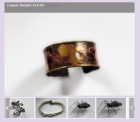How To Get A Facebook Application ID
To add certain Facebook widgets to your website you need a Facebook developer application ID.
You will need a Facebook account first. Assuming you have one, you can obtain an app id at https://developers.facebook.com/apps/
Click the 'new app' button, you will be prompted for a name for the app (you can change this later), and to fill in a security captcha. You will then be presented with the settings page for the app. Many of these you can ignore, but you will need to provide the domain of your website (eg example.com). You will also need to check the website application button and supply the URL of your app. If you are unsure about the exact URL it can be the URL of your site (eg http://www.example.com/). It is important to remember that it must be a full URL including the protocol (http:// or https://) otherwise you will get an error message.
You can see an example settings page here.
Once you are done make a note of the App Id, it will be at the top of the settings page and will be a 15 digit number. This is the ID number that you will need to include in any Facebook applications on your site.
Remember to save your settings.