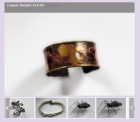Mod Newstab Documentation
Installation
Install as usual using the Joomla installer.
Example Applications
1) To show 3 tabs with the latest Joomla articles, most popular, and selected featured articles: set the 'Tab 1 Content' parameter to 'Recently Created Or Modified, set 'Tab 2 Content' to 'Popular', and 'Tab 3 Content' to 'Featured'. For featured articles you will need to list the article id numbers as a comma-separated list in the 'Tab 3 id' parameter.
2) To show the same as 1), but with the articles displayed restricted to the current category or section, change the 'Use Request Category/Section' parameter to 'yes'. Then the latest, popular and featured articles in the current section/category being viewed will be show.
3) To show a random list of articles from the current section/category, change the 'Use Request Category/Section' parameter to 'yes', and select a tab type of 'random'. You can even show a single random article, by changing the 'count' parameter to 1, and making the extract sufficiently long (using the char count or sentence count parameter, or setting the 'Count Characters' parameter to 'use entire intro text') that the entire article is displayed.
4) You have three sections, news, entertainment and sports, and you want to display the most recent articles in each section in three tabs. Set the 'Tab Content' parameter to 'section' for the first three tabs, set the 'Tab Label' parameters to 'news', 'entertainment' and 'sport', and set the section id numbers in the 'Tab ID' parameters.
4) You have three authors that you want to feature, Susan, Freda and Barry, and you want to display the most recent articles by each author in three tabs. Set the 'Tab Content' parameter to 'Selected Author' for the first three tabs, set the 'Tab Label' parameters to 'Susan', 'Freda' and 'Barry', and set the author user id numbers in the 'Tab ID' parameters.
5) You are using JomSocial or Mighty Touch, and you want to show the latest articles by a user when their profile is viewed. Set the tab content type to 'Currently Profiled Author'.
6) To display three entire articles on three separate tabs, set the 'Count Characters' parameter to 'use entire intro text' and set the 'count' parameter to '1'. If you want the articles to be random, set each tab content type to 'random'. If you want to select specific articles, set each tab content type to featured, and specify the article id for each tab id parameter. If you want to display the latest article in three different sections, choose tab content type 'section', and set the section id numbers in the 'Tab ID' parameters. If you want the articles to trigger content plugins, set the 'Trigger Content Plugins' parameter to 'yes'.
Module Parameters
The module parameters are access through the Joomla module manager, and illustrated in the images below.
View Module Parameters
View Module Parameters 2
View Module Parameters 3
View Module Parameters 4