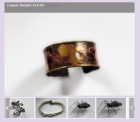Mod Featured Items Documentation
Installation
Install as usual using the Joomla! installer.
Example Usage
- To show selected articles from any section of the site, leave the section and category ID parameters blank, and list the article IDs
- To show random articles from a category (section), set the category (section) ID, leave the article IDs blank, and choose the random ordering.
- To show the most read articles from a category (section), set the category (section) ID, leave the article IDs blank, and choose the most popular ordering.
- To show the most recent articles from a category (section), set the category (section) ID, leave the article IDs blank, and choose the recently modified first ordering.
You can watch a video to see how to install and set up the module.
Module Parameters
You can set the parameters for the module using the Joomla! module manager. The module uses sensible defaults, so to get you started you may only need to pick the articles that you wish to display. The parameters are shown below.
Count
The number of articles to display in the module.
Ordering
The order in which the articles are displayed. The choices are:-
- Recently added first
- Recently modified first
- Most popular
- Least popular
- Default ordering
- Random
Authoring
The authoring of the articles allowed. The choices are:-
- Anyone
- Added or modified by me (ie the logged in user)
- Not added or modified by me
- Added or modified by profiled user (JomSocial/Mighty Touch integration)
Front Page Articles
Choose whether front page articles are included in module.
Section ID
The section(s) from which the articles are selected. Use control-click to select more than one item.
Category ID
The category(s) from which the articles are selected. Use control-click to select more than one item.
Article ID
The IDs of the articles that you want to select. Use control-click to select more than one item.
Module Class suffix
This is used mainly to set a common style for modules.
Text Count
The number of characters from the article to include. The module rounds this up to the nearest whitespace character so that whole words are used.
Show images
Choose whether to include a thumbnail image along with the article extract.
Max Image size
The maximum size of the image (in pixels).