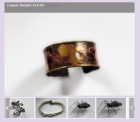AmazonWS for Wordpress Documentation
This plug-in embeds an Amazon Web Services request into a Wordpress article.
Installation
Copy this folder to your wordpress plugins directory (wp-content/plugins). In your site dashboard, click on 'plugins' to open the plugin menu, and click 'activate' to enable the plugin. Click the 'settings' link to configure the plugin.
Usage
In order to use the plugin you will need a valid Amazon Associates id, so that you can be credited with any generated sales. You can sign up for one here: https://affiliate-program.amazon.co.uk/ . Once you have obtained one you add it to the plugin settings. You will also need an Amazon Developer id in order to be able to search the Amazon database. You can find out more about this in our FAQ: http://www.spiralscripts.co.uk/FAQ/how-to-get-an-access-key-for-amazon-web-services-product-advertising-api.html
Once you have done this is very easy to use the plugin. The easiest way to use the plugin is to set the 'use tags' parameter to 'yes'. Then if you add tags to an article the plugin will use these to display search results for those keywords. That's all you will need to do.
However if you want more control over the output you can use plugin embedding code to select exactly the products your want to display. See below for more information on this.
Example Output
You can see an example of the output here.
Administration
You can control the settings for the plugin through your Worpress dashboard.
Amazon Countries Supported
Country can take the values
- com
- de
- co.uk
- fr
- jp
- ca
- cn
- it
for the relevant Amazon sites.
Using Embedding Code
You can also use plugin embedding code if you want more control over the results. To embed the plugin, use the following format:
{*amazonWS:itemId=xxxxxxx;AssociatesId=xxxxxxx;showPrices=yes;showReviews=yes;showEditorial=yes;country=com;searchIndex=All;author=Brown;title=Biscuits;keywords=Cheese}
with the parameters specified as a list separated by semi-colons (;). yes can be replaced by no to switch the options off, replace xxxxxxxx with the relevant values.
Note that when you do this, omit the * from the curly brackets {}, we have just put them in here to stop the plugin from replacing the code with the output.
Parameters
The available parameters that you can embed are:-
| parameter | default value |
|---|---|
| itemId | |
| showRating | yes |
| showPrices | yes |
| showOfferPrices | yes |
| showReviews | yes |
| showEditorial | yes |
| country | com |
| associateId | |
| searchIndex | All |
| author | |
| title | |
| keywords | |
| maxresults | 10 |
| useAccordion | no |
Example Code
You don't have to specify all the parameters, any that you omit will take the default values set in the plugin configuration.
Often you can just use
{*amazonWS:itemId=xxxxxxx}
or
{*amazonWS:keywords=xxxxxx}
or
{*amazonWS:searchIndex=Books;title=xxxxxx}
Replace xxxxxx with your chosen values.
Note that when you do this, omit the * from the curly brackets {}, we have just put them in here to stop the plugin from replacing the code with the output.
You can find the Amazon itemId by looking at the Amazon listing for your chosen item. It will be listed under product details. It will be the value of the ASIN number, except in the case of books, where it will be the ISBN-10 number.
You specify a search index where you are using the item id, the value will be ignored.
If you are doing a keyword search, the search index does not need to be specified, because the default value of 'All' will be used.
If you are using an author or title search, you will need to specify Books or another category where this kind of search is supported (see the Amazon documentation for further details).
Amazon Product Categories
The available values for searchIndex are:-
- All
- Apparel
- Automotive
- Baby
- Beauty
- Blended
- Books
- Classical
- DigitalMusic
- DVD
- Electronics
- ForeignBooks
- GourmetFood
- Grocery
- HealthPersonalCare
- Hobbies
- HomeGarden
- Industrial
- Jewelry
- KindleStore
- Kitchen
- Magazines
- Merchants
- Miscellaneous
- MP3Downloads
- Music
- MusicalInstruments
- MusicTracks
- OfficeProducts
- OutdoorLiving
- PCHardware
- PetSupplies
- Photo
- SilverMerchant
- Software
- SoftwareVideoGames
- SportingGoods
- Tools
- Toys
- VHS
- Video
- VideoGames
- Watches
- Wireless
- WirelessAccessories
Not all of these are available for all Amazon countries