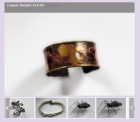Changing your PHP configuration
You can change the PHP configuration on your site by creating a text file called 'php.ini', which goes in the root folder of your site. You use this to set the options when PHP is run on your site: there are a huge number of these.
Some useful ones are:-
- display_errors=0
- This stops error or warning messages being displayed - you may want to do this on a production site because these messages give attackers information about your server
- allow_url_fopen=0
- This stops your files from being accessed remotely through a PHP include - again this will help your site security
- memory_limit=32M
- Increases the amount of server memory available to your script (the default is 8 MB)
- upload_max_filesize=8M
- Increases the maximum upload file size (the default is 2 MB)
You can find further information on this in the official PHP documentation, available from PHP.net.