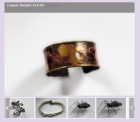Carousel With Image Fader
Carousel With Image Slider
Carousel Default Layout


Featured Items Carousel
Articles Count Module
The articles count module (as the name suggests), counts the articles in your Joomla categories, and displays them in a list with a link to the category.
The module comes with several configurable options, such as:-
- choose whether to display blank categories
- choose whether to count no access categories and articles
- choose whether to count unpublished articles
- choose whether to display cumulative totals of articles in descendant categories
- pick exactly which categories to display
Optionally the module can use a collapsible tree to show the category structure, as shown below:-
Articles Count
However if you do not want this behaviour you can have a simple list of categories:-
Articles Count Simple List
GooglebaseXML Example
This component for the Joomla Content Management System generates a product data feed for your Virtuemart store in XML format. The product listing can be manually uploaded, or submitted as an URL to Google Merchant Center for scheduled upload. You can view an example feed for this site here.
Virtuemart Product Snapshot - Example Layouts
This content plugin for Joomla 2.5 and Virtuemart 2 allows you to embed Virtuemart product information directly into a Joomla article.
The plugin comes in two forms: a free non-commercial plugin and a 'pro' version with extra layouts, the ability to display additional images for the product, and a more sophisticated add to cart button. Both versions allow you to display a product thumbnail with a link to a lightbox full size image. The pro version supports a choice of lightboxes: the Joomla modal lightbox; slimbox and JCE mediabox. With the pro version you can also specify the image sizes as parameters rather than being limited to the default Virtuemart thumbnail sizes.
The product information is embedded into the article with some very simple embedding code, it can be as simple as the following:-
{product id=51}
Most options can be set through adding additional parameters to the embedding code. All the output is controlled through templates (which can be overridden in your site template), making it easy to customize the layout as you require with some basic knowledge of html and css.
Default Layout
The default layout, available in both the free and pro versions of the plugin. This optionally shows an image thumbnail, the product name, short and/or long description, a link to the Virtuemart product page, the product price and an add-to-cart button. In the free version there is a simplified layout for the add to cart button. In the pro version you can also customize the image size.
Layout - Free Version
Mod Panel Slider
 Our Panel Slider Module for Joomla 1.6/1.7/2.5/3 displays your images in an attractive and unusual scrolling slideshow.
Our Panel Slider Module for Joomla 1.6/1.7/2.5/3 displays your images in an attractive and unusual scrolling slideshow.Product Details
£12.00
Default Layout - Pro Version
Mod Panel Slider
Our Panel Slider Module for Joomla 1.6/1.7/2.5/3 displays your images in an attractive and unusual scrolling slideshow.Product Details
£12.00
Additional Layouts - Pro Version
The Pro version of the plugin includes additional layouts.
Thumbnails Layout
This layout shows the main product image, with the additional images as small thumbnails. All are linked to full size versions displayed in a lightbox.
Virtuemart 2 HTML5 Product Slideshow
This versatile module displays images for your Virtuemart 2 products in an attractive HTML5 slideshow.Product Details
£20.00
Slideshow Layout
This layout displays the product additional images as a slideshow.
Mod Cobalt Featured Items
A module desgined exclusively for the Cobalt CCK. It displays selected Cobalt fields in a variety of layouts, including default list, horizontal list, thumbnails, accordion, tab pane, rotator, and highlighter.Product Details
£20.00
Lightbox Gallery
This layout shows a single image, but it is a link to a lightbox gallery showing all additional images.
Mod Featured Items Pro
 This module displays a short excerpt from articles in a selected category or section, or from a specified list of articles, with link and optional thumbnail image.
This module displays a short excerpt from articles in a selected category or section, or from a specified list of articles, with link and optional thumbnail image.Product Details
£16.00
Featured Items Slideshow - Transitions
Our Featured Items Slideshow module supports a variety of transition effects. You can select the transitions you would like to use in the module parameters, or allow a random selection of all transitions.
The effects are illustrated below. Note that you need a web browser that supports HTML 5 in order to see the effects.